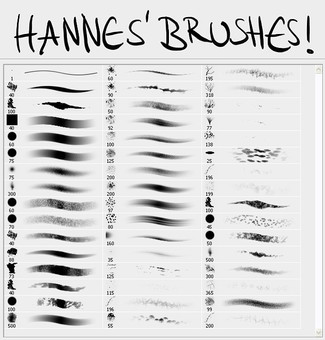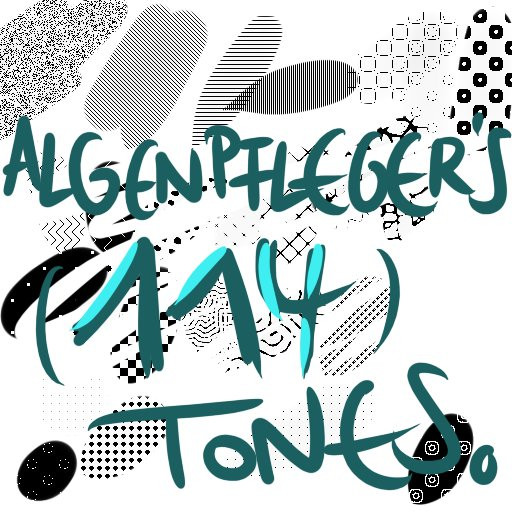HOME | DD
 algenpfleger — SAI Tutorial
algenpfleger — SAI Tutorial

Published: 2007-10-13 09:16:43 +0000 UTC; Views: 262279; Favourites: 5262; Downloads: 7028
Redirect to original
Description
Edit: SAI is now officially released as v1.0 and available from the developers' website. It costs about €33/$52, which is really a good price.[link]
So, here you go




 Note it's a little advanced, no "how to draw a loli in SAI".
Note it's a little advanced, no "how to draw a loli in SAI". Here are my screentones: [link]
Hope you'll enjoy!
Related content
Comments: 407

You're the best!You don't know how confused I was until I found this thorough tutorial.
👍: 0 ⏩: 0

how do u get pressure to work in sai? i downloaded a driver and works fine but not in sai
👍: 0 ⏩: 0

Thanks so much for this! I was wondering though, I can't figure out how to put the paper textures into Sai. 
You said something about making another file and putting it into a ".conf" file, but I can't figure out how to do that. When I click on the papertex.conf icon, my computer says that it can't be opened. Could you help?
👍: 0 ⏩: 0

i'd like to ask something to you. Does the original (who costs 33€) have some options more than the free version? Or it's the same same program?
👍: 0 ⏩: 0

the pressure thingy isn't working on mine D: how do I set it on ?
👍: 0 ⏩: 0

I've been using SAI a lot recently, but there's a lot of stuff here I didn't know, thanks !!
👍: 0 ⏩: 0

to get the line to taper i need to fix the pressure on my tablet right? anyone...?
👍: 0 ⏩: 0

Thank you very much for the tut. It's really helpful for someone new with this soft.
👍: 0 ⏩: 0

Is there a pen tool like GIMP or Adobe Illustrator that lets you set and edit points to create lines? Or what is a good way to do inking/line art?
👍: 0 ⏩: 0

Thanks much for this tutorial. It'll definitely help me to understand SAI
👍: 0 ⏩: 0

I'm a complette newb to SAI and I just put up one of my recent pic in there. Her's my question though.
I wanted to use the bucket tool to colour in a whole face, and JUST the face, but when I click the area with it, the bucket tool causes the whole page to go that colour. How do I minimize the bucket tool? ^^ Thanx
👍: 0 ⏩: 0

At first it was a little tricky getting the textures to appear.
But it worked. : D
thanks!
👍: 0 ⏩: 0

"how to draw a loli in SAI". << i'd like one if there's any :3
anyway, thanks for the tones! XD
👍: 0 ⏩: 0

Wow thanks for this Tutorial! I sure have never tried Sai before, but I've always wanted to the effects are just different than Photoshop somehow and I'd love to try the coloring there! I might buy it next week, so thank you! :3
👍: 0 ⏩: 0

This is THE most in depth tutorial for SAI I have seen. Very good job. Thank you.
And I downloaded your screentones. Thank you for those. :3
👍: 0 ⏩: 0

;O i'm confused. how do you make the end of the stroke pointy? i can't seem to do it. its always roun at the ends of my strokes...
👍: 0 ⏩: 1

Do you work with mouse or tablet?
👍: 0 ⏩: 1

i use a tablet. but i fixed it. thanks anyways.
👍: 0 ⏩: 2

how did you fix it? I'm having the same problem....
👍: 0 ⏩: 1

Oh, there's a min size option under your tools. Change it to zero, and that should do the trick C:
👍: 0 ⏩: 0

Lol x3 I just realized how late this comment was posted! oops!
👍: 0 ⏩: 0

This is excellent~! Just what I was looking for. I had no idea how to do the textures...ufft~<3 Awesome!
👍: 0 ⏩: 0

Heya! This is by far the most comprehensive guide I've seen to Paint Tool, thanks, my friend!
Just a thing I realised though. in one part you mention that ''C'' doesn't do anything but seems interesting! Try changing it from 1.x to 10.x, you'll see that it's there so you can make really really big or small brushes.
👍: 0 ⏩: 0

omg, thanks! i got it and was like....0.o how the heck do i use this thing? it's so different from Photoshop.
you saved me. XD
👍: 0 ⏩: 0

Helpful ! Thank you so much. = )
👍: 0 ⏩: 0

i just downloaded this, so it was a big help. kind of different from photoshop.
thank you~
👍: 0 ⏩: 0

wonderful tutorial and thanks for the new brushes! ^^
👍: 0 ⏩: 0

how do you resize an image in SAI ?
👍: 0 ⏩: 0

w00t i love it finally i can update me old sai
👍: 0 ⏩: 0

Great Tutorial! I can't seem to add the brushes and stuff you gave in the link. I did what you said but it won't work.
👍: 0 ⏩: 0

Thanks for making this. Really helped!
👍: 0 ⏩: 0

Hi! I would like to know where you got all of your brushes because mine doesn't have thee pencil brush and I really need something that will make a thin line. Thank-you.
👍: 0 ⏩: 0

Thank you for the tutorial, it helps alot.
Do you know if the "memory load %" at the bottom of the program means anything important? Thankyou ^.^
👍: 0 ⏩: 0


👍: 0 ⏩: 0

Excellent tutorial, thank you very much for sharing.
👍: 0 ⏩: 0

Very nice tutorial, man! C:
Can't believe I never saw this tutorial while it's been here for so long OTL
Anyway, thank you for making this!
👍: 0 ⏩: 0

cool tuto, I'm starting to use this awesome program, I hope this 'll be helpfull for me!
👍: 0 ⏩: 0

Wow! This was an excellent tutorial. I leraned a lot!!
👍: 0 ⏩: 0

Thank you so much for this tutorial and screenpack. >W<
👍: 0 ⏩: 0

What type of brush did you use when you explained the Density Size? btw Great Job ^^
👍: 0 ⏩: 0
<= Prev | | Next =>