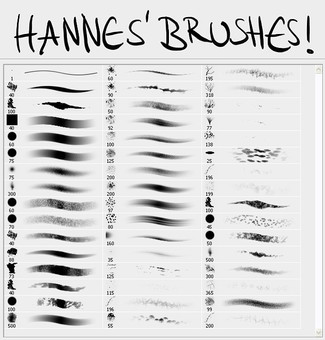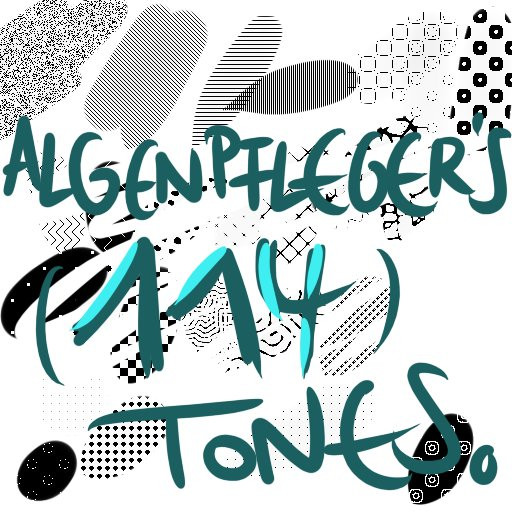HOME | DD
 algenpfleger — SAI Tutorial
algenpfleger — SAI Tutorial

Published: 2007-10-13 09:16:43 +0000 UTC; Views: 262279; Favourites: 5262; Downloads: 7028
Redirect to original
Description
Edit: SAI is now officially released as v1.0 and available from the developers' website. It costs about €33/$52, which is really a good price.[link]
So, here you go




 Note it's a little advanced, no "how to draw a loli in SAI".
Note it's a little advanced, no "how to draw a loli in SAI". Here are my screentones: [link]
Hope you'll enjoy!
Related content
Comments: 407

buaaaaaaaa I don't have all those tools
I'll try to find them in internet XD
👍: 0 ⏩: 0

this tutorial helped me allot!! THANK YOU!!!
👍: 0 ⏩: 0

This is actually very helpful. I've been using Sai for a while now and havn't figured everything out quite yet. Thank you for posting this.
👍: 0 ⏩: 0

Thanks for the in depth Sai tut! Really helps me out in every way!
👍: 0 ⏩: 0

T__T Wah, this is gorgeous. -o- I'm still working on putting your tones into my Sai. xD I think a long sleep will help me through this. +o+ *Loves on your tutorial*
👍: 0 ⏩: 0

Thankyou very much for making this tutorial! :3 I learned alot of new things so appreciate your effort : D
👍: 0 ⏩: 0

nice!
man! i like sai much more than fuck photoshop!
👍: 0 ⏩: 0

I'm using SAI 1.1.0 and I have just dropped textures into the Brushtex folder without having to update the other files.
SAI also takes 128x128 and 512x512, I've made textures those sizes from CGTextures.com etc. and dumped 'em in.
My method of texture prepping is here:
[link]
👍: 0 ⏩: 1

Blarg, how rude of me.
This has REALLY helped me understand what all these settings are in SAI! T_T Sooo happy......
👍: 0 ⏩: 0

I recently downloaded this, and I'm already having some trouble. TT.TT
I have one layer that's for the outline of my picture, and then I made other separate layers for color and shadow. When I try to color with the brush tool on the color layer, it's more transparent and blended like a watercolor brush. I don't recall making any changes for it to act that way. I went back to the outline layer and it worked just fine. Do you know what to make of this? Please help me. ):>
👍: 0 ⏩: 0

Yay, great tutorial! The brush/texture importing and the vector part are particularly useful for me.
👍: 0 ⏩: 0

This is going to be really helpful! Thanks!
👍: 0 ⏩: 0

Thank you for the very helpful tutorial on SAI
👍: 0 ⏩: 0

I did what you told with the Brushtex but they won't appear on Sai. I got the tones from your link.
👍: 0 ⏩: 0

I have a question, do you know how to get a image behind another image on SAI. Say like I drew a picture of a person on a new canvas and I want a image of a picture i found on google behind it, how would i do that?
👍: 0 ⏩: 0

aw T_T~
I put the names of the grayscales in brushform and brushtex notepad file, and nothing changed in my SAI
do you have an idea why?
👍: 0 ⏩: 0

Thank you so much, this has really helped me a lot! I love painting with sai, but I didn't like the limited brushes/textures-- this just made using it even better! The explanations also helped increase functionality, haha.
👍: 0 ⏩: 0

I just got SAI, and this was very useful
👍: 0 ⏩: 0

Thanks for the tutorial! It was great help =]
I love paint tool sai ^^
unfortunately my trial just ended XD I hope I can buy it soon.
I have a question about buying it, when you buy it you get something like an CD with it, or something?
I just want to know how this works, because I heard from someone something about getting a program and after re-installing windows the key he got didn't work anymore.
👍: 0 ⏩: 0


I just dowloaded SAI and this will be
really usefull!
👍: 0 ⏩: 0

I'll use this whenever I get totally confused. xDD Thanks!
👍: 0 ⏩: 0

What about creating perfect horizontals and verticals? I imagine it has something to do with the straight vectors, but you can't just hold shift and draw to make one like you can in most other paint programs...
👍: 0 ⏩: 0

Very good tutorial ^^ thank you so much, i've looking for a way to add brushes and textures for a while
👍: 0 ⏩: 0

Question: What editor are you using? Does it have to save in .conf extension?
I could open the .conf file in notepad but it can't save it when I add the new entry, maybe because it could only save in .txt
👍: 0 ⏩: 0

Great tutorial and I bought sai but when it comes to the "adding brushes and stuff" I am LOST what do u mean corrisponding folder?
👍: 0 ⏩: 0

Great tutorial and I bought sai but when it comes to the "adding brushes and stuff" I am LOST what do u mean corrisponding folder?
👍: 0 ⏩: 0

Great tutorial and I bought sai but when it comes to the "adding brushes and stuff" I am LOST what do u mean corrisponding folder?
👍: 0 ⏩: 0

Great tutorial and I bought sai but when it comes to the "adding brushes and stuff" I am LOST what do u mean corrisponding folder?
👍: 0 ⏩: 0

Great tutorial and I bought sai but when it comes to the "adding brushes and stuff" I am LOST what do u mean corrisponding folder?
👍: 0 ⏩: 0

Nice tutorial, compliments the software very well.
👍: 0 ⏩: 0

oooohh this will come in handy
👍: 0 ⏩: 0

This tutorial was so helpful. Thx
👍: 0 ⏩: 0

When I use the crayon, it's just the same as the brush, HELP!!
👍: 0 ⏩: 0

can u help me?
I'm totally lost!
How did u get this tiny pencil point? (the "density+size" thing)
T_T
👍: 0 ⏩: 0

Thank you!! 
👍: 0 ⏩: 0

VERY good tut ) thank u so much, i've just started with SAI, so this is really helpful
👍: 0 ⏩: 0

I am currently having paint tool SAI problem and I read your tutorial, and I am still stuck.
I drew a face on a linework layer, and the eyes and nose was too far apart, so I tried using the select tool to move the nose closer to the eye, but when I select the nose and tried to use the move tool, it says "selected stroke does not exist".
The only way I can use the move tool is to move the entire layer, do you have any idea what I might be able to do?
👍: 0 ⏩: 1

I'm not sure it's gonna help (maybe the problem is already solved) but try this:
- go on the layer with the nose
- "select" tool
- select the nose
- press ctrl
- move!
I hope it helps a bit ^^
👍: 0 ⏩: 0

klasse tutorial und danke für die screentones.
sai macht echt spaß!
👍: 0 ⏩: 0

I'm a SAI noob. I'm going to love you for this. Thanks!
👍: 0 ⏩: 0

Big thanks, made me understand lots of things quickly
👍: 0 ⏩: 0
<= Prev | | Next =>