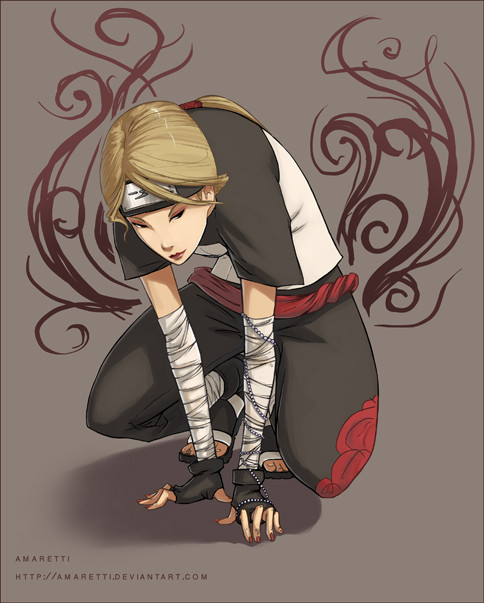HOME | DD
 Amaretti — Advanced Colouring Tutorial
Amaretti — Advanced Colouring Tutorial

Published: 2007-07-09 14:36:04 +0000 UTC; Views: 156392; Favourites: 2082; Downloads: 48158
Redirect to original
Description
This is the advanced tutorial, which picks up where the basic tutorial left off.Basic Manga Colouring Tutorial can be found here: [link]
So this tutorial covers several things. Which brushes I use, which colour mode my colour palette is set to, the importance of LIGHT DIRECTION, how to apply textures and basically reveals what a messy painter I am. XD Hopefully some people should be it interesting, though it's very hard to cover all the details so I hope I haven't missed anything deathly important out.
I would like to stress that this tutorial simply explains how I do things. This is just my personal style, and it's not the best style, nor the most complicated and it's not even remotely perfect. I really do encourage people to take some things away from this tutorial and experiment, because everyone has their own unique preferences and I'd like to see people discovering their own style that they're most comfortable with.
I hope some people find this useful in some way.
PS. It's a big file! O_O
PSS. This is also done on a different computer from the first tutorial, so don't mind the change in screen size. XD
Related content
Comments: 271

Your tutorials are great. I managed to color two Naruto lineart's today by using your techniques.
Please check out my Sasuke and Deidara and tell me what you think.
👍: 0 ⏩: 0

Thank you for the tutorials! They were helpful and simple.
👍: 0 ⏩: 0

u can send the brushes u used ? i got CS 2 and not having those brushes 
👍: 0 ⏩: 0

i can just say thanks 
👍: 0 ⏩: 0

Thank you so much *___* Now, I KNOW how to colour XD Thank you, really. This tutorial is so clear and simple. Thank you >ç<
One question: how do you ink your colours? Because I usually don't ink my drawings, it's too much difficoult to me ç__ç" I use Photoshop to clear them, but in the end it's not so good...
👍: 0 ⏩: 0

yeah~
now i can colour my pics O_O!!
ehh,,
excuse mee,,!
in your tut (this & another one)
BW deidara and naruto..
may i colour it? O__O
just wanna try >________o
bwahaha
sorry >___>
piss <____<
👍: 0 ⏩: 0

Great! I love your coloring style and the results it produces. 
Forgive me, but I do have some questions. I mean, your tutorial already explains everything that's necessary, but I'm just curious about a bit more, hope you don't mind.
1) Why are the blue light reflections put in the shadow areas, if they're meant to be reflections of light?
2) How come it works to make shadow areas more saturated than non-shadows? Aren't things supposed to become gloomier and less saturated, the less light hits them?
3) What do you do to get from your "messy shading in", to the neater end results?
4) ... and last one, how do you manage having base colors and shadows on the same layer? =S I always have a bit of trouble with that.
Thank you so much, in advance.
👍: 0 ⏩: 0

amaretti , help me , i don't found the pen opacity flow brush.
👍: 0 ⏩: 0

I downloaded and read both of your tutorials, and they are fantastic! Very well done, easy to understand, with great tips. I learned a lot of key shortcuts from ya for photoshop. Thanks so much for taking the time to make these and share them! 
*collects both tutorials*
👍: 0 ⏩: 0

Thanks Amaretti!!! Much appreciated....
There's also another dimension to why I think it's a good idea that you released these tutorials. Most artists.....who haven't drawn in a while don't quite know their way around photoshop, corel, and/or the digital media as well as those who have had access to it for a while.
I myself have only played with digital elements from inks to colors but am still quite inefficient in taking my drawings from pencil and paper to photoshop and painter 
I've been more at home with a sketchbook and HB ..... than a tablet. So this is new for me. I thank you for putting it out there and hope it makes my journey for creating digital art easier.
And yes you may get people trying to emulate your style, but wise man say...."I can only teach you to forge a sword, but it is up to you to master it.."
uh.. ok I just made that up.....but seriously thanks....for showing me how to forge.... : D
👍: 0 ⏩: 0

This tutorial is really amazing. But I have to ask a (maybe) stupid question:
When I'm using the Airbrush Pen Opacity Flow it's just like the "normal" Hard Brush (19size) and not like it's shown in your picture (Step 3) I have the problem everytime, it looks just like the normal Hardbrush thumb. Oo"
And if I draw with it, it looks the same way, too.
Maybe a picture would explain me a bit better, I think:
link
And to be honest, you're really awesome. To show us how you're doing is very kind and I'm thankful I found this tutorial. 👍: 0 ⏩: 0

thank you so much for making this. i love you.
👍: 0 ⏩: 0

This is even more helpful than the basic one, thank you very much for sharing some of your tips 
👍: 0 ⏩: 0

Wow, incredible tutorial. Really helpful, as it explains all the little technical details of using photoshop
I hope to have to time to use it soon!
👍: 0 ⏩: 0

Wow, I've been wondering how to color properly for a while! This was a great help, I'll be off to color now :3 THANKZ 4 TEH TUTORIAL, I HEARTS IT.
👍: 0 ⏩: 0

Hey dude, I really need help, 'cause I wanna try it, but how do you get your lineart so damn clean? I've been trying for ages to get them as clean as yours (and I've used manga)
So please help meh!
👍: 0 ⏩: 0

ahh wow, i'd just like to say thanks very much for making this! i think it will help me a lot in my colouring, the parts about how the colour of the background affects the subject are explained really well and i think i finally understand it propperly! x)
also the whole texture thing, i've been curious about how to do it and what to use for it, but im gonna go scan some random things and experiment now c:
thanks again!
👍: 0 ⏩: 0

I like the tutorial, but I feel that you should have gone a bit more in depth when it came to the shading.
👍: 0 ⏩: 0

Hm. This was very helpful. I used your tutorial here.
[link]
👍: 0 ⏩: 0

huu, its a shame my PS keep on shtting itself down T.T!!!!!!!!!!!!!!!!!!!!!!!!!!!!!!!
i loved your first tutorial! and i REALLY love this version! 
THANK YOU SO MUCH!
👍: 0 ⏩: 0

Wooo! i LIke you deidara tutorial!
See my Version!
thank's for you Amaretti! Thnk's!
👍: 0 ⏩: 0

Hello! I just want to say "thank you" for your two tutorials. They were clear, design, and very well done. In one word: perfect! It helps me a lot, because I'm not good in colouring! Big thanks!!!
👍: 0 ⏩: 0

*sighs* i really need to save up for a tablet, really good tutorial though, it was very helpful ( i think I might practice a manga cover every week, that should help me improve neh? )
👍: 0 ⏩: 0

For months, I have been bothered about the fact that I couldn't colour anything on my pc, because I simply never knew how. Untill I found your tutorial this morning 
Tytytytytytyytytytytytyty.
👍: 0 ⏩: 0

Wow - awesome Tutorial, helps me alot, but one thing:
You seem to have forgot, that your brushes are already modified (when I look at the shape). The normal Airbrush Opacity Flow brush (19) is not like yours - it's also round and hard edged.
It would really be great, if you could post your settings, because I think you have modified your brushes over the window -> brush / paintbrush option (sorry I use the german version so I don't know exactly how the english version looks like), because I'm really interested in the background-thingy and I think others too ^^
anyway: 
👍: 0 ⏩: 0

Oh this helps alot!! Thank you so much
👍: 0 ⏩: 0

Looks great, I'll be sure to download it ^^
👍: 0 ⏩: 0

Thank you very much for this tut. Its aways nice to see how other people colour their work. I myself am more used to the comics gradients stylle but I really like the look of cell anime painted stylle. So this was a lot of help! I'll try this
👍: 0 ⏩: 0

O.O
Great tutorial you have here! *Thumbs up.
Just a question (I didn't took the time to read it all, so this will might sound a stupid question): You used pen tablet or mouse to colour?
I'm almost sure it was a pen tablet but... ^^
👍: 0 ⏩: 0

Thank you for taking the time to share how you color images!
👍: 0 ⏩: 0

lol, you know not everyone on the internet is out to copy and imitate.
i downloaded it and saw it very helpful, since i had trouble with my highlights and shadings.
thank you for making it <3
👍: 0 ⏩: 0

Very useful tutorial !
I read your tutorial and tried to color the image of Naruto and Sakura myself :
[link]
(if you have some tips to improve this one...)
It's not as good as yours, but it's already better than what I have done before !
Big thanks !
👍: 0 ⏩: 0

absolute briliant. read it al, I think I'm gonna try a little for this tut in a pic I'm drawing right now, tnks for al the tips ^-^
👍: 0 ⏩: 0

Hmm, is it possible to do this with Photoshop Elements?
👍: 0 ⏩: 0

Sorry if this has been stated but, where can i get these brushes. I'm running Ps Cs2
👍: 0 ⏩: 0
<= Prev | | Next =>