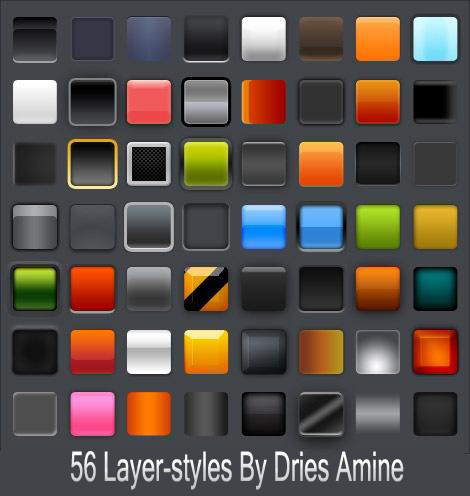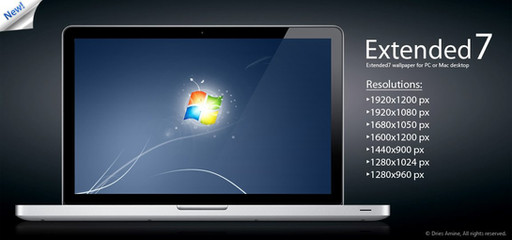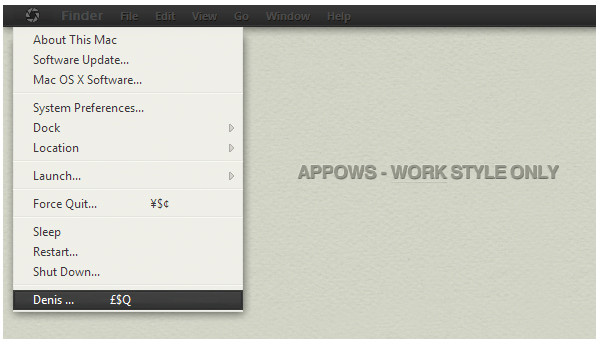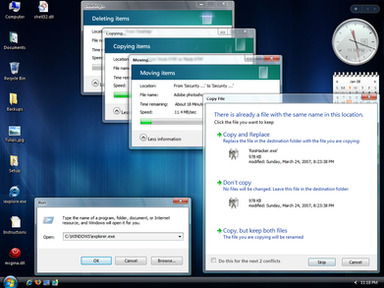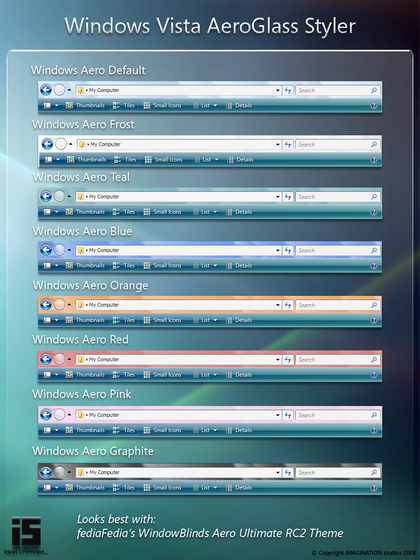HOME | DD
 amine5a5 — QuickSCapture V1.0
amine5a5 — QuickSCapture V1.0

Published: 2012-01-21 13:59:23 +0000 UTC; Views: 6815; Favourites: 46; Downloads: 1072
Redirect to original
Description
A new version here! [link]QuickSCapture® is a software developed to help you making screenshots by only one keyboard button press.
once you press the keyboard key (PRTSC) or (Print Screen) the program will automatically make screenshot and save it in the destination folder, all this in less then a second.
QuickSCapture® contains Help and support files to help you use it.
QuickSCapture® is customizable: that means you can change the language, the screenshot file format(extension) and the destination folder.
Languages:
Arabic
English
French
to use it:
Download->install->go to control panel to configure it.
Related content
Comments: 38

i try to check the options through the control panel and i get an error "application not found".
👍: 0 ⏩: 1

ah yes, that's because you didn't install it on the hard drive "c:\" but don't worry i fixed this problem in the second version, and i'll publish it this week?
👍: 0 ⏩: 0

when i try to install this on any drive except drive c,i can not open it in control panel.
when i install it to drive c,it works well.
👍: 0 ⏩: 0

I also get the register error on a fresh windows 8 install,,
Is there any way to add the register values manually?
👍: 0 ⏩: 1

The registry values are used only for launching the app at Windows startup, you still can run it at Windows startup by creating shortcut in the startup folder (i'm not sure if it still exists in Windows 8).
If you couldn't do this, try to add the registry values manually:
1-open regedit
2-go to: HKEY_CURRENT_USER\Software\Microsoft\Windows\CurrentVersion\Run
3-add new string value and name it "QuickSCapture"
4-for the value data copy and paste the executable file path of QuickSCapture.exe installed in your program files folder
👍: 0 ⏩: 1

thank you very much for your response
Unfortunatly I already installed windows 8 in the mean time
And in windows 8 it did add the values automatically!
So hurray for that!
Thank you for the wonderfull app, I am sharing it with everyone
👍: 0 ⏩: 1

I would like to help you to translate this software on Serbian. . If you are interested,contact me 
P.S great stuff
👍: 0 ⏩: 0

Useful program. Thanks
I've just translated it for myself into Russian 

👍: 0 ⏩: 0

It doesn't work on my Vista computer.. it says "An unknown error occured while settinga value to the windows registry" can someone help me please?
👍: 0 ⏩: 1

You have a problem with you registry, maybe it is secured(can't add values), this maybe caused by some viruses(memory flash autoruns do this), if you don't have any virus problems, then take a look on your registry protection.
👍: 0 ⏩: 1

Thank you very much..i hope it will help
👍: 0 ⏩: 1

I like all your creations. Honestly haven't tried yet. Please tell whether these are freewares or just trial versions? thanks
👍: 0 ⏩: 1

First thanks you for giving you opinion, to answer your question, all of my applications are freewares and there are no trial versions, so use them whenever you want.
👍: 0 ⏩: 0

Great app I'm using it right now and I like it because is fast and simple! Keep up the good work!
👍: 0 ⏩: 1

nice app
can u add a feature? after pressing the hotkey we can select a rectangular to any section the desktop (drag from one corner to another to make a screenshot)
👍: 0 ⏩: 2

Yes i'll add it to the next version.
👍: 0 ⏩: 1

cool... cant wait for the next version
👍: 0 ⏩: 1

The next version is gonna be a great, i promise!
👍: 0 ⏩: 0

nice work i really love it!
can you make a portable version of this?
👍: 0 ⏩: 1

If i made it portable i'll need to a shortcut(...\Amine Dries\QuickSCpature\QuickSCapture.exe /s) instead of the icon in Control Panel. (to open the configuration window)
👍: 0 ⏩: 0

nice application but i cant find the planel where i can change the options...
👍: 0 ⏩: 1

it's in windows control panel.
start menu->Control Panel
👍: 0 ⏩: 1