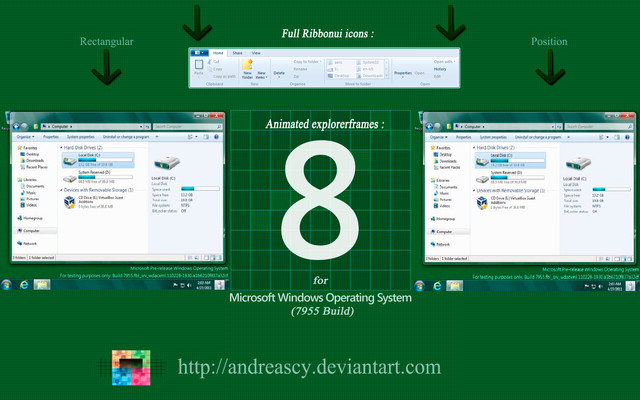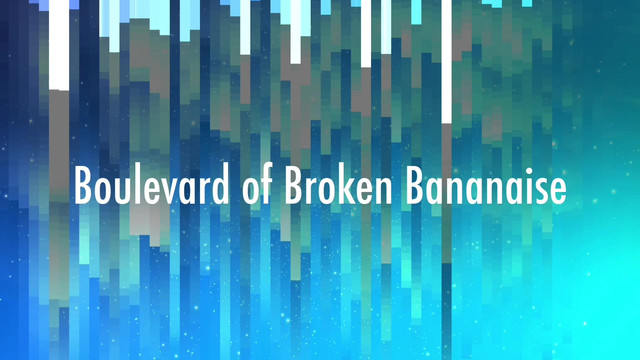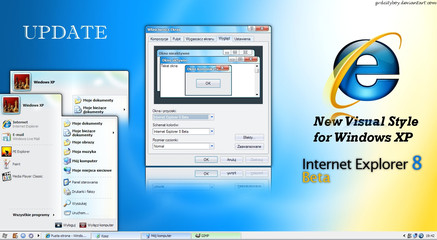HOME | DD
 andreascy — Animated ExplorerFrame V.3
by-nd
andreascy — Animated ExplorerFrame V.3
by-nd

Published: 2011-06-20 00:12:45 +0000 UTC; Views: 18742; Favourites: 33; Downloads: 1828
Redirect to original
Description
For Windows 8 M3 (7989 Build tag) x 64bit :Inspired and produced by :
andreascy([link] )
Check also :
V.1 for Windows 7 x32bit and x64 bit (Non SP1, SP1) :
[link]
V.2 for Windows 8 M2 (7955 build) :
[link]
V.4 for Windows 8 Developer Preview Pre - Beta (8102 Build) :
[link]
V.5 for Windows 8 Consumer Preview :
[link]
1. Thank you :
First of all i want to thank all of those who inspire me, respect my work and give me the strength to continue to what i do !!
2. Important :
Dont forget to make backups of your old files first !!!!
3. Instructions :
Both explorerframe.dll files i provide, have fully replaced orange placeholders of ribbonui with icons and are animated with 2 types of animations (rectangular and position), so select one of the two provided files and replace the old file in System32 folder of Windows directory..This can be done after taking ownership of the old file, renaming it to explorerframe.dll.bak and make the replace with the new file..
After this you must refresh explorer :
So you have 2 options to see the animations (choose any of them you want) :
(a) run task manager, stop the process of windows explorer,make a new task,write explorer and hit enter or
(b)go to start menu,run command and write "TSKILL EXPLORER" without the "" and hit enter..this will restart windows explorer too.
Animations can be shown on the below things :
(a) Windows explorer icons (any preview type selected it has
a different animation style)
(b) Shell texts
(c) Start menu search box (found items fall from the top of
the start menu everytime u do a search)
4. Support - Testing - Bugs :
Fully tested by me. Explorerframe proved its stability on its fast animation speeds especially if your PC is well builted and fast. Bugs not found and i believe this version will be stable too as previous versions like M2 7955 Build, Windows 7 etc.
Enjoy it and thx again for all this support





P.S : For any problems, questions etc. feel free to contact with me and tell me what went wrong. In the .rar file are also included the instructions, a preview that is also shown here and a .rar file that includes 2 tutorials i made for those who want to learn how they can replace those orange placeholders with icons and customize ribbonui using batch files and registry. Of course dont forget (if u use explorerframes provided in tutorials folders), first to enable ribbonui using RedPill Enabler v.1.2.0.6. U can take it from here : [link] !!
If u dont want to work with the hard way following the tutorials, then simply use the ready explorerframes that have ribbonui enabled, fullribbonui icons and are animated also..!!





This is a registered and copyright property© copyright - All Rights Reserved.
MCN : W3PJ7 - ADRL5 - FSTRH (MyFreeCopyright.com Registered & Protected)
DONATION LINK : [[link]
---------------------
Related content
Comments: 62

my friend if u mean animated explorerframe for windows 7 u have to use my first release that is V.1 
if u mean ribbonui for 7 no unfortunately its not possible yet..
👍: 0 ⏩: 1



👍: 0 ⏩: 1

hehe thx my friend..its sad yeah cz its very hard to import these changes on 7 cz code does not exist and someone has to made it..it needs months such work..maybe a 3rd party will add it in the future..will see
👍: 0 ⏩: 1

yaa... but it will rock 4 sure
👍: 0 ⏩: 0

hehe dont worry we ll figure it out.. first of all u ve used redpill enabler to enable the ribbonui?
👍: 0 ⏩: 0

I can't get UI ribbon working :S I followed all your instructions, and still nothing :/ any help?
👍: 0 ⏩: 2

hey my friend ive checked again the files and are working..give a feedback if u want to help u with that thing..
👍: 0 ⏩: 0

read here :
[link]
how to unlock hidden features for 7989 and of course ribbonui..after that u can use the tutorials to "replace" the orange placeholders with icons..tutorials are not for enabling ribbonui..
👍: 0 ⏩: 0
<= Prev |