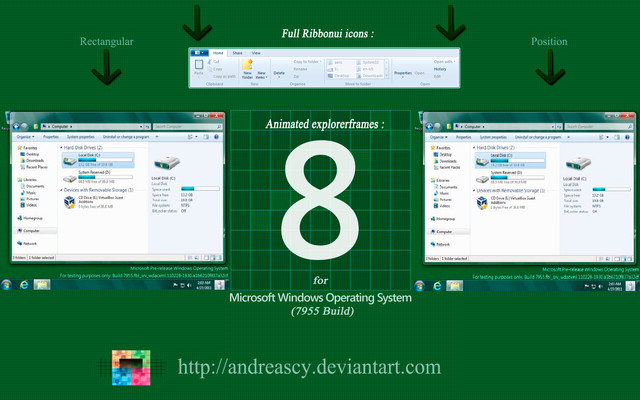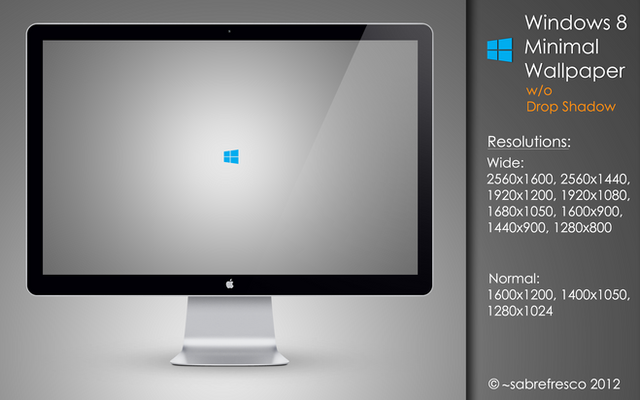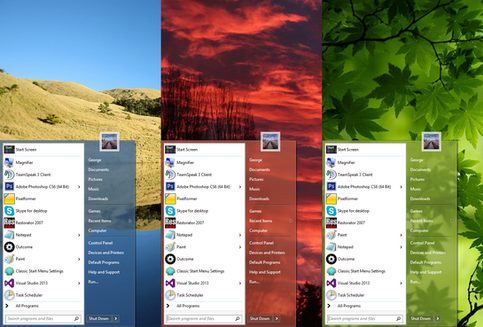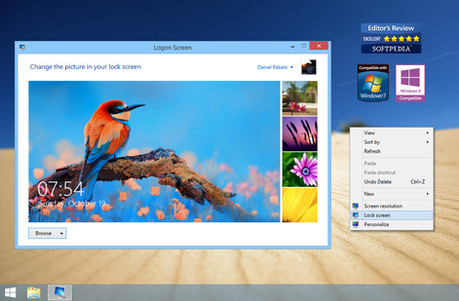HOME | DD
 andreascy — Animated ExplorerFrame V.4
by-nd
andreascy — Animated ExplorerFrame V.4
by-nd
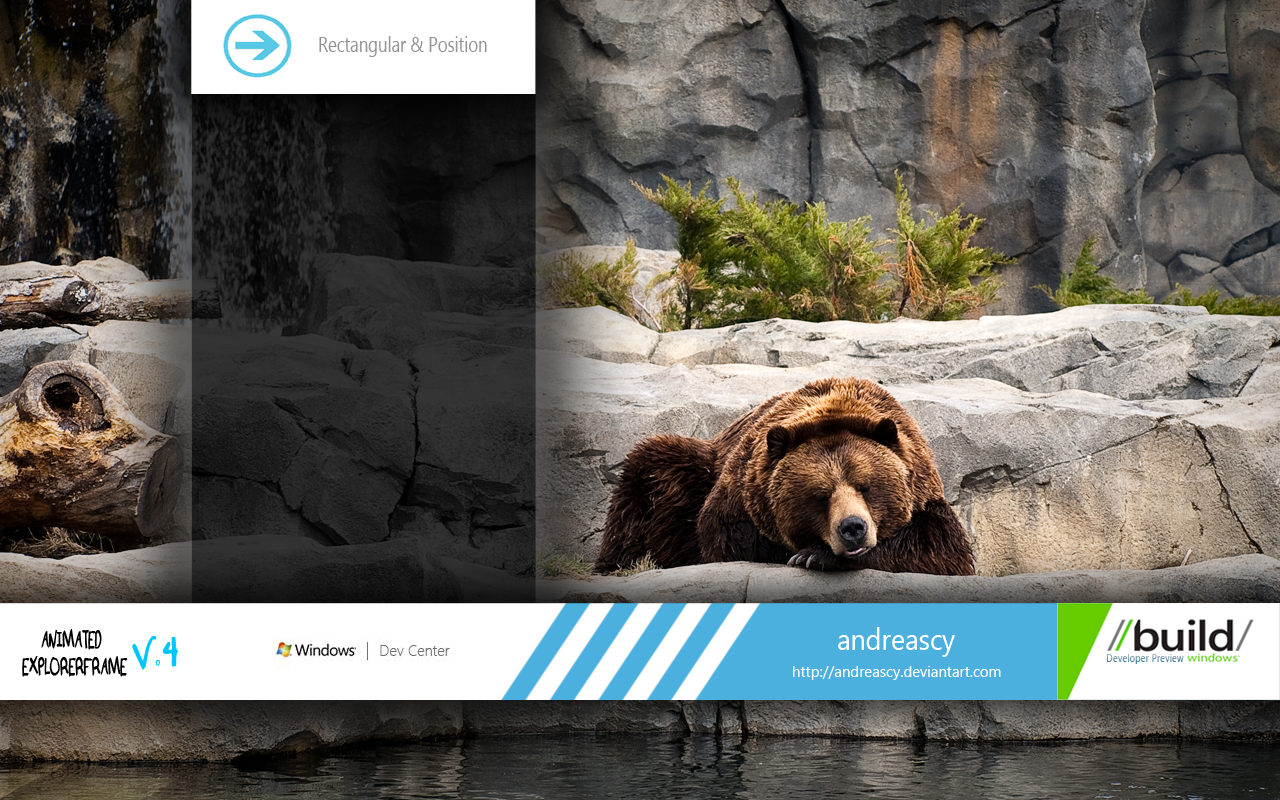
Published: 2011-09-15 10:50:41 +0000 UTC; Views: 25024; Favourites: 62; Downloads: 3283
Redirect to original
Description
UPDATED :Fixed the 64 bit files after some reports about windows eplorer.exe failures. Download again the pack!
For Windows 8 Developer Preview (8102 Build tag) x32 and x64bit :
Inspired and produced by :
andreascy([link] )
Check also :
V.1 for Windows 7 x32bit and x64 bit (Non SP1, SP1) :
[link]
V.2 for Windows 8 M2 (7955 Build) :
[link]
V.3 for Windows 8 M3 (7989 Build) :
[link]
V.5 for Windows 8 Consumer Preview :
[link]
1. Thank you :
First of all i want to thank all of those who inspire me, respect my work and give me the strength to continue what i do !! Thanks also to Vishal Gupta for featuring this work on ASKVG : [link] We featured also this work on our Blog [link] and on Instructables [link]
2. Important :
Dont forget to make backups of your old files first !!!!
3. Instructions :
This is for the x32 and x64 bit system. Explorerframe.dll files that are provided are animated with 2 types of animations (rectangular and position), so select one of the two provided files and replace the old file in System32 folder of Windows directory. This can be done after taking ownership of the old file, renaming it to explorerframe.dll.bak and make the replace with the new file.
4. Taking Ownership :
To take ownership of files and folders in Windows 8 Developer Preview, you can use the provided tweak that will give you the option to take ownership when you right click on a file or folder or drive. Application files like exe, cmd, msi, will still have “Run as administrator” instead of “Take Ownership” in the context menu. When you use take ownership on a folder, it will take ownership of all the files and subfolders inside the folder too. So simply merge the .reg file provided in the specific folder. You can also remove it if you want using the other .reg file
After this you must refresh explorer :
So you can use 3 ways to achieve it (choose any of them):
(a) Run task manager, stop the process of windows explorer, make a new task, write explorer and hit enter or go to run command and write "TSKILL EXPLORER"
(b) Go to start menu, run command and write "TSKILL EXPLORER" without the "" and hit enter. This will restart windows explorer too
(c) Press Ctrl + Shift + Esc, Click on More Details, Select Windows Explorer, Press Restart (many thx to "rcmero" for mentioning this way of restarting explorer)
This is for the old classic start menu only, so use it if you had disabled the new Start Screen with a registry trick found
here :
[link]
or
using the Windows Start Menu Toggle app made by Solo-Dev on this link :
[link]
Animations can be shown on the below things :
(a) Windows explorer icons (any preview type selected it has a different animation style)
(b) Shell texts
(c) Start menu search box (found items fall from the top of the start menu every time you do a search). This can only be shown after you bring back the old classic Start Menu with the same registry trick or toggle app as referred before.
Just note that using this trick, it will disable the new Metro UI Start Screen and Ribbon UI in Windows Explorer!
5. Support - Testing - Bugs :
Fully tested by me and proved its stability on its fast animation speeds especially if your PC is well built and fast. Bugs not found and i believe this version will be stable too as previous builds like 7989 Build, Windows 7 etc.
6. Preview : [link]
Enjoy it and thx again for all this support





P.S : For any problems, questions etc. feel free to contact with me and tell me what went wrong.
Thx also to "VentiCe" ([link] ) and to bumbumdylan ([link] ), for their feedback and for letting me know what went wrong with the the 64 bit files. VentiCe sent me also the correct original file to modify it so this is really appreciated and being respected!





This is a registered and copyright property© copyright - All Rights Reserved.
MCN : W3PJ7 - ADRL5 - FSTRH (MyFreeCopyright.com Registered & Protected)
DONATION LINK : [link]
---------------------
Related content
Comments: 91

Hey buddy. Microsoft changed Windows 8 RTM and 8.1 code so these animations are not working with the new OS. All the changes are everywhere in the code from explorer.exe to explorerframe.dll, shell.dll etc. etc. so its impossible to make them work. I made my tries and its worthless. This project stopped on preview versions of Windows 8.
If i'll find a way to bring them back then i'll do it.
👍: 0 ⏩: 0

Thank you my friend..V.5 is coming for Beta build so stay tuned 
👍: 0 ⏩: 1

You're welcome I like your work my friend
👍: 0 ⏩: 0

thx mate 
👍: 0 ⏩: 0

thx my friend 
👍: 0 ⏩: 0

i TOTALLY respect your work. You are great! I might even donate for you to continue!
👍: 0 ⏩: 1

First time i take such a comment. I wasn't expecting someone to donate me to keep working on this. Wow !! 

👍: 0 ⏩: 0

what do u mean actually mate? if u mean for the animations, i manually add some extra code using reshacker or restorator to any default explorerframe.dll file to achieve the animation
👍: 0 ⏩: 1

just only simple frame for beginner
👍: 0 ⏩: 1

explain better my friend what you mean..you want the recipe what?
👍: 0 ⏩: 1

i just to want a simple explorer frame just change the background color and navigation buttons
👍: 0 ⏩: 1

ohhh now i understood hehe 
👍: 0 ⏩: 1

thanks i use both of windows dev and 7 i hope i try it on both of them
👍: 0 ⏩: 1

anytime friend..feel free to ask me for any problem so i can check it better !! Good luck !!
👍: 0 ⏩: 0

I read your readme and at the part of restarting Explorer you forgot one thing. Windows Explorer can also be restarted from the Task Manager like so:
You might wanna update the readme.
👍: 0 ⏩: 1

you are right bro.. 

👍: 0 ⏩: 0

i didnt understood what u mean my friend but i suppose is something good so thank u
👍: 0 ⏩: 0

unfortunately not my friend..it doesnt exist any explorerframe.dll file in xp systems
👍: 0 ⏩: 0

That's fantastic!
I don't have a Windows 8 machine yet, but this is still pretty interesting to me!
Does Windows 8 have animations like this by default? I guess they probably do, or the animations here wouldn't be possible- if so, what do they look like?
👍: 0 ⏩: 1

thx for yr kind words my friend 

👍: 0 ⏩: 0

If u give a small video presentation of ur work, we'll come to know what it is ...
👍: 0 ⏩: 1

check this [link]
this change will take u less than 2 minutes and u ll be sure whats the worth of it
👍: 0 ⏩: 1

I thought the icons of the Organize/Command bar will animate. WOnderful work bro. 
👍: 0 ⏩: 1

hehe nope not these 
👍: 0 ⏩: 1



👍: 0 ⏩: 4

It can be the upload too. The upload maybe failed and only a part of explorerframe has been uploaded.
👍: 0 ⏩: 0

something is going wrong here..are u sure what system u have? the fact is that u ve sent me a wrong file and i modified what i toke..check yr comment to see that u've sent me a 2,06 mb dll file and i modified it..its simple..fact is a fact..ventice just sent me the correct file for 64 bit which is 2,52 mbs's and u can find it here untouched..[link] so..the point is not to judge u and i appreciate yr help but just next time take care more about these things..no bad feelings though..problem fixed
👍: 0 ⏩: 1

You need to buy a x64 computer 
👍: 0 ⏩: 1

Are you sure you're win W8 x64?
👍: 0 ⏩: 0

sorry for that my friend..i havent tested 64 bit cz i havent the original file..here i use 32 bit..bumbumdylan sent me the 64 bit and i modified it..i hope he sent me the correct file..its not normal for explorer to crash so i suppose he may sent me a wrong file or something else went wrong..i ll wait for someone else to report also a failure of this or send me the correct file to modify it..if u still cant make it work plz send me yr file and i ll modify that one again..if the problem persists maybe i ll fix it for u from here using team viewer
👍: 0 ⏩: 1

i've send to you the explorerframe
👍: 0 ⏩: 0

i thought i already said it, but great work, love it, interesting and unique.
👍: 0 ⏩: 1
| Next =>