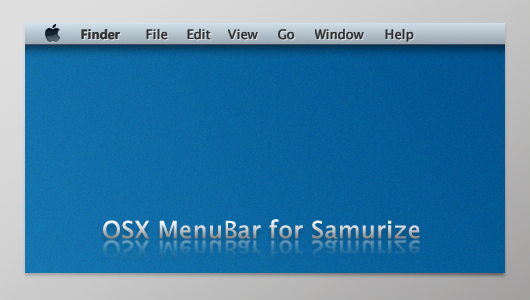HOME | DD
 AndreTM — Like a Mac xD
AndreTM — Like a Mac xD

Published: 2010-04-05 18:39:19 +0000 UTC; Views: 15393; Favourites: 50; Downloads: 351
Redirect to original
Description
Uhm .. like a real MacOS? ahaha .. nono my PC its much better!




Well wat do u think about this? Comments are welcome!





..Click for "Full Size"!
Now a damned PhysX Update killed my PhysX Sw.. f*ck nVidia!




 VisualStyle: JONGHYUNPARK Leopard (credits to jpyss )
VisualStyle: JONGHYUNPARK Leopard (credits to jpyss )



 Docks (ObjectDock Plus): Noir [Bottom] & Malice Tab [Left] (credits to MannMitDerTarnjacke & amaeli )
Docks (ObjectDock Plus): Noir [Bottom] & Malice Tab [Left] (credits to MannMitDerTarnjacke & amaeli )



 Dock Stacks (ObjectDock Plus): Stack Docklet (credits to arshi2009 )
Dock Stacks (ObjectDock Plus): Stack Docklet (credits to arshi2009 )



 Finder (Samurize) [by Me]: Many Icons from this OB skin (credits to RaatsGui )
Finder (Samurize) [by Me]: Many Icons from this OB skin (credits to RaatsGui )



 iTunes Skin: Nuala (credits to DaHLiA-7 )
iTunes Skin: Nuala (credits to DaHLiA-7 )



 iTunes (Taskbar Commands): Silent Night (credits to DaHLiA-7 )
iTunes (Taskbar Commands): Silent Night (credits to DaHLiA-7 )



 CAD Skin: Simple [Edit by Me] (credits to GooBacks )
CAD Skin: Simple [Edit by Me] (credits to GooBacks )



 System Icons (IconPackager): JONGHYUNPARK Leopard (credits to jpyss )
System Icons (IconPackager): JONGHYUNPARK Leopard (credits to jpyss )



 Taskbar Icons: Token [Light] (credits to brsev )
Taskbar Icons: Token [Light] (credits to brsev )



 Finder/Taskbar Shadow (Samurize): Leopard Menu (credits to halfwayglad )
Finder/Taskbar Shadow (Samurize): Leopard Menu (credits to halfwayglad )



 Wallpaper: by Me (I just mixed 2 walls from Mickka )
Wallpaper: by Me (I just mixed 2 walls from Mickka )



 Date & Time (Samurize): by Me
Date & Time (Samurize): by Me



 Docks Icons: Mixed (much from GGuy.net)
Docks Icons: Mixed (much from GGuy.net)



 Desktop Icons (Samurize): Mixed
Desktop Icons (Samurize): Mixed



 Fonts Features: iTunes (Bold) & GDI++ (Only x86 Apps)
Fonts Features: iTunes (Bold) & GDI++ (Only x86 Apps)



 OS: Windows 7 Ultimate x64
OS: Windows 7 Ultimate x64
Related content
Comments: 39

its not OB, its a Samurize config (:
You can find it in the description
👍: 0 ⏩: 0

man that attracting object bar is not free.
only tose idiotic pre-defined sets. aah.....
👍: 0 ⏩: 1

if you want a dinamic menubar you should use a real OSX (hackintosh or get a Mac)!
ObjectBar by stardock is muuuuuuch bugged on Win7!
👍: 0 ⏩: 1

hey are u on9 there
if yes please tell me how to change the start button icon on windows
👍: 0 ⏩: 0

its not an orb, its a part of the MenuBar (V1) for Samurize by me. (:
Well, if u like that orb download this VS, the StartOrb is beautiful and much similar.
👍: 0 ⏩: 1

nice vs. but too bad the taskbar is kinda transparent not solid enough ):
👍: 0 ⏩: 1

u can take only the startorb (inside explorer.exe) (:
👍: 0 ⏩: 0

uhm,what is that thing on the left?? DOCK? or just ICONS?
👍: 0 ⏩: 1

do you know how to use this?? [link]
👍: 0 ⏩: 1

i dont know how to use Rainmeter sorry
👍: 0 ⏩: 0

were did u get the clock thing on ur desktop???? btw this looks amazing
👍: 0 ⏩: 1

u can find that samurize config in my gallery man
👍: 0 ⏩: 1

how about visual designs? i want to make my own.
👍: 0 ⏩: 1

if you mean the Visual Style it was JONGHYUNPARK Leopard by jpyss
you need the UxTheme Patch if you want to use it (:
👍: 0 ⏩: 1

i want to make my own? can i? for sumarize how will i install the config
👍: 0 ⏩: 1

download Serious Samurize from Official Site.. Set the installer to>Compatibility Mode for WinXP SP3.. after the installation follow the readme inside thiz pack. Anyway i prefer the second version that i made of this bar (: (check my gallery)
👍: 0 ⏩: 1

i have already installed serious samurize on my pc. but i don't if i set it to Compatibility Mode for WinXP SP3. ok i will check it sir.
👍: 0 ⏩: 0

that is a really great screenshot, mind sharing the itunes icon???
👍: 0 ⏩: 1

It may look like a Mac on the outside but on the inside its still a pc lmao. Enough with my hateration lol GREAT GREAT GREAT job on this desk top man its amazing. If you have a youtube page u should make a tutorial on how to do this its amazing.
👍: 0 ⏩: 1

thank u! glad u like it!! (:
i dont have a utube channel sorry my friend
👍: 0 ⏩: 0

Whoa! this one is pretty awesome! Really looks a lot like mac.
👍: 0 ⏩: 1

thank u so much! 
Its just an edit of another wall by Mickka
👍: 0 ⏩: 0