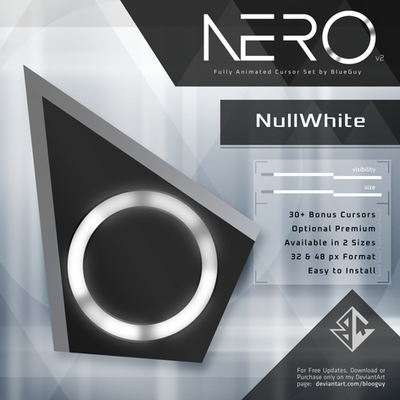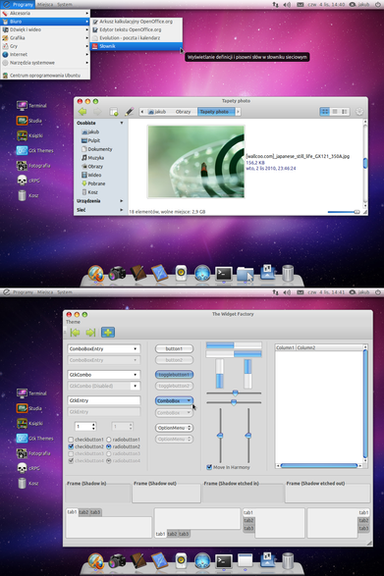HOME | DD
 AndreTM — OSX MenuBar for Samurize
AndreTM — OSX MenuBar for Samurize
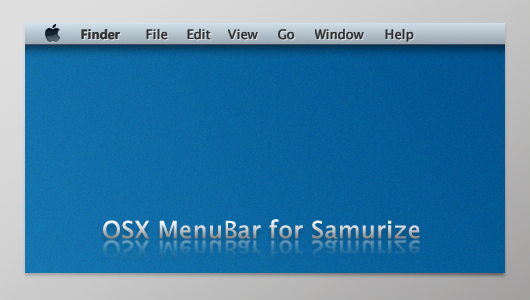
Published: 2010-05-24 22:11:13 +0000 UTC; Views: 29822; Favourites: 110; Downloads: 7143
Redirect to original
Description
Ok! Finally the wait is over!




OSX MenuBar for "Serious Samurize" available for Download!
Hope u like my works!
If u want to change many things u can do it!









 Simple and clear design like the real Mac OSX MenuBar!
Simple and clear design like the real Mac OSX MenuBar!



 Mac OSX fonts needed! (Included in this pack)
Mac OSX fonts needed! (Included in this pack)



 Perfect fonts look (GDI++ included!)
Perfect fonts look (GDI++ included!)



 Totally Customizable (Shortcuts, Menus..)!
Totally Customizable (Shortcuts, Menus..)!



 PSDs Included for mods!
PSDs Included for mods!



 iShut with a clear OSX Skin Included!
iShut with a clear OSX Skin Included!



 Available for All Display Resolutions!
Available for All Display Resolutions!



 Available 2 versions of "About this Mac.."!
Available 2 versions of "About this Mac.."!



 Some Icons included in this pack!
Some Icons included in this pack!



 Many buttons variants included!
Many buttons variants included!



 U must read the Readme inside!
U must read the Readme inside! 




Sorry for my bad eng! xD ..Tested in "Serious Samurize 1.64.3"!
For many questions just contact me!





Special thanks to:





Related content
Comments: 75

👍: 0 ⏩: 0

how can i change the values for my 1366x768 resolution?
👍: 0 ⏩: 0

Can anyone help me with the instructions? makes NO sense to me.
👍: 0 ⏩: 0

can you tell us how to use it?
👍: 0 ⏩: 0

load it as Samurize config (:
read the readme inside the pack
👍: 0 ⏩: 0

Im totally a Rainmeter's Noob ):
👍: 0 ⏩: 0

There is just one menu. Where can I get a real OSX Menubar ?
👍: 0 ⏩: 1

a real menubar for Windows doesnt exist.. Maybe u could try ObjectBar but its bugged and.. as always.. its not a REAL menubar
👍: 0 ⏩: 1

Hi andrew i rly like it but new link :/ please rly want to donload it
👍: 0 ⏩: 1

set the setup in compatibility mode for WinXP SP3 (:
check your notes, i hosted it on MU
👍: 0 ⏩: 1

Oh man Thanks. BUt i wanted full setting like you. And i idk how to set this OSX Bar oO rly it is just image ? Or u can really work with this
👍: 0 ⏩: 1

re just shortcuts 
👍: 0 ⏩: 1

This is awesome
I will use this in my PC Mac lookalike.
👍: 0 ⏩: 0

Its not complicated xD
Maybe it needs a bit knowledge with Samurize but its easy.. i've seen some SSamuzie configs moooore complicated that mine..
👍: 0 ⏩: 1

Can you make a video or Microsoft Office Word Document or Picture tutorials on how to use OSX Menu for Samurize.. so that all newbie's or noob can do this..
Why is that hhe File, Edit, view, Go, Windows & Help doesn't have funtions?.
👍: 0 ⏩: 1

i'll make it!
anyway you must edit all shortcuts or them won't works, right click on your samurize icon in your taskbar and click on "edit this config.."
👍: 0 ⏩: 0

this is what i looking for.......... thanks for sharing
👍: 0 ⏩: 1

is samurize compatible with windows 7? I like your work.
👍: 0 ⏩: 1

yep! run the installer in compatibility mode for WinXP SP3
👍: 0 ⏩: 0

How to install this? What app did I must have cause I got OB?
👍: 0 ⏩: 1

try to change settings in ur samurize config (x and y cordinates)
👍: 0 ⏩: 0

Dude, you should check out my OS X System Tray mods in my gallery, it would compliment this perfectly! Just click on the link in my signature
👍: 0 ⏩: 1

wow thanks! 
👍: 0 ⏩: 1

I was going to do the menubar thing but you have it under control. I might have to link my system trays to this!
👍: 0 ⏩: 0

I found som of them but there is only one the first button .... finder file edit menu window ... are dead I suppose or ???
👍: 0 ⏩: 1
| Next =>