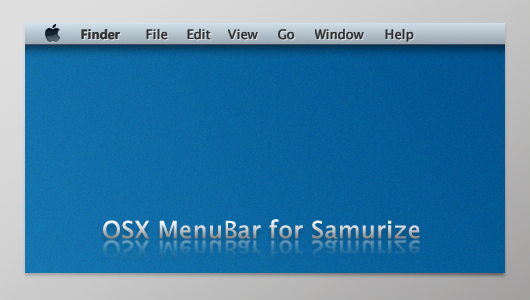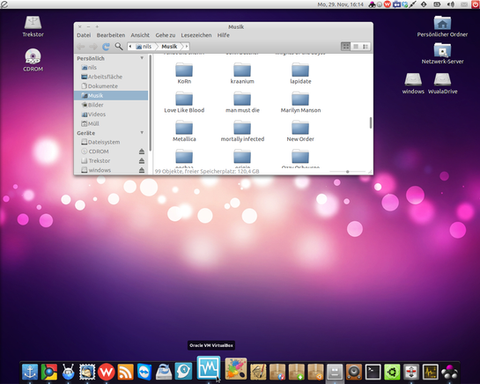HOME | DD
 AndreTM — My iPC xDD
AndreTM — My iPC xDD
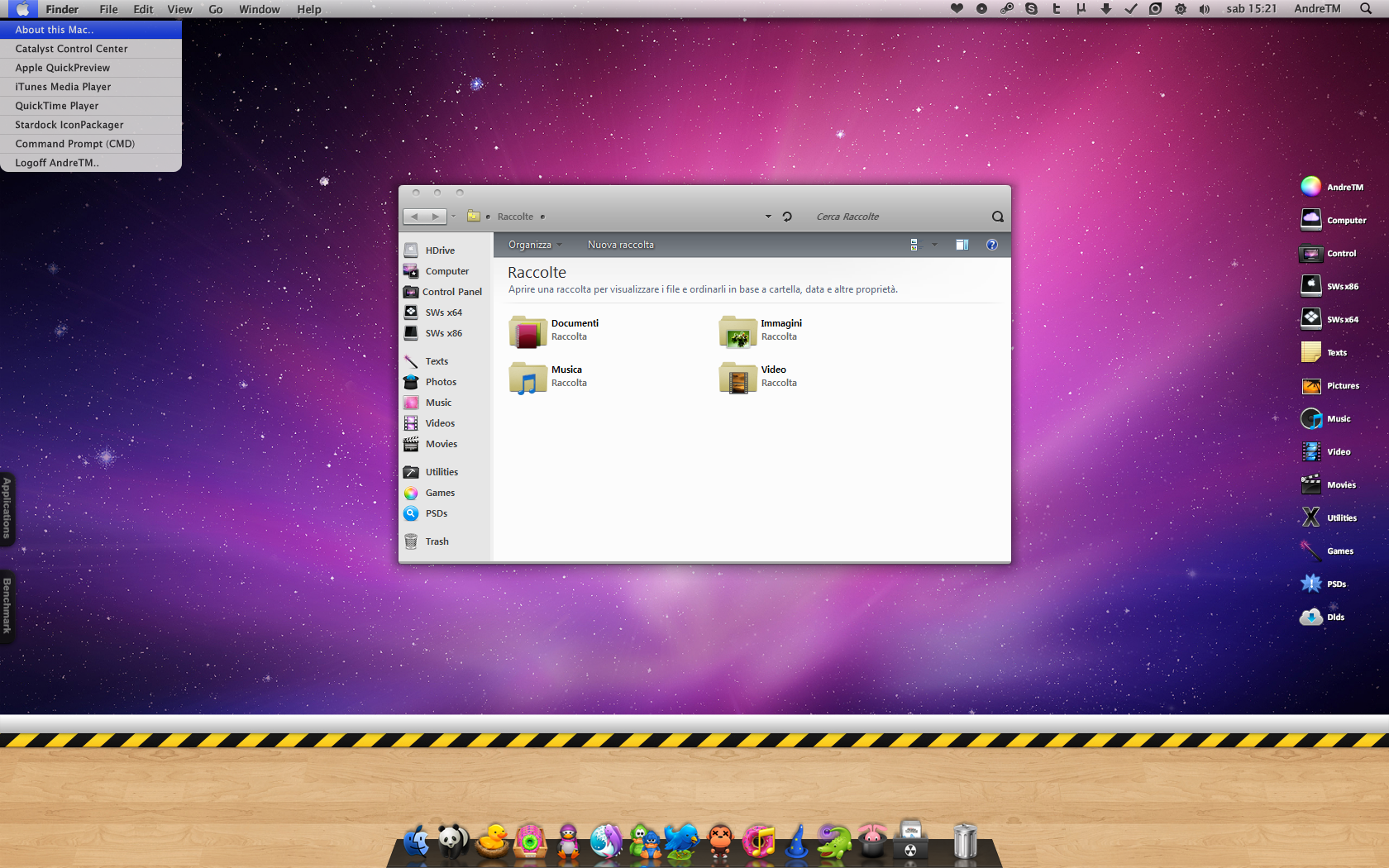
Published: 2010-05-18 21:52:00 +0000 UTC; Views: 13144; Favourites: 49; Downloads: 201
Redirect to original
Description




 UPDATE [22/05/10]: Changed Menu Bar size!
UPDATE [22/05/10]: Changed Menu Bar size!Now it looks better!




 .. Coming really soon!
.. Coming really soon!------------------------------------------------
Yeah!! Desk updated!!










Hope u like it! Much "OSX Style" eheh xD
..Click for "Full Size!"









 VisualStyle: JONGHYUNPARK Leopard 2 +Expansions (credits to jpyss )
VisualStyle: JONGHYUNPARK Leopard 2 +Expansions (credits to jpyss )



 Dock (XWD): Obsidian (credits to emey87 )
Dock (XWD): Obsidian (credits to emey87 )



 Tabs (OD Plus): Malice Tab (credits to amaeli )
Tabs (OD Plus): Malice Tab (credits to amaeli )



 OSX Finder (Samurize) [by Me]: Many Icons here! (credits to umar123 )
OSX Finder (Samurize) [by Me]: Many Icons here! (credits to umar123 )



 iTunes Skin: Aqua Inspiriat (Mac Style) (credits to DaHLiA-7 )
iTunes Skin: Aqua Inspiriat (Mac Style) (credits to DaHLiA-7 )



 CAD Skin: MiniHUD [Edit by Me] (credits to galaxygui )
CAD Skin: MiniHUD [Edit by Me] (credits to galaxygui )



 System Icons (IconPackager): JONGHYUNPARK Leopard 2 (Exp.2) (credits to jpyss )
System Icons (IconPackager): JONGHYUNPARK Leopard 2 (Exp.2) (credits to jpyss )



 Taskbar Icons: Token [Dark] (credits to brsev )
Taskbar Icons: Token [Dark] (credits to brsev )



 OSX Finder/Taskbar/FactoryBar Shadow (Samurize): [by Me]
OSX Finder/Taskbar/FactoryBar Shadow (Samurize): [by Me]



 Wallpaper: by Me [I just mixed 2 walls] (credits to Mickka )
Wallpaper: by Me [I just mixed 2 walls] (credits to Mickka )



 FactoryBar (Samurize): by Me
FactoryBar (Samurize): by Me



 Date & Time (Samurize): by Me
Date & Time (Samurize): by Me



 About this iPC V2 (Samurize): by Me
About this iPC V2 (Samurize): by Me



 Docks Icons: Mixed (much from GGuy.net)
Docks Icons: Mixed (much from GGuy.net)



 Desktop Icons (Samurize): Mixed
Desktop Icons (Samurize): Mixed



 Explorer SideBar (FindeXer): Mixed Icons
Explorer SideBar (FindeXer): Mixed Icons



 Fonts Features: iTunes (Bold) & GDI++ (Only x86 Apps)
Fonts Features: iTunes (Bold) & GDI++ (Only x86 Apps)



 Close,Max,Min Buttons: LeftSider (x86 & x64)
Close,Max,Min Buttons: LeftSider (x86 & x64)



 OS: Windows 7 Ultimate x64
OS: Windows 7 Ultimate x64



 PS: I've had an "iMac 27 (Core i5)" since last Saturday!! Its absolutely awesome!!
PS: I've had an "iMac 27 (Core i5)" since last Saturday!! Its absolutely awesome!! 









Coming soon my 1st "Mac OSX Snow Leopard" Screen! (2560x1440)
Related content
Comments: 41

thanks ! , but , what about that yellow and black bar down there ?
👍: 0 ⏩: 1

It was in that Samurize config, Its not a part of the wall
👍: 0 ⏩: 1

Bro,could you help me to make my w7 look like this
👍: 0 ⏩: 1

1.i reccomend you to download the lion skin pack for w7.
2.download objectbar , and the leopard perfect theme by semanticone , you will need obfont too.
3.download avedesk , and make pidishortcuts for your desktop , using the leopard icon pack , you can download that on softonic.
4.mac wallpaper , i recomend you the lion one.
thats it ! your pc looks now like a mac
👍: 0 ⏩: 0

awesome theme btw how are the icons called on the right side of your desktop
👍: 0 ⏩: 1

i want this line of yellow wallpaper, like put it?
👍: 0 ⏩: 1

if u want i can host the wall but it doesnt have that factory bar.. its a part of a previous samurize config (:
👍: 0 ⏩: 0

how long do you think you'll hace the samurize pack finished? i really like this custo
👍: 0 ⏩: 1

i've already released my OSX MenuBar 
U can find it here!
👍: 0 ⏩: 0

I've just mixed 2 walls, one is from Mickka but i dont remember where i found the other (Snow Leopard Aurora..). Anyway i hosted my wall..
Click here!
👍: 0 ⏩: 1

Can you make soon the OSX Finder/Taskbar/FactoryBar Shadow for Samurize for the desktop resolution 1600x900 pixels and in other sizes when you release that? That will be very fine for me and some other persons to make the desktop like a Mac. PS: Your Screenshot is awesome.
You combite Windows 7 with Snow Leopard. That is very good. I´ve never seen a so good desk.
👍: 0 ⏩: 1

yeah sure! 
👍: 0 ⏩: 1

No Problem, but if that's a pc, you have a sick finder bar. I know you put it in the description but I'm very slow in many ways 

👍: 0 ⏩: 1

y i know xD i just used many random menu bottons for the "apple menu" (except "about.." and "Logout.."),
ill replace those shortcuts soon, ill release this Samurize Pack when ill complete it. 
Thanks so much!
👍: 0 ⏩: 1

Thanks!
Its JONGHYUNPARK Leopard 2 by jpyss!
👍: 0 ⏩: 0