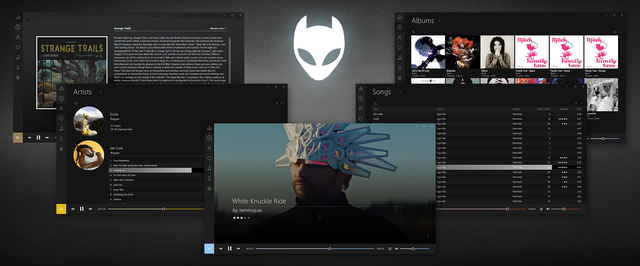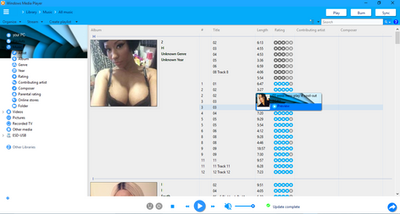HOME | DD
 AnonymousGrafix — Zetro v3.0 (Discontinued)
by-nc-sa
AnonymousGrafix — Zetro v3.0 (Discontinued)
by-nc-sa

#foobar #media #player
Published: 2012-04-09 01:13:40 +0000 UTC; Views: 334773; Favourites: 573; Downloads: 95726
Redirect to original
Description
Feel free to show your support and appreciationLike my work?
Instructions
For Portable
1. Extract the contents of this download directly into your foobar2000 folder.
For Standard
1. Extract to "C:\\Program Files (x86)\\foobar2000\\"
1a. Also extract the "Configuration" folder to "C:\\users\\appdata\\roaming\\foobar2000\\"
2. Install the provided font located in skins->Zetro->font (only if you do not have Segoe UI)
Make sure to look in the provided Help folder for more instructions. (The help files were made for an older version of Zetro but are still applicable)
If you want credit for your image, just say so
If you want an image removed, you can say that too
Related content
Comments: 1295

I happened to reinstall foobar on my PC, and finding myself lost in the skin installation. I followed next steps:
1. Get newest foobar2000 v1.3.12 from www.foobar2000.org/download and install it in "standard" mode
2. Install Columns UI v0.5.0 available on www.foobar2000.org/components
3. Extract the whole Zetro v3.0 to C:/Programe Files (x86)/foobar2000/ and "Configuration" folder to C:/Users/(MyAccount)/AppData/Roaming/foobar2000/
4. Run foobar2000 and select "Column UI" as User Interface Module
5. import Zetro 3.0.FCL through "FCL importing and exporting" menu from Preferences>Diplay>Columns UI
The application says "The layout import was aborted because the following required panels are not installed:
>Panel Stack Splitter
>WSH Panel Mod
>Biography
>Lyric Show 3
>ELPlaylist
>Quick Search Toolbar
"
I have no idea how to activate these. May I ask for suggestions?
👍: 0 ⏩: 1

I don't use Standard so if you prefer I suggest to use Portable mode as it is less of a headache. If you want to use the icons provided by foobar I'll write it below as well. If you need to save your settings for foobar grab both the index-data and playlists-v1.3 folders and place them elsewhere or make a copy. Install foobar as portable version. If you prefer to just do it asap download my back up file here www.filedropper.com/foobar2000… all set to go. s28.postimg.org/vszrxv1rh/Foob…
if you prefer not to install as portable > save all of the portable foobar files and put elsewhere > install foobar again but this time as standard > once done place the portable foobar in the main foobar and overwrite everything > that's it.
Once that's done grab both the index-data and playlists-v1.3 folders into the main foobar2000 folder (if you got it set to program folder) then run it. Should be all fine.
To use the foobar icons you will have to set it as so: Control Panel\Programs\Default Programs\Set Default Programs > Select Foobar to Default that's it.
👍: 0 ⏩: 1

Tried your ready-to-use version and it works like a charm.. All I had to migrate was my playlists so there wasn't any burden with it, THANKS! Besides, I saved your instructions just in case I will need to clean install. Thank you again for taking time to reply.
👍: 0 ⏩: 1

No problem.
Be sure to upgrade foobar to latest version at their site as it's up to ver 1.3.14 and there's also a upgraded encoder as well as my back up is the previous versions if you haven't already.
👍: 0 ⏩: 1

Have you by any chance figured out how to show covers instead of artists in the songs tab? I've tried everything with no success
👍: 0 ⏩: 0

Just use this if you still can't get it to work. www.filedropper.com/foobar2000…
It's setup to go asap as a back up for my own files however there's minor cosmetic changes to it if you are fine with it. It is still the same as the regular Zetro 3.0.
👍: 0 ⏩: 0

Ok, I followed instructions couple of times and still the same - nothing. Can someone make video or photo tutorial?
Extracted all folders (not contents of them) in C:\\Program Files (x86)\\foobar2000\\ and extracted 'Configuration' (not his contents) folder to C:\\users\\appdata\\roaming\\foobar2000\\
When I start foobar it's the same with old basic skin and again and again.
First time I using foobar and I want this beautiful skin but this is annoying :/
What am I missing, please help me?
Thank you very much
👍: 0 ⏩: 1

It sounds like you didn't install foobar as portable as there's no need to go to the appdata folder. That is the full install foobar version. If you having issues try going to Library > Configure > Display > On the User Interface Module click the tab to Columns UI and give the ok. If you want to maintain the icons for your PC using foobar make a portable version first then copy that folder elsewhere and then install the full version then replace the files with the portable version or just download my file below.
If you are still having issues just download my backup file I made for myself as I lost my previous settings so this is a fresh install ready to go with Zetro theme. www.filedropper.com/foobar2000…
👍: 0 ⏩: 1

Thank you very much. It helped with downloading of your file. Now I have the most beautiful foobar
keep continuing with your great work.
👍: 0 ⏩: 1

Don't thank me. Thank AnonymousGrafix who made it and give him a click of the download of his original file if you haven't already.
👍: 0 ⏩: 0

Seems to look great, but is there any quicksearch bar?
👍: 0 ⏩: 4

man, you are truely awesome. thank you a lot!
👍: 0 ⏩: 0

Zetro 2.9 + PC-side Android Smartphone Controller setup
drive.google.com/folderview?id…
👍: 0 ⏩: 0

anyway, i can't find a way to get zetro 2.9... :/
👍: 0 ⏩: 0

Quicksearch above library scroller in v2.9 - my favourite version <3
Also, I highly recommend doing the following if you use android; uninstall/delete FB2K, reinstall as portable but don't use Zetro files yet. Go to Android AppStore and download "Foobar2000 Controller" (it has a green FB logo).. follow the instructions to download the file for your pc and save that in the main section of your portable-FB2K, then deploy the Zetro updates afterward.
This will allow you to use FB2K via your phone whilst also having Zetro. It's an absolute godsend. Sometimes it doesn't detect foobar if you have the Foobar Controller already running in your phone before you launch FB2K on your desktop, that's about the only bug. Enjoy and support this developer if you can afford to, we all want more
👍: 0 ⏩: 1

Oh it sounds awesome! I have to do that! Thank you!
👍: 0 ⏩: 0

How to import the Theme? you have to go to "Default UI" then "Import" am I right? But where is the Theme?
👍: 0 ⏩: 1

Ok I found this Tutorial www.youtube.com/watch?v=r75-NR…
👍: 0 ⏩: 0

So, how do you make playlists with this skin? And how do you search for music?
👍: 0 ⏩: 1

I know it's way over due for your answer but just in case just drag/drop music to whichever category in foobar or press the home icon at the upper-left where it says My Music.
👍: 0 ⏩: 0

Excuse me.. This may be a fool question but.. I cannot change the skin. I fellow your instruction. Extract all file from ZIP to installation folder. Copy folder "Configuration" to user's sub-folder. What I need to you after that? Just close the program and re-open it or I have to set something in the application?
👍: 0 ⏩: 0

Hey I have it all up and running, only issue I have is on the album page there is a large box that covers the background. How have i messed this up/how can I remove or fix it? cheers
imgur.com/fBtKMJO
👍: 0 ⏩: 0

You have not installed the files correctly. Foobar can not find scripts and images.
Read the instructions above as there are 2 methods for portable installation and normal
👍: 0 ⏩: 0

Is there a way to fix the album art in the songs tab?
I noticed it displays the correct artwork in the album tab, but the artist/songs tab display either no artwork or incorrect artwork.
👍: 0 ⏩: 1

define incorrect? Artist tab will display an artist image that it downloads from last.fm. Same with the songs tab. If you have an image in the album folder that will be drawn last in the album tab so that your artwork displays.
You can right click->Settings->Script and locate the art work in the code and see how the are drawn. they are layered so the item that is last what will display.
👍: 0 ⏩: 1

I want the Songs Tab (The tab i view most) to display the album art that i have in my albums folders named cover.png, like in the Albums tab.
👍: 0 ⏩: 1

Have you figured out how to change the icons in the song tab? The old code that I use to use doesn't work anymore... and it's annoying me.
👍: 0 ⏩: 0

I am too stupid to understand how to get this to work. Whenever I try to extract it gives me an error. mama mia
👍: 0 ⏩: 1

what does the error say? and what are you using to extract it?
👍: 0 ⏩: 1

Anonymous, did you do any updates or fixes recently? Because im still getting this WSH panel error imgur.com/bRqOJ4Y . I wrote about this more than a month ago. And btw im using Windows Vista (if it can be the problem).
👍: 0 ⏩: 1

I haven't changed anything since the last update which is dated. I said "Final Release" and I meant it. I don't even have it on my computer any more.
I know that it won't fetch from last.fm since they changed things. The Piatto version was fixed for that and there is a big update (for Piatto) coming soon which will most likely be a final release as well.
👍: 0 ⏩: 0

is it possible to add/delete/replace images to the backgrounds?
👍: 0 ⏩: 1

Yes, you can replace them with your images. Just rename them from 1 to 25 (or 30. I dont remember how many are they).
👍: 0 ⏩: 0

is it possible to add more images to the background ??
👍: 0 ⏩: 0

the last.fm biography in album and artist fetching not working, is it this version will not update anymore?
👍: 0 ⏩: 0

Absolutely love this UI, the new version is a huge improvement in usability.
Aside from one small thing - Why does song list in Playlist show a picture of the artist next to each song, rather than the album artwork of the song? I've manually changed it to do so now since it's a fairly small and easy change, but I don't understand why it's been changed like this in the first place.
👍: 0 ⏩: 2

Can you please explain what I need to adjust to display the album cover instead?
👍: 0 ⏩: 0

Because many people do not have the album tag since they don't collect albums but they usually do have artist so this way it is more likely to display something. That was my thinking anyways
👍: 0 ⏩: 1

I understand your train of thought, though obviously my personal needs are different. It also seemed strange since almost every music player displays the album art primarily. Still, it wasn't too difficult a change.
Would it not be better to overlay the image of the artist with the album artwork, so if there isn't an available album it "falls back" to displaying the artist? That would work in both cases, and keep the album artwork as primary for the people who have it. It was very weird seeing my playlists without album artwork, to the point where I initially thought it was a bug.
Thanks for the response!
👍: 0 ⏩: 1

It actually is overlapping, you just need to change the order so that the album art is drawn after the artist
👍: 0 ⏩: 1

Oh, that's good. If that's the case, then why do you have the artist drawing on top of the album art?
I understand your logic to an extent, but I don't see why you prioritise artist
👍: 0 ⏩: 0

Hello and thank you for this cool skin.
Small problem for me. Similar to another user in this chat, the WSH Panel can't load on start.
Here is a screen imgur.com/bRqOJ4Y
The player is installed in portable mode.
Can you help me with this, please?
👍: 0 ⏩: 1

I really hope that someone will share his thoughts about this WSH panel problem.
👍: 0 ⏩: 1

I will be updating this weekend and we can take it from there if your problem persists.
👍: 0 ⏩: 0

I love the work you have put into this. I'd really like to know how to fix the last.fm implementation though! marc2003 posted the last build of his mod here www.hydrogenaud.io/forums/inde…
👍: 0 ⏩: 1

update will be on the way
👍: 0 ⏩: 0

Enjoy so many years to come and thank you for so many years
👍: 0 ⏩: 0
| Next =>