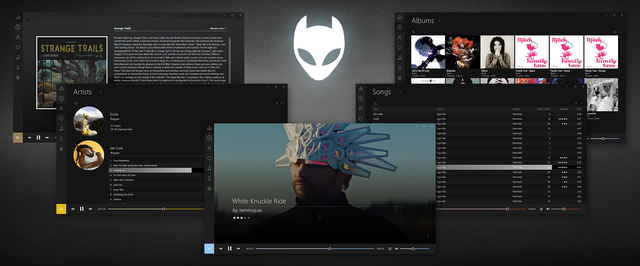HOME | DD
 AnonymousGrafix — Zetro v3.0 (Discontinued)
by-nc-sa
AnonymousGrafix — Zetro v3.0 (Discontinued)
by-nc-sa

#foobar #media #player
Published: 2012-04-09 01:13:40 +0000 UTC; Views: 334800; Favourites: 573; Downloads: 95728
Redirect to original
Description
Feel free to show your support and appreciationLike my work?
Instructions
For Portable
1. Extract the contents of this download directly into your foobar2000 folder.
For Standard
1. Extract to "C:\\Program Files (x86)\\foobar2000\\"
1a. Also extract the "Configuration" folder to "C:\\users\\appdata\\roaming\\foobar2000\\"
2. Install the provided font located in skins->Zetro->font (only if you do not have Segoe UI)
Make sure to look in the provided Help folder for more instructions. (The help files were made for an older version of Zetro but are still applicable)
If you want credit for your image, just say so
If you want an image removed, you can say that too
Related content
Comments: 1295

Thank you for this amazing skin, really!
I configured it a little bit and it works almost perfectly, but I am quite annoyed with the library CoverFlow.
In fact, the script seems to fucked up with 4 albums whereas they are all (80 albums in my library more or less) perfectly identical in their structure: there is always an artwork called front.* in the folder which contains the tracks (I am a little maniac 
I tried to force a reload of the cache, but it does not solve the problem. Any idea how to fix this issue? Is there any update of the CoverFlow script that might fix this bug?
Also is there a way to land directly in the albums tab and not in the appearance tab?
👍: 0 ⏩: 1

Try converting the image file to another container, like .png to .jpg or rename front to folder.
Let me know how it goes as I'm still coming to terms with that panel
I made it load to that tab because I found artwork would not always display correctly, a bug in the extension I guess. I will change it to songs in the next release. You can do this yourself by right clicking on the left side of the player(on any of the tab names will do)>Splitter Settings...>. you should see a long list of panels with the option to "Hide on start"> Hightlight Appearance and check the hide box, then go to the one you want to show and uncheck it.
👍: 0 ⏩: 0

I've spent 2 hours trying to get my library to sort properly since updating to the latest version of your theme and I don't know what to do. I want it to sort by artist then when you expand that by album in chronological order and then by track number under each album. I had it right before I updated and I forgot what I did. Right now everything is a huge jumbled mess with the default settings, nothing is ordering properly (and I have done multiple fresh portable installations)
👍: 0 ⏩: 1

Nothing has changed so you should have no problem sorting it the way you want. The "artists" playlist panel is made to be grouped by artist and "album" by albums. The various sorting options are found by right clicking on the songs in the playslist>Group/Sort by
👍: 0 ⏩: 1

I'm having trouble with the Grouping. I want albums to be listed under album artist. So when I expand the artist I see each album name next to the title of the song and they are in proper track order. How would I do this in the grouping? I tried group %album artist% %album% and that didn't work at all. It just jumbled everything around.
Another question outside of grouping. Will you add a feature that let's us see what track is currently playing? Unless I'm blind and the feature is already there. I hate when the songs are on shuffle and I can't remember what song is playing and there's no way to find out without scrolling through the list to see which is playing.
👍: 0 ⏩: 1

That's actually not a grouping option, just a display of title format that I removed due to space. The songs are still sorted the same way though minus the the album name beside the songs
I will consider it though I'm not sure where I will place it. The current playing track is displayed in the thumbnail popup when hovering the foobar icon on your taskbar
👍: 0 ⏩: 0

Multiple disc albums have no separation between discs, and i still didnt figure out how to make library section show album artwork and not artists picture.
👍: 0 ⏩: 1

They do if you choose to sort the albums that way. Look in the help folder
A cache of album art is created inside your foobar one. It creates this cache based on the images that are found inside the folder of the playing track, it looks for folder.jpg, cover.jpg, front.jpg.
For albums that it doesn't find an image, it should be blank unless you have a stub image set
👍: 0 ⏩: 0

Hey, wish the skin would work for me, after i extracted all the stuff into the right folders ( i hope), when i try to import them the error comes up saying:
It was aborded because the panel, Graphical Browser 505...(the whole gui nummber) could not be installed. I checked if i forgat to extract them to the components but i should have done that
👍: 0 ⏩: 1

delete my old skin now to test it again now i got this error:
Scripting Engine Initialization Failed ({9585D8E2-2413-4501-A731-E1716B5FCD0F}, CODE: 0x80020101)
Check the console for more information (Always caused by unexcepted script error).
👍: 0 ⏩: 1

Scripting Engine Initialization Failed (Last.fm Similar Artists by marc2003, CODE: 0x80020101)
Check the console for more information (Always caused by unexcepted script error).
👍: 0 ⏩: 1

You have not installed it correctly. Make sure your foobar is working in portable mode and extract the contents of this rar directly into the foobar folder. The error is caused by scripts not being where foobar is looking for them.
Also have a look inside the help folder in Zetro for better instructions
👍: 0 ⏩: 1

Thx verymuch, works now
👍: 0 ⏩: 1

how you fix this, i installed with full mode, not partable
👍: 0 ⏩: 0

Wow, awesome update. Only question, in library section, albums do not display their towers, why is that?
👍: 0 ⏩: 1

The albums themselves appear, i can play them etc, but no artwork, i see the space where artwork should be but there is none. In album section artwork is there.
👍: 0 ⏩: 1

sorry for spam, instead of cover artwork, i see artist pictures after i play at least 1 song from the album (pictures downloaded from last fm i guess)
👍: 0 ⏩: 0

Man, every new version keeps getting better and better! Just a quick question, though. When I go into library mode, I see nothing. How do I fix this?
👍: 0 ⏩: 1

You probably haven't added songs to your media library. There is a help folder inside of the Zetro one that will show you how to do this.
Go to Preferences>Media Library then add the folders that you want to appear in the library tab
👍: 0 ⏩: 1

Great! It worked amazingly! This is making me love this theme even more. Seriously, you are amazing.
👍: 0 ⏩: 1

One more quick question: After reinstalling foobar and the zetro theme, I noticed that I can't seem to find the visualizations under preferences because I want to be able to use the classic spectrum analyzer from winamp.
👍: 0 ⏩: 1

Deviantart will not allow me to include it.
I've uploaded it to dropbox though www.dropbox.com/s/ct1cuht05cdf…
Extract that rar directly into your foobar folder. Then go to preferences>Visualisations-Shpeck and tell foobar where the winamp.exe is, it will be inside the foobar folder.
👍: 0 ⏩: 0

In the appearance tab, use the arrows to browse through the different backgrounds and then press on the centre one to use it. You can use your own images by replacing the ones found in skins-Zetro-backgrounds. They must be named 1-20 and be a .jpg
👍: 0 ⏩: 0

I got rid of the tiny (but oh so hugely annoying..) border this way: i.imgur.com/DgAWwex.png
👍: 0 ⏩: 2

It's a matter of preference and the best way to remove it is; Preferences->Main Window->Areo effects, change all the numbers to 0
👍: 0 ⏩: 3

Could you provide a screenshot of where this setting is? I'm kind of stuck and can't find it anywhere in preferences
👍: 0 ⏩: 0

Actually it should be top-1, left-1, bottom-0, right-0. That splitter is created by the(UI hacks) plugin
👍: 0 ⏩: 0

I did that before, but it left a tiny black border..So I went all ninja and killed them all my way.
👍: 0 ⏩: 0

Oh and I have this issue: In most of my folders I have a Folder.jpg to display album art, but the ones that don't have a Folder.jpg now show one particular Folder.jpg for all of them 
👍: 0 ⏩: 1

And while I'm on a roll: In Library view there's Artist, Album and then there's (x amount Tracks). How do I get rid of that tracks count thingy?
👍: 0 ⏩: 0

This is the best foobar skins i've ever used, thank you so much. I only have a few nit-picky questions:
1. When you are playing an online stream, where is the dynamic information supposed to appear? I ask because i see that the info is being obtain while looking on artist and lyrics under info while the artist and song tabs under on air show no change.
2. Is it possible to stop the album art in the albums tab from squeezing once you expand the album to see the tracks?
👍: 0 ⏩: 1

1. The song title and artist will update in the playlists(albums, artists and songs) with every song change provided that the stream is putting out that info
2. What squeezing are you talking about? There is no resizing in the playlists, the album art is a fixed size
👍: 0 ⏩: 1

I uploaded some screenshots:
1. sta.sh/01dwthof44xl This is what i see under songs
sta.sh/01kob5ie3ixt This is what i see under lyrics ( you are able to see the artist and title there
2. sta.sh/029ruijtvnus This is the squeezing im talking about. I used that album as an example because is cause the eyes to be hidden
👍: 0 ⏩: 1

You're not using the latest version. There is a library tab under appearance that is missing from yours
The squeezing shouldn't happen regardless though. Download and install the latest version.
I do notice that you visual style has thicker scroll bars because its still peeking out a bit. Right click on the "+" in albums and artists->Splitter Settings...->Script tab and increase the number in this bit of code
$put(scroll.width,15)
👍: 0 ⏩: 1

Everything is working stellar. Thank you so much!
👍: 0 ⏩: 0

It's the best skin indeed... would be perfect also to add slideshow effect for background rounding into the next version.
What do you think?
👍: 0 ⏩: 1

I think that would be great......if it was possible 
👍: 0 ⏩: 0

I'm having issue with the 2.7v. The background image doesn't display. Maybe it's a Vista thing? I did a fresh install to both foobar and Zetro as always but no image. imageshack.com/a/img35/4628/xk…
👍: 0 ⏩: 1

None of the WPs are showing even replacing them did nothing. Only in the navigation right and left but once in the center it's blank. I did as you said on the Artist and got imageshack.com/a/img43/5931/w4…
👍: 0 ⏩: 1

I'm going to reupload the skin. Try again in a few minutes and let me know
👍: 0 ⏩: 1

Works now! imageshack.com/a/img853/1593/d…
I tried to put the 2.6v in the 2.7v and I was gonna tell you maybe it was something in the new code that was causing it 'cause I noticed the new theme is bigger then the 2.6v. Anyways, works now, thank you AnonymousGrafix
👍: 0 ⏩: 1

Good to hear.
2.7 will be bigger because of the new library panel and changes to the font rendering
👍: 0 ⏩: 1

Sorry took a bit to reply back. Thank you again for your time in helping me out on this.
👍: 0 ⏩: 1
<= Prev | | Next =>