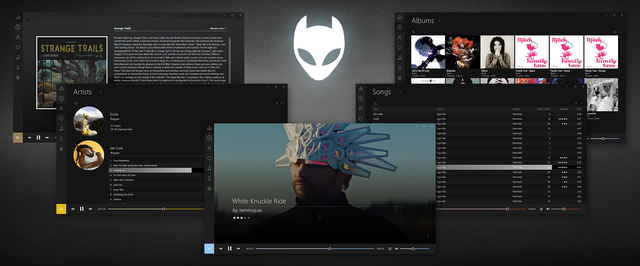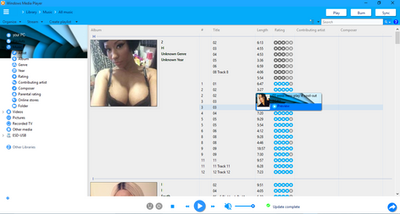HOME | DD
 AnonymousGrafix — Zetro v3.0 (Discontinued)
by-nc-sa
AnonymousGrafix — Zetro v3.0 (Discontinued)
by-nc-sa

#foobar #media #player
Published: 2012-04-09 01:13:40 +0000 UTC; Views: 334774; Favourites: 573; Downloads: 95726
Redirect to original
Description
Feel free to show your support and appreciationLike my work?
Instructions
For Portable
1. Extract the contents of this download directly into your foobar2000 folder.
For Standard
1. Extract to "C:\\Program Files (x86)\\foobar2000\\"
1a. Also extract the "Configuration" folder to "C:\\users\\appdata\\roaming\\foobar2000\\"
2. Install the provided font located in skins->Zetro->font (only if you do not have Segoe UI)
Make sure to look in the provided Help folder for more instructions. (The help files were made for an older version of Zetro but are still applicable)
If you want credit for your image, just say so
If you want an image removed, you can say that too
Related content
Comments: 1295

It's bascially the same as previous versions except for the playback buttons. You can just copy the ones from an older version if you like. I have provided the links in the description
👍: 0 ⏩: 0

try this :: dantenopolis.deviantart.com/ar…
👍: 0 ⏩: 0

What happend to the library panel? I really don't like useing the playlist option to listen to music.
👍: 0 ⏩: 1

You can create an auto playlist of your music folder. Once foobar is monitoring that it will add and remove songs from the auto playlist when you make changes to the folder. Not all files were being displayed in the library panel and it slowed the player down.
👍: 0 ⏩: 0

thanks for update, very appreciated
👍: 0 ⏩: 0

Is it my issue to have white edges? Image
How do I get rid of them if it is possible?
Thanks
👍: 0 ⏩: 1

Go to your foobar2000 preferences and under Display -> Main Window set Aero Effects to Default or Disable.
👍: 0 ⏩: 1

Thank you! The white edges are frustratingly annoying.
👍: 0 ⏩: 0

Thanks for the update and finally fixing that track shuffle thing icons. Could not tell apart what was what there now I don't need to add that bar anymore.
I never knew clicking that House Icon brought a different menu up. It's not in the Help folder pictures. I was tripping out wondering why I didn't see that picture to the far-right in the example above.
About the cover art. Is there a way to modify the Artist to simply use the Cover Art from the album? I was only able to get it to work on the Song tab www.tiikoni.com/tis/view/?id=b… but not on the Artist. Also, I have other categories for the genre. Did you create those logos or is there a place to see if there's something I can ask the person(s) to maybe include? Example, Jpop genre, Soundtrack (for some strange reason it's using the Flashback FM.png image for this genre) and some other genres not in the package.
For those wondering how to add the cover art in the Song tab. Right-click in the music name files > Settings > In Track List tab > Scroll down to //--> Art and paste this code below it: $albumart(2,3,$add($get(art.size),2),$sub($get(art.size),6),%path%, nodelay artreader nokeepaspect,)
That's it.
👍: 0 ⏩: 1

You can create your own images and categories. For example:
Go to the genre playlist view. Right click on that playlist->Settings...->Script tab
Add this under the "Logo" heading for both "Track list" and "Group header"
$if($stricmp(%genre%,Jpop),
$puts(art,Jpop),
)
Go inside the Zetro folder to logos and simply add your own image named Jpop.png
You can also change the existing images to something else.
Changing the Artist picture to the album cover in Artist mode will result in a messed up image if the first few songs belong to different albums because the image is drawn row by row.
👍: 0 ⏩: 1

I noticed that it did mess it up when I was trying it under the Artist tab. I would get half of the cover but not the rest and couldn't figure it out with my limited knowledge. On the subject of the Artist tab, I notice that it doesn't have the same track numbering as in Album. Example in Album track listing in the metadata would be 01, 02, 03 but in Artist it's 1, 2, 3, is this intentional? I didn't notice it today till I was going back and forth between those tabs.
Thanks for sharing how to do that adding more genre stuff coding.
Thanks for the reply in all.
👍: 0 ⏩: 1

No, it's not intentional. That's just how foobar displays lists as opposed to track numbers. I would rather it was 01, 02, etc.. and if it can be done that way, I don't know how
👍: 0 ⏩: 0

hai o/
I'm using foobar with ur theme as my main music player since a few weeks and I was using the library panel a lot, is there any way for me to add it again ? Or should I continue to use the version 2.9 of your skin ?
👍: 0 ⏩: 1

It is possible to add but you will need some images and coding to accomplish that. I say stick with version 2.9 if you like the library panel; I never it used myself.
👍: 0 ⏩: 1

m'okay thanks for the reply.
Library works pretty well when your audio files are sorted folder by folder on your computer.
I use it everyday to choose what album I'll listen to imgur.com/QV8DI5Z
well, I'll stay on 2.9 then cuz I dont know at all how scripting works on foobar, maybe I'll give it a try someday but, not now.
thank you again, have a nice day ~
👍: 0 ⏩: 0

The fonts of the headers in album, lyrics and artist tabs are too big for me, they go way outside their boxes (1080p laptop display?). Is there a way I could correct this?
I love the skin. People keep saying "Chill dude, it's only lust" but I know better.
👍: 0 ⏩: 1

Could you upload an image? The fonts should be sized properly so long as they are the correct font, Segoe UI. If the skin can't find the font then it defaults to something else which won't have the same size or spacing
👍: 0 ⏩: 2

Is there a way to make it open on "Album" by default, though?
👍: 0 ⏩: 0

I have all the fonts necessary but nevermind, it's been dealt with. Changed the font sizes in Splitter and ELPlaylist settings and everything looks mighty glorious. I actually had the same problem with every foobar skin I tried, no idea why. Maybe it's my system that's messing with stuff.
👍: 0 ⏩: 1

Yeah not sure why that would happen since the code specifies the font size. Oh well, good that you got it sorted.
As for it defaulting to Album, yes that can be done. While in the "playlist" tab, right click anywhere on the group bar/buttons (album, artist, genre, songs)->Splitter Settings...->Uncheck the "Hide panel on start up" box for "Album". Then choose "Songs" in the list and be sure to check "Hide panel on start up" box or else it will display both at the same time when starting.
👍: 0 ⏩: 1

Thanks, man. Damn good job.
👍: 0 ⏩: 0

Great new update! There's a lot less scroll lag since you removed the library panel and no more Folder.jpg cache. Took me a few hours to configure though since you changed some code but it was worth it.
👍: 0 ⏩: 1

Hi,thanks for this beautiful skin,I love it,but there is something trouble me:I placed the:user-components, configuration and skins folders in C:Users:username:Appdata:Roaming,then I opened foobar,and it turned out h.hiphotos.baidu.com/sh…
b.hiphotos.baidu.com/sh… d.hiphotos.baidu.com/sh… b.hiphotos.baidu.com/sh… please help me,I got a headach due to this.thank you I use foobar2000 v1.3.8
👍: 0 ⏩: 1

404 file not found
Can you upload the images again? thanks
👍: 0 ⏩: 0

I've been using this amazing skin since day 1 of it's release with great success. It's the most amazing ever made for my beloved foobar <3 On the other hand, i decided to update foobar to the latest release and reinstall it, but i am facing some issues i never did before. Installed foobar in portable mode as always. These are the console output errors:
UI Hacks: DLL-hijacking failed
UI Hacks: hooks status 0x430000
WSH Panel Mod: Warning: Obsolete: window.CreateTimerInterval() is now obsolete, please use window.SetInterval() in new script.
Last.fm Similar Artists: Suspended API key - Access for your account has been suspended, please contact Last.fm
Also i have another question. Can you please tell me if i can sort albums by descending date, from newest to oldest albums?
Thanks in advance.
👍: 0 ⏩: 1

Last.fm bits are fixed in the new release.
If all other scripts are running, then the player is finding them where it thinks they should be so I would suggest that you antivirus might be blocking UI hacks
👍: 0 ⏩: 0

Love this theme, i got Foobar specifically to use this its my main Media Player now.
Im having one problem though: When i switch to next track, the background (Artist Picture) Dosnt load with it. I have to Click "Appearence" then go back to the music to make it refresh. Know any fix for this?
👍: 0 ⏩: 1

If there is no image when the track first plays it will downloaded one but you will need to refresh. This is only when there is no image to start with. I've tried to make it update per second like I have done with some other parts but it didn't work.
👍: 0 ⏩: 0

Keep getting lots of these: CODE: 0x80020101 and the images don't show. what do i do?
👍: 0 ⏩: 1

eh... ok, basically it does not work with nonportable install (which I'd like...)
👍: 0 ⏩: 1

Actually it does. Foobar uses the users folder when not running in portable. You need to place the:user-components, configuration and skins folders in C:Users:username:Appdata:Local or Roaming(I can't remember which one):Foobar2000
If foobar is already your default media player, installing it in portable mode won't change the file associations
👍: 0 ⏩: 1

That's what I did the first time around - that roaming/foobar2000 folder is where I dumped everything and got blasted away with error messages. problem is I installed originally to program files, so when I installed portable there - it started asking me for admin permissions to start the thing, which is annoying. So i moved the installed thing to another folder - now associations are messed up. I guess to fix this I need to inst full foobar to the new folder, then on top of it portable again...
👍: 0 ⏩: 1

I try to copy all folder in file rar to the folder installed and roaming/foobar2000 folder. It's working for me.
👍: 0 ⏩: 0

Try making a portable install of foobar then drag the contents of this download directly into it. Should open without any issues because the console is indicating that it can't find some files
👍: 0 ⏩: 0

I'm new to foobar, got it because of the perfect sound quality it offers, then I found your theme and it is by far the most beautiful theme for any music player ever Thank you so much for your wonderful work!
I had a little question, I have a lot of tracks without proper tags and they don't show up in the library at all, only the full albums do. Is there any way to enable folder view so I can view all my music files? Help would be really appreciated.
Thank you again for your most amazing work, and most of all, for providing it for free! Cheers!
👍: 0 ⏩: 1

The library panel relies on tags and groups things as albums only. I am actually removing it in the next update since I never use it.
You can make playlists based on your folder structure that will show up in all the other views regardless of tags
👍: 0 ⏩: 1

I made playlists, works good enough. Library would be functional if there were no singles in the music collection, I didn't find it useful either. Can't wait to see what new things the next update brings. Thank you for the help!
👍: 0 ⏩: 0

Why arent the all the pictures of the albums and the artist a square? they are all kind of streched to the side and not exactly square? :S
👍: 0 ⏩: 1

Think outside the box
👍: 0 ⏩: 0

Is it possible to show the album cover instead of the artist picture in the ''Title'' tab?
👍: 0 ⏩: 1

yes. Go to that playlist and right click->Settings...-> now replace this bit of code
//--> Art
$imageabs(2,3,$sub($get(art.size),2),$sub($get(art.size),6),%ARTIST.PATH%\%artist%.*,wc nokeepaspect)
with this
//--> Art
$albumart(2,3,$add($get(art.size),2),$sub($get(art.size),6),front,nokeepaspect)
👍: 0 ⏩: 0

Right click -> settings, then do zis: i.imgur.com/13Tn1dQ.jpg
👍: 0 ⏩: 0

can i ask something ?
how to instal this theme ? is it like the other theme like just copy and paste ?
because i copy all files and paste it to foobar folder but there's nothing change ?
can you help me please 
👍: 0 ⏩: 1
<= Prev | | Next =>