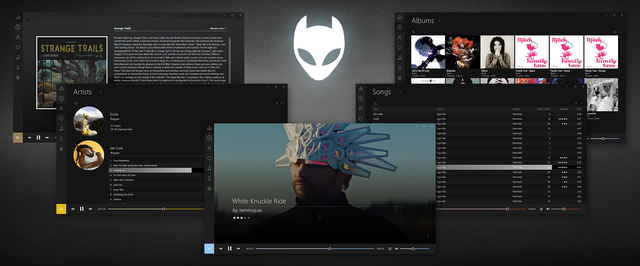HOME | DD
 AnonymousGrafix — Zetro v3.0 (Discontinued)
by-nc-sa
AnonymousGrafix — Zetro v3.0 (Discontinued)
by-nc-sa

#foobar #media #player
Published: 2012-04-09 01:13:40 +0000 UTC; Views: 334776; Favourites: 573; Downloads: 95726
Redirect to original
Description
Feel free to show your support and appreciationLike my work?
Instructions
For Portable
1. Extract the contents of this download directly into your foobar2000 folder.
For Standard
1. Extract to "C:\\Program Files (x86)\\foobar2000\\"
1a. Also extract the "Configuration" folder to "C:\\users\\appdata\\roaming\\foobar2000\\"
2. Install the provided font located in skins->Zetro->font (only if you do not have Segoe UI)
Make sure to look in the provided Help folder for more instructions. (The help files were made for an older version of Zetro but are still applicable)
If you want credit for your image, just say so
If you want an image removed, you can say that too
Related content
Comments: 1295

Try installing foobar in portable mode and then extracting all the contents of the skins rar file directly into the new portable install.
There is also a help folder inside skins\\Zetro. It has instructions with images to make it easy
👍: 0 ⏩: 0

I just install this skin. But I have a question about "library". I have some EP, which can show in "gear botton → library → album list", but can't show in the big zetro library outside.
With some experiments, I found that if there is only 4 songs(or less) in a single album, the artist and the album will not show in the big zetro library outside but only in "gear botton → library → album list". How can I fix this problem, because there are many EPs which only have less than 4 songs. Thank you.
👍: 0 ⏩: 2

Yes I know. I don't use that panel at all so I have neglected some things with it. I have actually removed it entirely in the next release
👍: 0 ⏩: 0

Just like this picture:
i.imgur.com/H4B83KK.jpg
You can see there many artist between "bullet for my valentine (start with B)" and "enter shikari (start with E)" in album list. But in the library panel, I can't see "cloud nine(9) (start with C)" and other artist in it. It's because these disappear album, their songs in a single album are only 4 or less. So they can't show in library list. How can I fix it.
Thank you.
👍: 0 ⏩: 0

how to add song to playlist? I have figured out how to create playlist, but can't find way to add something to it.
👍: 0 ⏩: 1

After you have made a new playlist, go to the songs tab and simply drag and drop songs into the player. You can also use the menu button-> File-> Add files, folders or location
👍: 0 ⏩: 0

Hey this looks really great. I'm new to foobar so sorry if this is a dumb question. In the help instructions it says to browse to foobar\skins\zetro\fonts and to install fonts there if they are not already there. I don't have a fonts folder there and i don't know where i am supposed to get the fonts to install. Here is a screenshot of what it looks like on open - i.imgur.com/As1g4qb.png
Any help would be appreciated.
👍: 0 ⏩: 2

I removed that because Segoe UI is standard for Windows 7 and up. If you you don't have those fonts though www.dropbox.com/s/jr9240502yst…
👍: 0 ⏩: 1

For some reason i can't get those fonts to work. I'm not sure why, maybe it's because i'm on windows 8?
Do you have any advice on how i can get the fonts to work correctly? If not, thank you for trying to help me anyway. Looks like an awesome theme, but for some reason i can't seem to get quite a few themes to work properly.
👍: 0 ⏩: 0

Adding to that - For some reason all of my albums in my library have the same album cover even when the albums is not that album. How should i fix this? Here is a screenshot - i.imgur.com/cp8LEyz.png
👍: 0 ⏩: 1

Looks like it's a stub image.
Go to the preferences window by way of the menu button-> File -> Preferences -> Display. If there is something in the stub image path, remove it.
I have been working on an update though which I have removed the library panel all together seeing as I never used it
👍: 0 ⏩: 0

I've modified Zetro a bit, I'm just gonna leave an image here, if it helps anybody decide if they would also like to modify it: i.imgur.com/yFwSkFH.jpg
I modified the album art display thingy, the album art is no longer forced into another aspect ratio, and it no longer has that background (I think it looks a lot cleaner and nicer this way).
👍: 0 ⏩: 2

I don't think you've resized that correctly. The way you have done it cuts the image if there is not more than a few tracks. The original version does not do this
👍: 0 ⏩: 1

Yeah, I have no idea what I'm doing... But for me it looks good enough I guess...
👍: 0 ⏩: 1

I have reduced the aspect ratio of all art from 8x6 to 4x3 in the next release
👍: 0 ⏩: 0

Can I get the zip/ rar for that?
👍: 0 ⏩: 1

mega.co.nz/#!fVN00QbI!Du9ieUsh…
Sorry for the late reply!
👍: 0 ⏩: 0

Do we need all the "cache" information stored on the computer. Is there a setting to just download it when playing a track, but not stored it after??. I am not refering to the \media folder. Thanks
👍: 0 ⏩: 1

Yes and no. Artist info is stored there so that foobar isn't fetching the information from the web each time which means it will display even when offline. You can delete it if it's getting too big and it will start the process over again with the songs you play. As for the albums folder in there, it is only for the library panel which I have decided to remove in an upcoming update
👍: 0 ⏩: 0

Hey, I have a problem with the front, it doesn't stand separately, it's just messy, here's the screenshot 
i.minus.com/ibu7thvNQlKKGT.jpg
👍: 0 ⏩: 1

That's because you have increased the font size but not adjusted the spacing to accommodate the larger size.
You will need to change the YY position were you see $drawstring code. For example:
$drawstring(%codec%[ %codec_profile%][ @ %bitrate% kbps],
XX,YY,WW,HH,%TEXT.COLOUR%-10,right vcenter glow_aa,outline:%TEXT.SHADOW%-20)
👍: 0 ⏩: 1

No I did nothing, it happened right after I opened foobar. Can you be more specific about the solution ? Tks
👍: 0 ⏩: 1

Well if you look at the preview image above, you can see that the font in your picture looks to be quite a bit larger.
Right click on that playlist you have shown->Settings...
Replace the stuff under //--------> Track Info
with this
//--------> Track Info
$if($not(%el_isplaying%),
$font(,9,)
$drawstring([%title%],
$add($get(text.left),21),8,$sub(%el_width%,250),%el_height%,%TEXT.SHADOW%-10,nowrap elipchar glow_aa,outline:%TEXT.SHADOW%-20)
$drawstring([%title%],
$add($get(text.left),20),7,$sub(%el_width%,250),%el_height%,%TEXT.COLOUR%,nowrap elipchar glow_aa,outline:%TEXT.COLOUR%-50)
$font(,7,)
$drawstring([by %artist%][ from %album%][ '('%date%')'],
$add($get(text.left),23),4,$sub(%el_width%,250),%el_height%,%TEXT.SHADOW%-10,vcenter nowrap elipchar glow_aa,outline:%TEXT.SHADOW%-20)
$drawstring([by %artist%][ from %album%][ '('%date%')'],
$add($get(text.left),22),3,$sub(%el_width%,250),%el_height%,%TEXT.COLOUR%,vcenter nowrap elipchar glow_aa,outline:%TEXT.COLOUR%-80)
$drawstring(Has been played $get(play.count),
$add($get(text.left),23),19,$sub(%el_width%,250),%el_height%,%TEXT.SHADOW%-10,vcenter nowrap elipchar glow_aa,outline:%TEXT.SHADOW%-20)
$drawstring(Has been played $get(play.count),
$add($get(text.left),22),18,$sub(%el_width%,250),%el_height%,%TEXT.COLOUR%,vcenter nowrap elipchar glow_aa,outline:%TEXT.COLOUR%-80)
$drawstring([%length%],-10,-10,%el_width%,%el_height%,%TEXT.SHADOW%-10,right vcenter glow_aa,outline:%TEXT.SHADOW%-20)
$drawstring([%length%],-11,-11,%el_width%,%el_height%,%TEXT.COLOUR%,right vcenter glow_aa,outline:%TEXT.COLOUR%-80),)
$font(,7,)
$drawstring(%codec%[ %codec_profile%][ @ %bitrate% kbps],
-7,12,%el_width%,%el_height%,%TEXT.SHADOW%-10,right vcenter glow_aa,outline:%TEXT.SHADOW%-20)
$drawstring(%codec%[ %codec_profile%][ @ %bitrate% kbps],
-8,11,%el_width%,%el_height%,%TEXT.COLOUR%,right vcenter glow_aa,outline:%TEXT.COLOUR%-80)
👍: 0 ⏩: 1

wow, it worked, thank you for the help. Keep up the good work
👍: 0 ⏩: 1

Just perfect too!!!
nice integration with this video player bit.ly/1voG8JE
👍: 0 ⏩: 1

Is there a way to automatically refresh to show Now Playing? Whenever it goes to a new song it doesn't scroll down or anything.
👍: 0 ⏩: 1

It should do so unless you don't have the "cursor follows playback option" selected. Menu button->Playback->Cursor follows playback
You can also press the little play button on the left of the black bar above the playlist
👍: 0 ⏩: 1

Works like a charm now! Thanks for the info
👍: 0 ⏩: 0

Hey, first of all. Thanks a lot for the skin, it really is one of the best I've seen. I love it, I'm really happy with what you've done, but I hope you have bigger plans with it. It is complete, however, more options would make it a lot better.
Here's some things that I'd like to see implemented:
1. A cool spectrum analyzer as an option. Possibly in the left panel above the Play button.
2. Better background implementation. The ability to add a background without changing filenames to a current label.
3. Options to use some of the empty space on the left side of the panel. Adding hotlinks to playlists which include being able to rename labels.
- As an example: clicking on a Shoutcast label, implements a Shoutcast playlist, listing my radio stations.
4. Hovering label for icons to show name.
5. Option to minimize the left-side bar to an icon.
6. Nesting some of these options into a options menu.
I'm unsure of the scope of my recommendations/ brainstorming with what options you do and don't have, but again, thanks a lot. I hope you are not offended by the suggestions and hope you take what I've said into consideration.
Thanks.
Rock on!
👍: 0 ⏩: 1

Thanks for your suggestions.
I have been working on some new things for an upcoming release
👍: 0 ⏩: 0

I'm having an issue where some of my tracks are not showing up in the library. For example, I have 6 out of 10 tracks for Harmonium's L'Heptade and the other 4 remain missing. However, when I sync my library with my iPod, the tracks are there but listed as a seperate album entry.
👍: 0 ⏩: 1

The problem is in the metadata, there is something different in the tags. Highlight all of the songs in the playlist and re-tag the album name and date. Sometimes something as simple as a space will make things think they are a different album
👍: 0 ⏩: 0

Hi, a total noob question but how do you install this?
👍: 0 ⏩: 1

Install foobar in portable mode. Then simply extract the contents of this download directly into the foobar2000 folder. On first run of the program select Columns UI. Done
👍: 0 ⏩: 0

Really nice skin, i'm using it now and I have a few questions:
1. The album art in the library tab isn't a square, its a bit wider. How can I fix this?
2. In the library tab, near every album's artwork it displays the artist name, album name, and # of tracks. Id like to remove # of tracks and add two other fields (year and length). How do I?
3. In the previous version of foobar2000 that I had, I used to select an album and hit enter to send it to a playlist. It worked great since if there was no playlist it would create one and immediately start playing it, and if a playlist already existed it just added that album to the end. How can I do this here?
Thanks in advance!
👍: 0 ⏩: 0

Hi,
awesome theme. I actually found it by looking for a skin with allmusic support.
I've been wondering, is there any way that you could show the allmusic rating (and maybe also the user rating from allmusic users)? You know, whether it's a four star album or a five star one according to AMG.
Another thing... I noticed that the image of the artist (when I click on "artist" looks distorted - a bit too wide). Concerning the album images, I also have the feeling that this is the case, but only to a slight degree. Shouldn't the artist and album images have a square format?
👍: 0 ⏩: 1

I look into the rating thing.
I chose to make the images not square(4x4) because it is more of a HD\Widescreen theme so images share the same aspect ratio, I find it more aesthetically pleasing that way. You can remove this affect if you would like by going into the code but that will throw off the spacing
👍: 0 ⏩: 0

Nice skin AnonymousGrafix ,influenced me a lot designing my foobar
Is there a way to not to view songs in a album in your wsh library panel, like the first one from thanhdat1710 ( thanhdat1710.deviantart.com/ar…) ,just the album art(clicking it causes to sent to playlist)
I would like too if you use album art of track tag for covers.
👍: 0 ⏩: 0

Dear AnonymousGrafix
Could Library Cover Flow Panel use the album art of track tag?
Because I most put song of the same artist in the same folder instead of assorting in different album folder.
Or another method to solve this problem?
Another bug is the playlist manager panel.
When I right click on a auto play playlist then select AutoPlayList Format, it has nothing to do.
👍: 0 ⏩: 0

Very well designed skin. many thanks
👍: 0 ⏩: 0

Dear AnonymousGrafix
I want to edit the awesome skin.
I have some problem.
Could you tell me what is the tab image font and the size? and the alpha value (original file and the_h file)
I want to add a new panel to try some function.
Thanks~
👍: 0 ⏩: 1

Segoe UI Semilight
white
size 30px
spacing -50
aa smooth
original tab transparency 40%
highlighted tab 80%
👍: 0 ⏩: 1

Much thanks to you~
I'll try it~
👍: 0 ⏩: 0

Best Foobar's Theme so far for me. But it has some problem with WSH panel in win8.1 , can you fix it 
👍: 0 ⏩: 1

What are the problems? I'm on Win 7 so you will have to give me the details.
The titlebar should be hidden by default. It should look like this in the preferences window www.dropbox.com/s/bctlc79mow0n…
I'm inclined to think that something might not have installed correctly which might also be the reason the wsh panel is not working for you.
Let me know
👍: 0 ⏩: 1

Here are my problems 
i.imgur.com/NciIMl3.jpg
i.imgur.com/M6q36tD.jpg ( this also happen in Artist , Library tab )
P/s : Thanks . Now I can hide the titlebar thank to your Pic.
👍: 0 ⏩: 1

Looks like it's not finding the script files. Are you using a portable install?
👍: 0 ⏩: 1
<= Prev | | Next =>