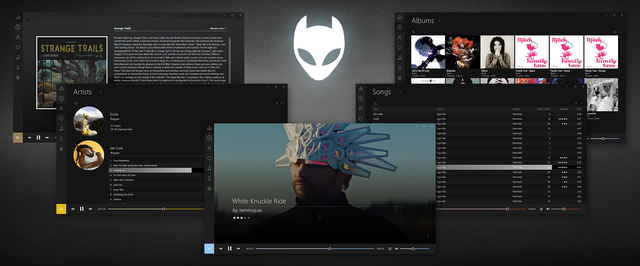HOME | DD
 AnonymousGrafix — Zetro v3.0 (Discontinued)
by-nc-sa
AnonymousGrafix — Zetro v3.0 (Discontinued)
by-nc-sa

#foobar #media #player
Published: 2012-04-09 01:13:40 +0000 UTC; Views: 334778; Favourites: 573; Downloads: 95726
Redirect to original
Description
Feel free to show your support and appreciationLike my work?
Instructions
For Portable
1. Extract the contents of this download directly into your foobar2000 folder.
For Standard
1. Extract to "C:\\Program Files (x86)\\foobar2000\\"
1a. Also extract the "Configuration" folder to "C:\\users\\appdata\\roaming\\foobar2000\\"
2. Install the provided font located in skins->Zetro->font (only if you do not have Segoe UI)
Make sure to look in the provided Help folder for more instructions. (The help files were made for an older version of Zetro but are still applicable)
If you want credit for your image, just say so
If you want an image removed, you can say that too
Related content
Comments: 1295

No. Im using a Full Installation foobar 
👍: 0 ⏩: 1

Wrong location of script files .No problems now.I just put a skin folder in .roaming/foobar2000 and it all work . Thank you for helping me. 
👍: 0 ⏩: 1

Good to hear you got it sorted
👍: 0 ⏩: 0

Love this theme! Any chance for adding a discrete spectrum analyzer, a scrollbar to the playlist (songs tab) and a stop button?
👍: 0 ⏩: 1

Click the arrow on the right of the set of buttons on top of the playlists in the songs tab for the scrollbar. I'll see about the other stuff.
👍: 0 ⏩: 1

is there a tutorial to install this skin?
👍: 0 ⏩: 1

Yes, if you look inside the rar file>skins>Zetro, you will see a "help" folder with notes on installation and features.
Basically you can just extract the contents of this rar into your foobar installation. It works best with foobar in portable mode or else you will have to place the contents of this rar into the user profile folder on your C:/ drive that foobar uses
👍: 0 ⏩: 0

How to activate artist mode? My Artist mode is black. Help me, pls!
👍: 0 ⏩: 1

Once you play a song, a folder will be created called "images" that will download 1 artist image and 1 album image where the song is located (provided the artists isn't too obscure). The skin will look to that location to display the background. If there is no image then the background will be black, just refresh or restart the song. This will be an issue the first few times but once they have been played, the images will display right away
👍: 0 ⏩: 0

Replace the images found inside of your foobar installation folder>skins>Zetro>backgrounds, using the the numbers as the file name.
👍: 0 ⏩: 0

Library WSH Panel script modification to correctly align the cursor in the search bar, and order and number multi-disc albums correctly. ASUS N550J running Windows 8.
1 - added a cursor offset so it can be easily managed at the top of the script:
062 var form_text_cusor = 0, form_text_cusor_offset = 8, // on same line to maintain current numbering
2 - applied this offset to the cursor painting code, as well as the blue selection block:
380 on_form && form_text_cusor_hiden && (bold_start == bold_end) && gr.DrawLine(form_text_cusor_x + form_text_cusor_offset + text_heigh/10,text_heigh/10,form_text_cusor_x + form_text_cusor_offset + text_heigh/10,text_heigh*0.7,1,0xffffffff);
382 (bold_start != bold_end) && gr.DrawLine(char_index[bold_start]+form_text_cusor_offset-2 + text_heigh/10,text_heigh/2,char_index[bold_end]+form_text_cusor_offset + text_heigh/10,text_heigh/2,text_heigh-1,0xff0099ff);
3 - added an argument to the track title string, and a handler column below, for disc number. The number drops out for discs without a number:
837 var TrackTitleFormat = fb.TitleFormat("[%discnumber%.] ^^ [%tracknumber%] ^^ $caps(%title%) ^^ [%length%]");
862 text_render.GlowText( 0xffffffff|0x00 , 0xffffffff|0x00, 0);
863 text_render.RenderStringRect(gp, info[0] , g_font_al1, 08, 0, 20, 20, 0);
864 text_render.GlowText( 0xffffffff|0x00 , 0xffffffff|0x00, 0);
865 text_render.RenderStringRect(gp, info[1] , g_font_al1, 18, 0, 20, 20, 0);
866 text_render.GlowText( 0xffffffff|0x00 , 0x00ffffff|0x00, 0);
867 text_render.RenderStringRect(gp, info[2] , g_font_al1, 50, 0, cell*2.8, 20, 0);
868 text_render.GlowText( 0xffffffff|0x00 , 0x00ffffff|0x00, 0);
869 text_render.RenderStringRect(gp, info[3] , g_font_al1, cell*3.0, 0, cell * 0.9, 20, 1);
4 - added sort option to run disc before track:
847 ob.pl.OrderByFormat(fb.TitleFormat("%discnumber% - %tracknumber% - %title%"),1);
👍: 0 ⏩: 1

Thanks for the additions. I don't really use that panel much and hadn't noticed. I will add your corrections to the next update which will be a small bug fix release.
👍: 0 ⏩: 1

cool -- glad the additions can be of help. thanks for your voluntary work keeping your released code growing.
👍: 0 ⏩: 0

Nice work, AG. Thoughtful design -- the progress bar/volume meter is a sweet touch. Really rocks foobar!
I've been having a little trouble with multi-disk albums (sorry if this exists somewhere in the thread already, but hard to search on it?): I keep a double-disk CD in a single folder, with file meta specifying disc number, total discs, and tracknumber. For example, Caetano Veloso "Circuladô Vivo" has 11 tracks on album 1, and 8 on album 2. In default foobar, these displayed and sorted (and _played!_) in correct order in all views. I can't get them to present correctly in zetro, however; the default zetro showed every track as a separate "Album". You should be able to duplicate by setting up a two-album disk set asdescribed above.
Here's what I've tried so far (all of which is missing some key ingredient):
- changed grouping from album - discnumber to just album. no multiple tracks, but now the header shows one disc 1 of 2, and the tracks are not sorting by disc and number, but jumbled together
- per documentation, tried using el grouping to cascade album|discnumber, to no effect...
- changed sorting from album - tracknumber to album - discnumber - tracknumber to no effect, alas... 
- tweaked the ALBUM tab script to display discnumber if required, but that didn't affect the el_index sadly... $if(%length%, $ifgreater(%totaldiscs%, 1, %discnumber%.%tracknumber%, %tracknumber%),)))
- tried to find where the el_index is set but without success. don't want to go messing around too deeply under the covers, as I'll probably not remember (or want to remember) what I did to tweak things the "hard way" if I reinstall or upgrade.
In general, multi-discs seem to need a little attention. Any easy ideas to smooth this out?
UPDATE 1
forgot, I also went into the DISPLAY prefs, ColumnsUI, and tried to add %discnumber% to the column display and sort -- thinking that maybe you were leaning on that module in the Library or other views... but no change. The sorting must be managred within the ELPlayList module, but so far I haven't (blindly) discovered where...
UPDATE 2
How disappointing. The sorting DOES work if I manually force update (exposing the Sort... context menu and clicking it, or flipping between the defined sorting profiles). I remember reading somewhere in the ELPlayList documentation that sorting is manual -- ouch! Performance limitations cause this?? So now to figure out how to add an autosort mechanism to the view, so that they trigger when I open them.
The basic Library view has similar problems, but I can't get a handle on that code via context menu. Any clues how to tweak that section would be appreciated.
👍: 0 ⏩: 1

Yep, the sort limitations for the elplaylist are disappointing but I am more familiar with it's coding so I keep using it
👍: 0 ⏩: 0

HI. is there any way to resize the whole theme? it is too big for me.
downsizing function would be really good to me
👍: 0 ⏩: 2

You can reduce the size of the window itself. Go to the menu button(far right of the playback ones)->File->Preferences->Main Window. There you will see that have limited the Minimum size, simply uncheck that box. Now you can drag it to the size you want but be warned, you might get some overlapping of text if you go too small. This theme is meant to be more of a full screen one though as opposed to a small winamp sized player
👍: 0 ⏩: 0

In the previous version I think version 2.4 the size was a bit smaller. As far as I as I know you probably can but I don't know how. If your screen is smaller then 1280x720 it's probably time you really think about investing in a new monitor if your computer can handle it. I bought a 1920x1080p Dell monitor on sale in Best Buys 2 years ago on sale for $269 and change saving $100 and still working at this moment.
👍: 0 ⏩: 0

Hi!
Firstly thanks for updating and keeping this skin alive. I's one of the best out there, if not the best, and i've been using it for a long time(like an year and a half)
I have a problem though.
There are a few albums that are showing an "of 0" in the playlist
i62.tinypic.com/2iji54j.jpg
Usually I retag all my albums manually(well not entirely, but the thing is that i delete all tags and redo them using different tools) after getting and ripping them, and because i'm kind of a "snoob", i like everything to be accurate and in order.
I retagged the albums, but the problem persists. What can I do in this case?
Thanks in advance! And keep up the good work!
👍: 0 ⏩: 1

I use dbPoweramp for my music tagging. When I run into a tagging issue, I usually open two tag windows for the same file(s) and in one of them clear all the tags out. Then on the other tag window with the information I press OK to put the tags back in. That usually resolves the issue. I don't recommend doing it on foobar as having tried it myself doesn't seem to work the same way as with dbPoweramp. www.tiikoni.com/tis/view/?id=1…
If you don't mind retagging them it might just be 1 of the files causing that. Most times it's the first track or the first displayed track causing everything else in that album or grouping to give false information to the rest as your image shows. See if the first track list is the culprit by doing what I wrote above by opening two window properties in foobar and clearing one of them and pressing OK on that and then right after open up the tagless song via properties again and retag the information using the other window with the tag either copy/paste or typing it all out again and press OK on that former tagless window when done and check to see if the tag displays right or not by playing the song as it foobar will refresh the tag info. See if that works out and cancel the other tag window.
Check the other songs as well by moving the fixed file elsewhere. If it's the entire album then redo it all again with the steps above.
👍: 0 ⏩: 1

Will do and come back with the result, thanks for the tip.
👍: 0 ⏩: 1

It appears that you have a value of 0 for Total Discs in your metadata. You can simply right click on a song(start with the first one)->Properties. If there was no value in the metadata it would not show anything. You can make changes to all the songs within an album by right clicking on the header part(album name) as it will highlight all the song within that group. Then make your changes to the incorrect value, or in this case, by simply removing the "0" and then press OK
👍: 0 ⏩: 0

Great theme!
I jut have one problem...
And the equalizer?
Also, I don't know how to see the tracks of the playlists.
Also, I can't scrobbling anything.
👍: 0 ⏩: 2

AudioScrobbler is an add on component and has nothing to do with the skin. You can find it here, www.foobar2000.org/components/…
IF you have created a playlist and added songs to it, you can view it in the "songs" tab and using the different views found inside that tab. Make sure you have a playlist selected that isn't empty.
👍: 0 ⏩: 0

In case you haven't solved the equalizer, click on the gear looking icon that looks like a star * that is next to the next button to get the options > View > Should see Equalizer there. It's tedious but if you want to do a custom I can help you there just ask. See image: www.tiikoni.com/tis/view/?id=1…
I don't understand what you mean you can't see the tracks of the playlist.
Scrobbling? What is that? You meant scrolling? Look at the top right for this sign <- with a circle around it. That will reveal the scroll bar and by pressing it again will hide it.
👍: 0 ⏩: 0

can u help me with the font size
i.minus.com/ibu7thvNQlKKGT.jpg
👍: 0 ⏩: 1

How did that even happen? I have several Korean and Japanese music and it doesn't look like that. If you haven't solved it probably reinstall the foobar and save both your playlist from the foobar2000/playlists-v1.3 folder and the foobar2000/index-data folder. www.tiikoni.com/tis/view/?id=1…
👍: 0 ⏩: 0

Loving V2.9! I just don't like how it attempts to find artist art through an "images" folder. I have all my artist art in the same directory as my albums (my folder structure: Music > artists > albums and artist art) is there any way to redirect the path where it searches for the artist art, maybe through the preferences>display tab or in the script?
👍: 0 ⏩: 1

Go to Album tab and right-click > Settings > Field definition > and double click on ARTIST.PATH > Once open in Definition box paste this:
$directory_path(%path%)\artists\albums and artist art
If that's how you have your artist photo or wherever the search path for that song is at, the search path is already at the music file folder, just tell foobar where the folder for the image as you wrote in the comment like so: \artists\albums and artist art > Now press OK twice > Look for the little recycle arrow icon on the upper right next to the scroll bar and hit that to refresh it. It should display it if not continue reading.
Now the limitation from doing this is if you have an album with various artists in the same album, you will have to have an each image for each artist name to reveal their image in the Artist tab obviously. Example: Nhato.jpg, ayame.jpg, etc
In case the artwork clips (like collapses in itself) go right-click > Settings > Grouping > Row height adjust it to 25 (if it's at 24) and apply. Should do this to each category in group by. Did that resolve your issue?
👍: 0 ⏩: 0

I got this error everytime I start foobar:
Script: C:\Program File\Foobar2000\cache\albums\LoadIMG.js
Line: 2
Char: 1
Error: Automation server can't create object
Code: 800A01AD
Source: Microsoft JScript runtime error
It also happen when I try to refresh the library. I'm using portable version of foobar and Safe mode in WSH Panel mod is unticked. Any idea how to fix this?
👍: 0 ⏩: 1

Something(most likely your antivirus) is blocking the creation of the LoadIMG.js file. This file is created on the first use of the skin. If you are unable to address the antivirus being over aggressive, let me know and I will send you the file.
👍: 0 ⏩: 1

Hi,
I keep getting the same error. Antivirus is not the issue, running Foobar in portable mode, not in safe mode. It occurs right after start and I receive 100+ same errors. The same happens after Library Refresh.
Do you have an idea how to solve this? Thank you in advance.
👍: 0 ⏩: 1

Script: ...Foobar\cache\albums\LoadIMG.js
Line: 2
Char: 1
Error:Automation server can't create object
Code: 800A01AD
Source: Microsoft JScript runtime error
👍: 0 ⏩: 0

Ok, AG, I do have a legit query.
Some of my music folders are not being recognized in the "Library" selection but I can see it within the "songs" selection including artwork.
In fact the Library selection is missing about 8 music folders. All the folders contain 6 to 10 songs so there is no minimal disregard due to numerical quantity of content.
I have scrutinized the folder structure to see if there were some anomaly or something non-standard compared to successfully recognized folders.
I can't see anything any different from the majority of folders that successfully display.
Do you have any troubleshooting suggestions that I could try to resolve this?
I can always try complete re-installation but I'm thinking that I have made a successful revision upgrade, then a fresh re-install successfully, everything but this issue seems to be operating properly. Alternate suggestions?
👍: 0 ⏩: 1

I have same problum.
I think it does not appear in a library panel if a name of artist or album artist is less than three words.
(Maroon 5 - appear / Ma or M - Disappear)
👍: 0 ⏩: 1

That figures. The Album Artist is BT. Go figure. I have 8 albums of BT music. None appear.
👍: 0 ⏩: 1

None of these show up in the library:
Bruce Springsteen - Working On A Dream Tour
BT - Movement in Still Life
BT - Music From and Inspired by the Film Monster
BT - Rare & Remixed (1 of 2)
BT - Rare & Remixed (2 of 2)
BT - These Hopeful Machines
👍: 0 ⏩: 0

Album grouping seems to group artist songs with no album tag with another artist that has no album tag i.imgur.com/uoDaoIX.jpg
👍: 0 ⏩: 1

That tab is meant to group/sort by album, if no ID3 tags are present there is noway for it to know the difference since %artist% is not the desired affect for that tab. That is why there are many tabs to help sort in a way where missing tags won't present too much of a problem
👍: 0 ⏩: 0

For those interested and do not want stuff added to their computer, it's best to delete the following files from the Zetro theme.
user-components folder > foo_uie_biography folder and foo_uie_lyrics3
configuration folder > foo_uie_biography.dll.cfg and foo_uie_lyrics3.dll.cfg
It will prevent it from downloading images to your folder. It will be either hit or miss which I had a lot of 63MB worth and it won't cause harm to the foobar from what I found.
👍: 0 ⏩: 1

This ruins the artist image display though as I purposely made it download 1 album image and 1 artist image so that the skin knows where to fetch the images from. Removing that plugin will result in no images being displayed (aside from folder.jpg and front.jpg).
There is no need to remove the lyrics plugin as it does not download the lyrics automatically (unless you have it selected to do so). You have to save them manually. If you choose to do so the .txt files will be 1 kb in size. To check if automatic downloading has been selected, go to the preferences window->Lyric Show 3->Lyric Saving tab, make sure "Enable automatic save" is not selected.
👍: 0 ⏩: 1

You mean the clipping of the album in the Artist tab displaying the foobar icon? Is that what you mean? If it's something else I have not noticed any harm especially the Album tab since I use that the most. All cover artworks I took the time to do is displaying with no issues.
Besides that the searches for the artist was wrong more then correct. Some of it was laughable putting a artist picture of a man when the singer is a woman. I also do not want added stuff without my consent. I rather keep it with the foobar icon thing then have stuff added. I just want it to have a great looking foobar theme (which yours is) and play my songs, nothing more.
Anyways, I was going crazy looking for the Refresh All option till I saw a Recycling looking icon. I am really loving that ► button to go directly to the song that is playing. That feature is really needed on foobar. Thanks for that one.
👍: 0 ⏩: 1

Well if you still would like artist images to display, you can do it yourself by going to the folder that the playing song is located, making a folder called "images" and adding your own art work with the artist's name(you can add an album image there too). The code in the skin will still be looking in that location with or without the biography plugin
👍: 0 ⏩: 0

Thanks for this AnonymousGrafix it looks very nicer then v2.7. However, my only gripe is you got rid of that neat A,B,C letter search. Was there no way to include it with this version v2.8? I been spoiled with v2.7. I find scrolling to be tedious now without it since 1) I have a lot of songs, and 2) the search box is still broken with having to resolve it by clicking another playlist to return it back to normal and clicking the playlist I was on. Maybe you know a better way to solve that issue? That's how I do it anyways.
There's also glitch I found (maybe you already know this) but there's a step effect on Albums, Artist, and Genre. Title is fine. It's due to the clipping of the album cover when selecting another album below or above and going back/forth. Needs a lot of songs in that window to get that glitch. I didn't try to resolve it though since I always collapse it under Setting > Collapse all groups.
Another thing, on the Genre tab, would probably be better to add this code instead to make it A, B, C order instead of disorganized. Group format: %genre% Sort format: %genre% - %title% I never understood why Sort is clicked off and not on by default. It would make things easier on noobies for sure.
👍: 0 ⏩: 1

I didn't find it to work all that well for me as it would highlight all but only display the first occurrence of the letter selected. Search works much better to find the exact song, artist, album or etc..
What is the problem you are having with the search bar?
Its just the plugin drawing the image as 2 separate parts, which it is, part of the image is in the header and part in the list area.
I will make that change. Group/Sort does the same thing but will also group the songs and grouping is a big part of the skin. Sort will only arrange the songs where they are already placed and not everyone's playlist will be grouped to give the desired display affects. The plugin does not do this automatically so it often necessary for the user to use the group/sort option themselves
👍: 0 ⏩: 1
<= Prev | | Next =>