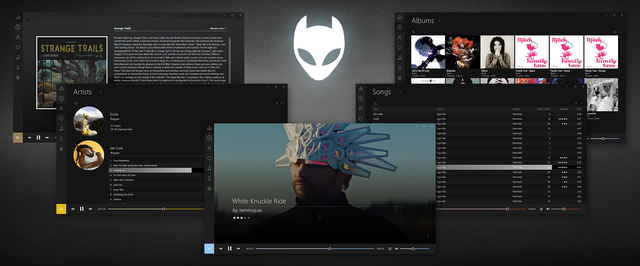HOME | DD
 AnonymousGrafix — Zetro v3.0 (Discontinued)
by-nc-sa
AnonymousGrafix — Zetro v3.0 (Discontinued)
by-nc-sa

#foobar #media #player
Published: 2012-04-09 01:13:40 +0000 UTC; Views: 334780; Favourites: 573; Downloads: 95726
Redirect to original
Description
Feel free to show your support and appreciationLike my work?
Instructions
For Portable
1. Extract the contents of this download directly into your foobar2000 folder.
For Standard
1. Extract to "C:\\Program Files (x86)\\foobar2000\\"
1a. Also extract the "Configuration" folder to "C:\\users\\appdata\\roaming\\foobar2000\\"
2. Install the provided font located in skins->Zetro->font (only if you do not have Segoe UI)
Make sure to look in the provided Help folder for more instructions. (The help files were made for an older version of Zetro but are still applicable)
If you want credit for your image, just say so
If you want an image removed, you can say that too
Related content
Comments: 1295

The half show scroll bar is actually supposed to be hidden. I've changed that so hopefully it shouldn't show unless you hit the + button located right above it.
There is not animation, it's just something the plugin is doing when is redrawing.
The window frame issue sounds like you haven't installed the skin correctly as the plugin, UI hacks, that controls that sounds like it's not configured. Or maybe you are not using a portable install?
Art should usually be shown even if you do not have any because the skin will download 1 for the album and 1 for the artist. Refreshing the playlist will display the newly downloaded art.
👍: 0 ⏩: 0

Why isn't my library not properly displayed in the library tab ? I can see all of my music in the "albums" tab but not in the library one. Have about 5000 songs missing.
👍: 0 ⏩: 1

It displays albums with at least 3 song present, not singles. Try the new version
👍: 0 ⏩: 1

Smaller albums still don't appear with the new version
Edit: I think you need at least 5 songs in the album, from my experience.
👍: 0 ⏩: 1

I will be releasing a quick update for a few things in the coming weeks. Hopefully that will be fixed too
👍: 0 ⏩: 0

Can you make this theme support highDPI and touchscreen?
👍: 0 ⏩: 0

how to get artist mode which display artist art of the playing track in background, sir?
thanks for your skin, i very like it.. looking clean
👍: 0 ⏩: 1

Choose artist mode in the "appearance" tab. The image will be loaded from the images folder the player creates after the song has been played once. If it is the first time the song is being played then you will need to refresh or just restart the song as there was no image present when the song started. Some artists might not have an image though depending on their popularity, images are downloaded from last.fm. If an artist is too obscure you can add your own image by creating an "images" folder where the song is located and placing either a .jpg or .png with the artist's name as the filename. Album art can also be placed there by using the album name as the filename
👍: 0 ⏩: 1

thanks for your help, sir..
now its working like a charm
👍: 0 ⏩: 0

love ur skin. im still waiting for the next update!!!
👍: 0 ⏩: 0

I didn't have a deviantart account but I made one just now to say thank you.
The skin is just the best my fooby has ever had and I really appreciate how you're offering feedback and support for it, though there's nothing in it for yourself.
Fantastic stuff, thank you once again!
👍: 0 ⏩: 0

Browsing around for dark skins for f2k.
This one caught my attention coz it looks astounding in the image you posted. I will definitely try it out.
Thank you for making cool skins for us who cant or wont .
P.S. I'm reading "How to skin foobar2000" tut so maybe one day I will make one with the library in focus as well as visuals.
👍: 0 ⏩: 0

Hey! Loving the update. I have another teensy problem with the library, however. Is is possible that you could add an option (Or maybe just instruct me) on how to change the library view to one that uses folder structure over album name? I'm loving that I can now access my library from the foobar window itself now, but I really have waaayyy too much music, which makes the album view quite the hassle if just casually browsing through your library. I also tend to select my music based on folder structure as well, so it kinda makes the library a feature I really cannot use effectively.
👍: 0 ⏩: 2

Glad you like it. I have an update almost ready to go but have had no time to finish testing it because of the World Cup.
It is not possible to view the Library panel by folder structure. A plugin called Facets will allow you to do that but it will be a pop up window and not part of the skin.
I second what Absak suggests in using playlists, you can create a playlist and just drag the contents of a folder into it. Or you can use autoplaylists that will update themselves if your media library changes. They must of course be added so that foobar will monitor them. The new update will make it easier to do this in the "playlists" view
👍: 0 ⏩: 1

Thanks for your response && the suggestion. (Thanks too, Absak!) Looks like I'll be having fun with Playlists for the rest of my day ;D
👍: 0 ⏩: 1

And if you're having any problems with making playlists, I've uploaded my playlist syntaxes as examples. You'd probably figure everything out from those if you haven't already. pastebin.com/Wz0aZRex
👍: 0 ⏩: 0

I also have a lot of music, almost 26,000 songs actually. I've never bothered to try using the library view. In my opinion, when you have a lot of music, it's best to use the albums view and make a bunch of playlists based on genres and such. It's much more easier to navigate that way. Here's an example i.imgur.com/lGUecOF.jpg
Some playlists are as simple as %genre% HAS Grind.
👍: 0 ⏩: 1

I've tried to get people to use playlists, especially autoplaylists as they are much better imo. I only added the Library for them as I myself never use it
👍: 0 ⏩: 0

Great skin but I've got a big issue that's probably easy to solve.
Simply put, the Library viewer doesn't show songs without album or artist tags. That means all of my mixes, podcasts, and unorganized singles don't show. I know that they're IN the library because when I double click the WSH album filter playlist in the playlist viewer the first song is an untagged song that isn't visible in the Library viewer! I can actually search for and find these songs in the album and song viewer at the top, but it kills the advantage that this skin is aiming to provide.
Any ideas?
👍: 0 ⏩: 1

The library view will only show an album that has more than 5 tracks anyways. The playlist views are displaying the filename but they too prefer tags. Why not make a playlist for podcast, etc.
👍: 0 ⏩: 1

Thank you for this great skin! I was wondering if there is a way to change the library view to make it show albums with only 1 track 'cause I would like to see all my music in the library. Thanks!
👍: 0 ⏩: 1

While in the library tab>right click>Preferences>Show script
Replace line 21 with this:
var min_song = window.GetProperty("minimum song per group",1);
👍: 0 ⏩: 0

Sorry, said I would upload an update soon but you know, World Cup and all
👍: 0 ⏩: 1

Looking forword for you update!
👍: 0 ⏩: 0

Hey, is there any way I can have a button to show what song is playing around the Playback area? I have a lot of music and forget what song is playing sometimes so something telling me what song it is would be convenient.
👍: 0 ⏩: 1

Look in your tray icons to the bottom-right of pc and hover it should display your current song playing. It it doesn't show up there go to foobar configuration > Columns UI > Notification Area > and check Always show icon, Minimize to icon, and show now playing sub-menu icon shortcut menu (rest of choices is up to you) and apply.
If that isn't enough for you try a program such as Rainmeter and try this Soita player poiru.deviantart.com/art/Soita… that's what I use though a modified ver.
👍: 0 ⏩: 0

I'm really new to Foobar. Just started using this theme and absolutely love it.
Anyway to make it so when your organized under artist, and you expand a certain artists' songs, that the songs can be organized by Album?
👍: 0 ⏩: 1

You can sort that way in the "albums" tab. If you right click on the songs in the playlist you will see "Group/Sort by", that will give you more options. Every playlist tab (albums, artists and songs) will have sorting options.
If you want the artist tab to be grouped by albums it's easy to add, I'll do it in the next update which I will be releasing soon
👍: 0 ⏩: 0

Hello, I've been trying to install this, followed all the instructions, but I get scripting errors from the WSH panel mod. Running portable on Windows 8.1, UIHACK has safe mode disabled. I'm puzzled by the fact that I just can't seem to get it to work.
👍: 0 ⏩: 1

Nevermind, I got it to work. Had to actually extract the files from the theme inside Foobar's folder, not in a seperate directory in the Foobar folder.
👍: 0 ⏩: 0

Very nice. I was using a previous version of this skin last year I think, before I built my new desktop. It had some library issues I wasn't fond of (though I think that's just a Foobar thing...).
I've been using Zune on my desktop since I built it... it "just works" and it's lighter than iTunes, at least.
I think it's time to return to Foobar though...
👍: 0 ⏩: 0

Is there anyway for me to be able to use a custom folder for Artist Art?
👍: 0 ⏩: 1

Yes but that will require a lot of changes to code inside the playlists as well as the biography panel settings
👍: 0 ⏩: 0

Very nice skin. Some suggestions for future updates:
-Have the library display track ratings and support double albums
-When using "add to playback queue," highlight the song (basically like in br3tt's configs), possibly matching the left panel
👍: 0 ⏩: 0

This is some top level stuff, absolutely gorgeous skin that I'm going to be using for a long time. Curious if you still have that wallpaper that is on the lower right of your Zetro preview image, the one with the girl looking through the vinyl discs with headphones. Would love to use that as my image.
👍: 0 ⏩: 1

Thanks. There is an update coming very soon that will fix some things, add some things and improve the over all look to be completely uniform.
As for the girl, that's actually the "Artist" mode background with a Bjork image that was downloaded automatically from last.fm. If you can't find it there let me know and I'll upload it for you
👍: 0 ⏩: 2

No need, found it and I might add you also inadvertently introduced me to a fantastic new artist. Thanks for that.
👍: 0 ⏩: 1

Awesome! Very excited to see the new update.
👍: 0 ⏩: 0

So annoying, cant find "custom bitmap" option...
👍: 0 ⏩: 1

Click on the magnifying glass on the second bar. It's in the menu option and the bitmap is in skins\\Zetro\\buttons\\search.bmp
There is an image in the help folder to show you if you still are having an issue
👍: 0 ⏩: 0

HI I'm having trouble with music title and info fonts overlapping each other.. not completely but titles fonts touch the song title fonts.. and it's visually disturbing. Any ways to fix this problem??
👍: 0 ⏩: 1

This shouldn't happen unless you have changed the size of foobar to something too small. I have locked resizing though so it shouldn't happen.
A picture would be helpful though to see if your player is too small
👍: 0 ⏩: 1

I have the same problem and the cause is 125% Windows zoom. Could you adjust the font size for us with zoomed Windows?
www.dodaj.rs/f/3D/ds/1xnCjetb/…
👍: 0 ⏩: 1

Well that is going to happen when you use a zoomed window. You will have to reduce the font size in the code if you are going to use zoomed windows
Right click on a playlist->Settings... and look through the code to find all instances of this
$font(,7,) <-change those numbers
👍: 0 ⏩: 0

Hi! Excellent theme. I'm having difficulties viewing a spectrogram. I can create a visualisation panel, but there is no option for spectrogram there, as there is in the original Foobar. I'm far from knowledgeable when it comes to coding something like a panel for a spectrogram, so I wondered if there was an easier way to make it happen? Thanks.
👍: 0 ⏩: 1

Never mind me I'm just not looking hard enough! Found it after 20~ minutes or so of searching.
👍: 0 ⏩: 0

i1.minus.com/iqbD58aGO4Upy.png
Well, thats my problem, Could you help me?
Is there any component that will allow you to download album info/covers from the internet?
👍: 0 ⏩: 1

It already does download images inside of the folder from the song you are playing. There should be an "Images" folder with 1 album and 1 per artist picture. If the image is there you will just need to refresh the playlist. Of course if it is an artist that last.fm doesn't have any info on then no image will be downloaded.
👍: 0 ⏩: 0
<= Prev | | Next =>