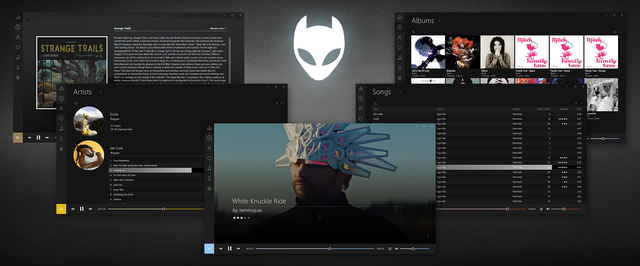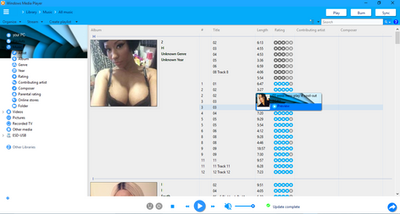HOME | DD
 AnonymousGrafix — Zetro v3.0 (Discontinued)
by-nc-sa
AnonymousGrafix — Zetro v3.0 (Discontinued)
by-nc-sa

#foobar #media #player
Published: 2012-04-09 01:13:40 +0000 UTC; Views: 334782; Favourites: 573; Downloads: 95727
Redirect to original
Description
Feel free to show your support and appreciationLike my work?
Instructions
For Portable
1. Extract the contents of this download directly into your foobar2000 folder.
For Standard
1. Extract to "C:\\Program Files (x86)\\foobar2000\\"
1a. Also extract the "Configuration" folder to "C:\\users\\appdata\\roaming\\foobar2000\\"
2. Install the provided font located in skins->Zetro->font (only if you do not have Segoe UI)
Make sure to look in the provided Help folder for more instructions. (The help files were made for an older version of Zetro but are still applicable)
If you want credit for your image, just say so
If you want an image removed, you can say that too
Related content
Comments: 1295

How can I tweak the skin to show the windows bar instead of those metro hide/close buttons, just like it did last version, or at least add window borders to it?
👍: 0 ⏩: 1

Go to the Menu button->File->Preferences. Now in the tree select Display->Main Window->Frame Style
You will then have to remove the Metro like buttons. Right click on the buttons->Splitter Settings...->Script tab
Scroll all the way down and remove this bit of code
//--> Window
$imagebutton($sub(%ps_width%,43),0,,,$get(skin.path)buttons\exit.png,$get(skin.path)buttons\exit_h.png,COMMAND:File/Exit)
$imagebutton($sub(%ps_width%,73),-2,,,$get(skin.path)buttons\minimize.png,$get(skin.path)buttons\minimize_h.png,COMMAND:View/Hide)
👍: 0 ⏩: 0

Hello. Thank you for this cool skin. I wanna ask a question here. First, the album art window has a bigger width than height. I don't understand the reason to make it like this and not equal. Anyway i changed this via ($imageabs...). My question is : By default every time when i start foobar, it shows appearance panel. But i don't want to change appearance every time when i start some music. Can i change the code somehow, so foobar at startup to show albums window and not appearance one?
👍: 0 ⏩: 2

Right click on the side where all the tabs are->Splitter Settings... You will notice a check box for "Hide panel on startup". Remove the check for Albums and then add one to Appearance. I have changed it to "Songs" in the next update
👍: 0 ⏩: 0

Hi
Fav it's a must!
may i ask how from the library sent or add an album to a playlist?
but there is not to way to set ratings with the 5 stars ,should i download some components?
thanks
👍: 0 ⏩: 1

The component should be included
If you go to the albums, artists or songs view you can right click on a song->Playback Statistics->Rating
You can find it here if you don't have it
www.foobar2000.org/components/…
👍: 0 ⏩: 1

Hi
playback statistcs->rating this add not stars but "b" , for example 5 stars are bbbbb
may i ask you about manage->library-> how can i send 2 or more albums to the playlist ?
thanks for the awesome skin
👍: 0 ⏩: 1

You haven't installed the included font that will display stars
👍: 0 ⏩: 0

Hi, I love this skin . but I have a problem for albums with two discs in the library albums view. The sort of the list is track1 of disc1 , track1 of disc 2, track2 of disc1, track2 of disc2....., Can I change to sort by Disc number priority? How can i change the sorting? Thanks in advance!
👍: 0 ⏩: 1

Albums are grouped by discnumber. Sorting options are found in the right click menu. You can modify or create new ones by right clicking on a song while in the albums view->Settings...->Grouping tab.
👍: 0 ⏩: 1

Thanks, I have fixed it.
👍: 0 ⏩: 0

Hey, is there a convenient way to change the total number of images you can have in your image folder? I have quite a bit I want to be able to use as a background, but at the same time I don't want to delete all of the other ones that are there.
Thanks for the theme mate!
👍: 0 ⏩: 1

This is my work-around: create a folder named 'backup', put the unnecessary images there and add new ones as you like
👍: 0 ⏩: 0

Nice and clean but missing some important buttons like Add... (file/folder), repeat, shuffle, love or staring...
👍: 0 ⏩: 1

They're all there save for the love
Repeat, shuffle,etc. is on the left of the playback buttons, it's a drop down menu
Right click on a track a track->Playback Statistics->Rating
The main menu button(right of the playback buttons)->File->Add...
👍: 0 ⏩: 0

why are tracks under artist view not divided by album? Also for some reason songs of different bitrate from same album get dived for no reason (if i rip a cd into flac i get like 7 "different" albums). Sometimes it lets me drag and add them into one, sometimes not
👍: 0 ⏩: 1

Because that is the artist view, album view displays albums and can be sorted by artist. There are many sorting options as well in the right click menu. Personally, if I have an artist with quite a few albums I would just make a playlist with them only. I don't tend to have all my music in just one list
Bitrate has noting to do with grouping or sorting. The culprit in cases like this is always found in a difference in the tags. Might just be a space rather than something more obvious but that is the only reason for that. Refresh the list once you have confirmed that the album and artist tags are exactly the same.
👍: 0 ⏩: 1

Apparently switching system local fixed it. or maybe just rebooting the pc, i don't know...thanks anyway.
👍: 0 ⏩: 0

Hi again
Any idea why all of my albums won't show? All my music is stored in the same folder I:\Music\*artists name*\*albums* but for a reason unknown to me I cannot see all my albums in my library. The issue is unrelated to the folder structure so far as I can tell, I've tested this and it doesn't affect which albums do or don't show.
I've tried a few things now but I'm totally stumped, any suggestions anyone can share would be most appreciated!!
👍: 0 ⏩: 1

Where is it that albums are not showing?
I found sometimes that adding just a "music" folder to my library in preferences would have issues because of so many sub-folders. I added the genre folders inside of my music one with better success
👍: 0 ⏩: 3

Hi again 


I'm away in Leeds this week so I'll try get to it next week. I came up with my own solution in the interim anyway... I added an app to my phone for Foobar Remote, gotta install the apps custom file before you adding all of yours, but it works like a dream, gives me full access to my entire library ^ ^
Re: the donation. It's my pleasure! I can't remember how much I donated, but it probably wasn't enough. I'm really interested in ethical business and the like, so I would encourage all people to start spreading wealth more wherever they can! Bandcamp, and other websites like that, is exactly what we need more of right now for the music industry - in my opinion. What is it that you actually do, may I ask? Are you able to design webpages and the like?
👍: 0 ⏩: 1

Hi,
No worries about the reply.
As for the music library, I never used it and only added it for others but in truth, you can make an autoplaylist that can do the exact same thing and actually show ALL of your music. The library panel seemed to struggle with some files. It also seemed to slow the player down a bit.
Autoplaylists will update for you so you don't have to bother with adding new songs to a playlist or removing them. As long as foobar is monitoring your music folder, the autoplaylist will do the work for you as you add and remove files from the monitored folders.
Here's some examples for ya
Artist playlist,
Query pattern: %artist% HAS Radiohead
Sort pattern: %date% %album% %discnumber% %tracknumber%
Genre playlist,
Query pattern: %genre% HAS Reggae
Sort pattern:%date% %album% %discnumber% %tracknumber%
or you can have multiple Artists or genres,
Query pattern: (genre IS Rock) OR (genre IS Blues) OR (genre IS Psychedelic Rock) OR (genre IS Rock'n'Roll) OR (genre IS Rock & Roll) OR (genre IS Blues Rock)
and so on...
Of course everything is contingent on having your music tagged well but I find them to be a much better way to just let it do it's thing shuffling through my music to suit the mood I'm in while I do other things.
👍: 0 ⏩: 0

Hi Again Anon ^ ^
Long time, sorry for the delay but life has been er... hectic! Well, I was hoping there would be some solution to the problem that didn't involve me creating sub-folders by genre because I know you'd previously suggested this to me, I had just hoped that perhaps by some slim chance you had cracked the mystery as to 'why' it does this. Not to worry, I will look to adjust my folder structure when I get opportunity. Thanks again.
Good to see you've also FINALLY(!!!) created a donation link, now I can finally show my appreciation like I've been asking to 

All the best
👍: 0 ⏩: 1

Hi,
First off, Thank you for your generous donation. It's nice to FINALLY feel appreciated
To be honest, I would suggest against you rearranging your music collection from something you are comfortable with. I can't really put my finger on why that panel is so fussy with some albums. So putting the effort of moving your music around still might not resolve the problem. I wish I could help further but my java knowledge is not great.
My suggestion is to use (if you don't already) autoplaylists. These will show your music collection in every other tab properly so long as foobar is monitoring them. Autoplaylists can be made for genre, artist, etc.. and will be automatically updated whenever you make changes, such as adding more music to your collection or removing some songs. If you need help making these let me know
👍: 0 ⏩: 2

Hello again AG, I hope you are well
I've got a quick question for you if you've got a minute to spare. I'm still using Zetro 2.9 - it's my favourite version you released - but the lyrics searching function seems to have stopped working for a long time. My FB2K corrupted not long ago and so I had to reinstall my FB2K from scratch, I thought this might have fixed the issue but it didn't. Is this because the service/account/connection is no longer valid? And if not, can you think of anything off the top of your head that might resolve the problem?
Much love once again, Foobar would not be the same for me without your style and dedication ++ Respect.
👍: 0 ⏩: 0

dunno where my reply went, hope you got it -_-'' I don't use this site much, and I'm really shit in general with forums and the like
👍: 0 ⏩: 0

For what I find, it seems that only albums that have >=5 songs will show in the library view, but I cannot locate the code that happens this.
👍: 0 ⏩: 1

In the Library view right click->Preferences->Show script
LINE 23
var min_song = window.GetProperty("minimum song per group",5);
👍: 0 ⏩: 0

Hi there - another question: my hotkeys seem to no longer work with this skin. I can set them up fine in preferences, but otherwise I get no response. Are hotkeys disabled? If it matters, I reinstalled Foobar as portable, installed Zetro, moved to Program Files (x86), deleted the "portable" file, and reinstalled as full.
👍: 0 ⏩: 1

The skin does not affect your Keyboard Shortcuts nor does having it in portable mode. Those settings are stored in your Core.cfg found in the configuration folder.
Unless you select "global" when setting keyboard shortcuts, the player will only respond to a hot key if foobar is the active window.
👍: 0 ⏩: 1

Yes, I know the global effect. But I would point out that my hotkeys used to work fine on my regular install before I reinstalled to use this skin.
Try clicking on the gear-menu, then click off in empty space in the left-panel menu. Don't do anything else and, assuming you're using default hotkeys, press Ctrl+P. It should open preferences, but it doesn't do anything. There's a deadzone there. However, as soon as you click on the right-panel hotkeys work. I would assume this has to do with nothing being drawn in the empty space and thus the player not being active?
👍: 0 ⏩: 1

I'd actually say any of the buttons in the left panel cause hotkeys to fail.
👍: 0 ⏩: 1

Works fine for me. Being on top makes the player active regardless of where you press or not. The only time a shortcut key doesn't respond is if the menu is active but that is standard behaviour.
As I said, the skin does not affect the Core.cfg in anyway and since you are the first and only person to mention this, I would say that it's something on your end. Since you installed it in portable and then moved it the only thing I can think of is that the player is looking in different locations for it's config files. Try reinstalling in portable, setting your hotkeys and see if that works. Then move it to the desired location without reinstalling. You can remove the portable_mode_enabled file then
👍: 0 ⏩: 0

i have no idea where i went wrong, now my foobar wont work
i have had previous skins before and i followed your step all the way up to deleting the components folder, but now nothing works
👍: 0 ⏩: 2

I think you missed a few steps. I mentioned removing the components folder if you have installed alot of other skins but then you must perform an update to foobar first as you will be missing some key components. My suggestion was because of the poor folder structuring of many skins that tend to put the plugins they are including in the "components" folder rather than the "user-components" one which leads to the possibility of having duplicates or outdated versions of the same plugin. After you update your foobar you simply drag the files I've included and away you go.
Your settings are found in the configuration folder though and the skin adds some new ones there. What settings have changed for you?
👍: 0 ⏩: 1

mainly playlist / playtime etc.
its been so long since ive remodded my foobar so i dont really know which pulgins are outdated and whatnot
👍: 0 ⏩: 1

Well I would suggest saving the configuration folder and deleting the rest. Then do a clean install, put the configuration folder back and drag all the stuff included in the skin. This should work without you losing any settings to the player itself as well as any play stats
👍: 0 ⏩: 0

k nvm ty for the good job
👍: 0 ⏩: 1

i lost my old settings how do i get them back ?
ffs i suck this
👍: 0 ⏩: 0

Did I install it wrong? i.imgur.com/YM4HSkq.png
👍: 0 ⏩: 0

This is silly, but i've to ask, how do you add tracks to a custom playlist? Any sort of help will be appreciated.
👍: 0 ⏩: 2

Create a new playlist and then go to either "albums, "artist" or "songs" views and drag and drop the songs you want into the player. You could also use the menu (the cog) button->File->Add Files etc..
👍: 0 ⏩: 0

Hey there. Thanks for the skin - it's very smooth. I've been giving it a try and doing a few edits, but I'm stuck and I'm not sure if there's an easy way to fix this. I've been going through the scripts to try to stop the stretching of my square album art images that are embedded in my files (FLAC/MP3). I noticed a lot of "nokeepaspect" tags at the end of your code and I've tried removing a bunch of them because previously my images were stretched into a slight rectangle, but now the bottom half of the album art seems to have a slightly smaller border than the top half and I can't find where that was changed.
Also, again removing the nokeepaspect ratio, artist art seems to stretch wider on the bottom than at the top. I'd like everything to remain square (like my album art) and to keep the artist art aspect ratio, but framed within the square. I believe the artist art is being downloaded as I usually don't keep the art myself.
Please see images here for examples of what I'm trying to explain in the above two paragraphs. imgur.com/a/jtl6O
Also, is there any way to make the quick search panel transparent? I've been using 0x11ffffff as a value for the library panels and the library search, so I'd like to do the same for quick search.
Once again, excellent work on this skin and I hope you have time to help me out.
👍: 0 ⏩: 1

Unless your source images are all the same aspect ratio, you will end up with an incosistent. The artist images will not be equal so it's best to leave the "nokeepaspect" and instead adjust the image size in the code instead
$imageabs(xx, yy, image width, image height, %ARTIST.PATH%\%artist%.jpg,nokeepaspect)
Unfortunately you are encountering the issue I have with not every plugin supporting transparency. The quick search does not
👍: 0 ⏩: 3

Can you please explain where exactly i can change width and height of album art? Thanks.
👍: 0 ⏩: 1

Also if its possible not to show appearance panel at startup, but albums one.
👍: 0 ⏩: 0
<= Prev | | Next =>