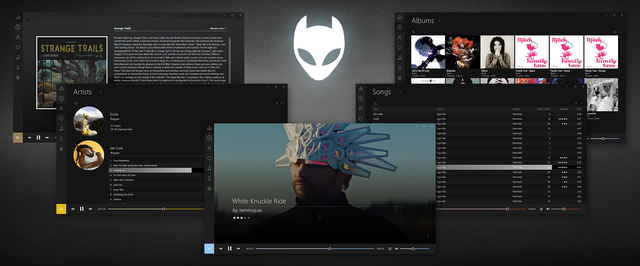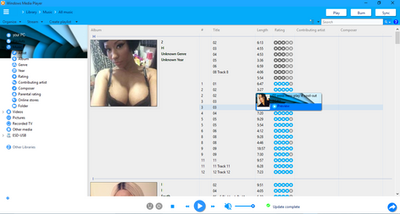HOME | DD
 AnonymousGrafix — Zetro v3.0 (Discontinued)
by-nc-sa
AnonymousGrafix — Zetro v3.0 (Discontinued)
by-nc-sa

#foobar #media #player
Published: 2012-04-09 01:13:40 +0000 UTC; Views: 334783; Favourites: 573; Downloads: 95727
Redirect to original
Description
Feel free to show your support and appreciationLike my work?
Instructions
For Portable
1. Extract the contents of this download directly into your foobar2000 folder.
For Standard
1. Extract to "C:\\Program Files (x86)\\foobar2000\\"
1a. Also extract the "Configuration" folder to "C:\\users\\appdata\\roaming\\foobar2000\\"
2. Install the provided font located in skins->Zetro->font (only if you do not have Segoe UI)
Make sure to look in the provided Help folder for more instructions. (The help files were made for an older version of Zetro but are still applicable)
If you want credit for your image, just say so
If you want an image removed, you can say that too
Related content
Comments: 1295

I meant to say you will end up with an inconsistency
👍: 0 ⏩: 0

Is there a way to show album art on the background instead of artist?
👍: 0 ⏩: 1

Right click on where the different tabs are->Splitter Settings...->Script tab. Scroll until you see
//--------> Background Image
Replace this bit of code:
$drawimage(-100,-100,$add(%ps_width%,200),$add(%ps_height%,200),$directory_path(%path%)\images\%artist%.jpg,nokeepaspect)
$drawimage(-100,-100,$add(%ps_width%,200),$add(%ps_height%,200),$directory_path(%path%)\images\%artist%.png,nokeepaspect)
with this bit:
$drawimage(-100,-100,$add(%ps_width%,200),$add(%ps_height%,200),$directory_path(%path%)\images\%album%.jpg,nokeepaspect)
$drawimage(-100,-100,$add(%ps_width%,200),$add(%ps_height%,200),$directory_path(%path%)\images\%album%.png,nokeepaspect)
Then go the the "appearance" tab and right click inside of that panel->Splitter Settings...->Script tab. Scroll until you see
//--------> Artist Mode
Replace this bit of code:
$imageabs($add($get(but_w),53),80,235,180,$directory_path(%path%)\images\%artist%.jpg,nokeepaspect)
$imageabs($add($get(but_w),53),80,235,180,$directory_path(%path%)\images\%artist%.png,nokeepaspect)
with this bit:
$imageabs($add($get(but_w),53),80,235,180,$directory_path(%path%)\images\%album%.jpg,nokeepaspect)
$imageabs($add($get(but_w),53),80,235,180,$directory_path(%path%)\images\%album%.png,nokeepaspect)
The button selector will still say artist though as you would have to create an image for your self to say album
👍: 0 ⏩: 0

This may be a super dumb question, but is there any way I could get the oscillator to show docked and not within it's own window with this theme?
👍: 0 ⏩: 1

Yes, this is a super duper...........reasonable question.
You can add any of the panels BUT it would require adding some code and finding a nice place for it. I can help you out with this but the problem is that most panels do not support transparency and therefore you will end up with a block sitting on the background.
If you're still interested send me a note and I will respond with the details.
👍: 0 ⏩: 0

Amazing skin ,one small request would it be possible to view the library as "now playing" with tabs of artists/albums/songs make like a sub tabs under library or idk, also some option for background equalizer bars would be neat but its not a priority for me,keep the good work
👍: 0 ⏩: 0

Hi, can you show me how to have album image in "Library" shows? I don't know where to put pics in
And my 1 album is seperated into 2 parts, one has 13 tracks one has 6 tracks. I don't know why. Is this a feature or something wrong?
👍: 0 ⏩: 1

RE: Library, It will search inside of the folder where the song is playing for images named "folder.*", "cover.*" or "front.*" and then create it's own folder inside of foobar called cache where it will load the images from.
If the album is only one disc(it separates them by disc number) then there is a difference in one ore more tags. Either the artist, album or date is different and therefore foobar thinks they are not all the same album. Even if the names appear the same there could be a space in one of the tags that is throwing it off. These would be the only reasons for that
👍: 0 ⏩: 1

Yes, I've got it. But may you tell more 'bout way of naming the images? For ex., I have albums "A" and "B", so I'll name pics "cover.A" and "cover.B" ?
All of my albums now has same pic
👍: 0 ⏩: 1

If both of those images are in the same folder, only one will display. For example, I have an album with 2 discs so I have a folder with the album name and then 2 folders inside of that one called "Disc 1" and "Disc 2". Inside of those folders the album art can be called "folder" or cover. The player will look inside the images folder first which will have only 1 album art and one for artist then into the songs folder for one you have place in there. But it will only display the first one it finds so the best way is to separate the albums the way I mentioned and then you can have different art images.
The Library panel will display a stub image over everything else so make sure you are not using one.
If you still have problems show me a picture of what you are seeing so I can get a better idea of what you are saying just in case we are misunderstanding each other.
👍: 0 ⏩: 0

Found a bug where the minimize button on the top right is unclickable when the foobar's window width is less than 1080.
👍: 0 ⏩: 1

That's not a bug. That is why the player is meant to have a minimum size limit which it does unless you change it. What is happening when you do is that the invisible title bar is overlapping that button. You can reduce that if you want your player smaller though;
Preferences window->Main Window(it's found under Columns UI tree)->Pseudo-caption
👍: 0 ⏩: 0

My setting is always failed and it send reminding
Scripting Engine Initialization Failed ({9585D8E2-2413-4501-A731-E1716B5FCD0F}, CODE: 0x80020101)
Check the console for more information (Always caused by unexcepted script error).
How should I deal with this please?
👍: 0 ⏩: 1

You either aren't using it foobar in portable mode or else you haven't installed the skin correctly. Your error is caused by the skin not being able to find the jscript files I've included
👍: 0 ⏩: 0

Hi, how could I make a serch in my current playlist? Looks like, when I use a textbox at the top right it simply creates a new playlist. But, I want to find this song in my current playlist. Is that possible? Coz, after this search i have to switch playlists manually.
👍: 0 ⏩: 1

The second black box with the search button does search playlists. Enter the name of a song, artist or album and hit enter. If you press the search button you will see other search options. It does not create playlists
👍: 0 ⏩: 1

And I get smthn like this: www.dropbox.com/s/0a9oi9zyupis… . A playlist with only searched song, called "Library Search [songname]". Is it possible to search a song without leaving a playlist page, like, it will jump to require song?
👍: 0 ⏩: 1

Yes, you can use the 1st bar with the letters. It will go to and highlight either the album, artist or title depending on which view you are using in your current playlist. www.dropbox.com/s/acz3zhncfa0p…
👍: 0 ⏩: 1

Oh, ok. Thank you!
👍: 0 ⏩: 1

Very beautiful skin, thank you !
But I have some matter with this: Can I add artist pic & info manually? I don't know where to put image in
And may I have lyrics size up? sometimes I find it a bit difficult to read
👍: 0 ⏩: 1

Inside of the folder where the song you are playing is located, a new folder is created called "images". You can place any artist image art there but the file must be in the artist's name. Also, make sure to make it read only or else it will be overwritten by a newer image.
To adjust the lyrics right click on them->Panel preferences...->Font button
👍: 0 ⏩: 1

Yes, thank you.. I've had artist pics. But how can I edit artist's info, whose music I listen to, doesn't available from lastfm?
👍: 0 ⏩: 1

There is also an option if you right click on the artist info to use Wikipedia. Only English sites though
👍: 0 ⏩: 0

the skin is amazing, i only have 1 small problem that can you make this skin compatible with standard installation ?
i tried the portable way but i can't double click music files ( it won't let portable verson set default cd player ) which is a pain
👍: 0 ⏩: 1

You can associate files with it;
Go to your foobar folder and delete the "portable_mode_enabled" file
Download this file and put it inside your foobar folder www.dropbox.com/s/3ba7st4qs3og…
Now you can either right click and open with the file types you want foobar to open or start foobar and do it from Preferences->Shell Intergration.
You may or may not need to put the "portable_mode_enabled" file back if the skin acts weird but the file association will remain
👍: 0 ⏩: 0

I'm having the same issue of StealhRatify. Entire folders never show up on the library; is really, really annoying. Any fix or clue about why is this happening? The albums are in the same folders as the ones that are recognizable. I'm not overlooking the min songs per folder either.
👍: 0 ⏩: 1

Assuming all the tags are correct, the only thing I can think of is maybe your folder structure. For instance, I have a "Music" folder but I've added the sub-folders(genre) to the library instead of just the "Music" one.
Give it a try and let me know because I can't reproduce this
👍: 0 ⏩: 1

Hi,I also have the same problem as Metalpaladin. some folders can't show in library, but can show in a custom autoplaylist . Can you help to fixed it?
👍: 0 ⏩: 1

I will simplify this in the next update
👍: 0 ⏩: 0

Amazing skin, but when I'm in the library view all of the albums have the same artwork. Any way i could fix this?
👍: 0 ⏩: 1

Stub images override album art. Go to the preferences window->Display->remove the "Stub image path"
👍: 0 ⏩: 1

The stub image path is blank. It just chooses the first image in one of the subfolders of my music folder, and when I remove all the images from that folder I have no artwork for any albums in the library view.
👍: 0 ⏩: 1

The image needs to be located where the playing song is. If no image is found there it will use the one it creates in the "Images" folder that will be created inside of the playing songs folder.
Does the Album tab display the albums and the art work?
👍: 0 ⏩: 1

Yes, all the other views work perfectly and display artwork. I've tried everything but I can't make it use the album covers from the images folder.
👍: 0 ⏩: 1

the library panel creates a cache folder inside of your foobar one and puts album images there, album reviews and artist info is stored there as well. Do you see that folder?
👍: 0 ⏩: 1

Yes, this folder has a album artworks in it but none of them actually show up in my library
👍: 0 ⏩: 0

Wonderful skin! I have one problem that I noticed while organizing all my music. Under the library viewer, I have artists completely missing from the list. I've made sure the folders are not hidden or empty. Any reason this might be going on? Everything shows up in the default skin.
👍: 0 ⏩: 1

Assuming all the tags are correct, the only thing I can think of is maybe your folder structure. For instance, I have a "Music" folder but I've added the sub-folders(genre) to the library instead of just the "Music" one.
Give it a try and let me know because I can't reproduce this
👍: 0 ⏩: 2

I am having one new problem though 
👍: 0 ⏩: 0

I have my Music folder organized by artist. I've tried re-adding the folders that are missing and it still doesn't show up. The missing albums show up in the in the My Music view but still not in the Library view. Everything is tagged correctly. Anything I may be able to try?
👍: 0 ⏩: 1

AH! I fixed it. Found the code that was hiding them.
👍: 0 ⏩: 1

Hi StealthRatify , I met the same problem as you , can I know that how you fixed it? Thanks in advance!!!
👍: 0 ⏩: 0

This one is the best one I've seen so far (I've see a lot-_-) in terms of font choose, fluidity, customization potential for average user. Really great work, appreciate the share 
👍: 0 ⏩: 1

Just a quick question: When adding a new Playlist the "add file/folder/location" options are greyed out. How can I "activate" them?
Also the fonts next the covers look a bit strange, like there's not enough space between artist and album name.
But beside of that, it's an awesome skin!
👍: 0 ⏩: 1

Make sure the playlist is selected before you trying adding files, though mine is never greyed out so I'm taking a guess here.
Let me know if you still have a problem and I can just send you a copy of my install
👍: 0 ⏩: 0

Can you tell which version of foobar2000 your skin is supposed to run with?
👍: 0 ⏩: 1
<= Prev | | Next =>