HOME | DD
 Aquafeles — Fake Screen Tutorial
Aquafeles — Fake Screen Tutorial
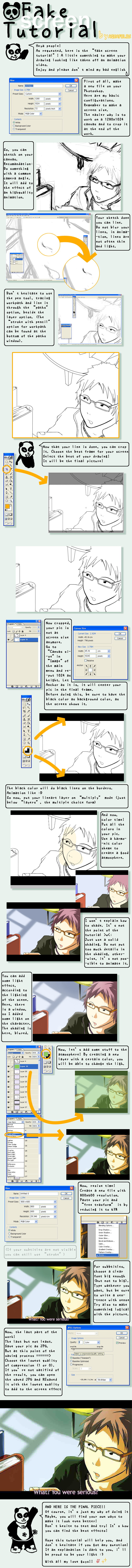
Published: 2007-04-20 21:16:12 +0000 UTC; Views: 38026; Favourites: 1256; Downloads: 714
Redirect to original
Description
Requested by *mrcontroversial :3Just a little (huge) tutorial to make fake screenies XD
Really BIG file D:
Photoshop 7 :3 ♥
Related content
Comments: 91

Awesome much?!
...
*tries it out*
[link]
Didn't use complete low quality cuz I didn't want it to look like it came from YouTube xD;;
*+fave*
👍: 0 ⏩: 0

*is doing a fake screenshot at the moment 
👍: 0 ⏩: 0

Great tutorial! How do you get the outline on the text like that?
👍: 0 ⏩: 1

It's "stroke" in "blending options" Right click on the layer.
👍: 0 ⏩: 1

You're welcome!
👍: 0 ⏩: 0

i will do 1 too when i got photoshop (about a year or 20)
👍: 0 ⏩: 0

very cool + informative
fanx, i'll try your tutorial one day XD
👍: 0 ⏩: 0

how do you get the text to be outlined? i can never figure that out.
great tut by the way! i've been looking for one like this!
👍: 0 ⏩: 1

It's "stroke" in "blending options" Right click on the layer.
👍: 0 ⏩: 0

what a great tutorial! thank you ^.^ I may want to try it out, if I have time that is=.=
👍: 0 ⏩: 0

holyshit this is awesome! -fav-
ive been meaning to do one of this.. and this is gonna help out alot
THANKS :'D
👍: 0 ⏩: 0

Trebuchet MS 
I think it's a basic font from photoshop
👍: 0 ⏩: 1

how did you do that effect (only the outline is purple and the rest is white)?
👍: 0 ⏩: 0

AAAAAAAAAAAH XD that's so cool! Making a fake screen! much fav Xo
👍: 0 ⏩: 0

woah, awesoem <3 so sad i found this after making my own fake screen ;_; but i will use this next time <3
👍: 0 ⏩: 0

Heh, I never thought about making fake screencaps, but it sounds fun. Maybe I'll try to do it once...
I like your clear way of explaining, it really makes sense!
👍: 0 ⏩: 0

Oooh trop chouette.
*Recupere et s'en va essayer*
👍: 0 ⏩: 0

Extraordinaire ! J'y aurai jamais pensé !! Trop fort !
En plus ton dessin est top sympatoche !! Bravo !!
👍: 0 ⏩: 0

this was EXTREMELY helpful ;A;<3
i actually made one myself XD
thanks for posting this!
👍: 0 ⏩: 0

omg..this is a life saver...but i have never used the pen tool before, *reason why my outlines are like ==..* , is it hard to use it??
👍: 0 ⏩: 1

For the pen tool: [link]
I can't really explain myself XD
👍: 0 ⏩: 2

mm what letter type did you use for the subtitles?
please
👍: 0 ⏩: 0

omg..thank you so much..u have made my day.
👍: 0 ⏩: 0

Whee! <33
I've been looking for a screen tutorial for some time now, and this one is peeeerfect.
-runs off to try it-
👍: 0 ⏩: 0

Han trop fort! En plus avec ton style ça marche trop bien, j'vais tenter ça des j'ai le temps !
👍: 0 ⏩: 0

I wanna say thanks for taking the time to do this, I'm really glad you did. 


👍: 0 ⏩: 1

Glad you like it XD ♥
For the color burn, actually you can do it with any color. You can use another layer style too. Color burns fits the pic I've done, but you can try with different colors and layer style ^_^
Some style will give you weird effects but you can play with the different stuffs, like selecting an area with a feather of 50, just to put an effect on that area and a complete different one on the other side (like I did on "Raion" :3 )
I can't really say what to do exactly, it depend a lot of your pic and the atmosphere you want ^_^
👍: 0 ⏩: 0

I'm loving the 'lowest quality' part 


👍: 0 ⏩: 0

hahaha that was really cool! "choose the lowest quality", that's not something you hear everyday.
<3
👍: 0 ⏩: 0

excellent <3<3
des que je suis en vacance, j'essaie XD
👍: 0 ⏩: 0
<= Prev |



































