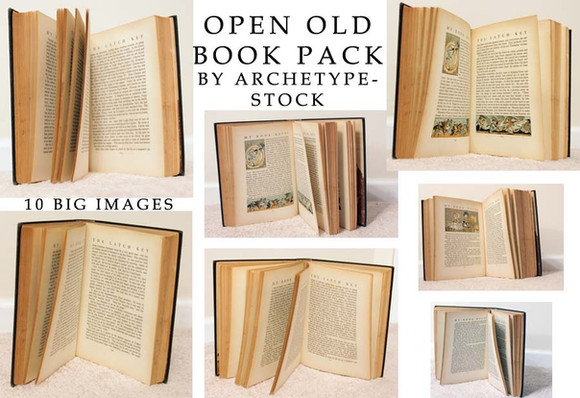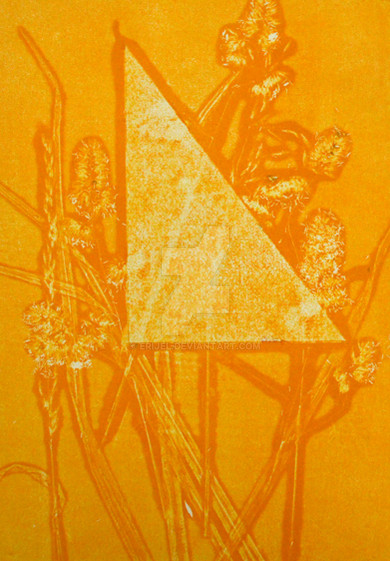HOME | DD
 archetype-stock — Creating a Resource Library
archetype-stock — Creating a Resource Library

Published: 2007-10-14 21:48:20 +0000 UTC; Views: 8695; Favourites: 110; Downloads: 693
Redirect to original
Description
Download for full size. I'm open to questions and suggestions for additional tutorials, but please be polite.This teaches you how to create a photomanip resource library so you have materials to work from when you decide to start a new piece.
Please consider faving and/or commenting if you find this helpful. Then I know it's worth doing more!
Part 1 of the SO YOU WANT TO BE A PHOTOMANIPULATOR series.
Part 2 is Understanding Image Size & Quality
Part 3 is Perspective & Light
Part 4 is Cutting Out the Pieces
Want stock recommendations? Try the bottom of this journal entry: [link]
You may NOT repost this anywhere without explicit written permission. If you wish to translate it into another language, please ask and I can send you my original Photoshop file for you to work with.
Related content
Comments: 7

Great!! Thank you for these importants tutorials. In few words, your tutorials to starting to be a photo manipulator, should be put in order , a. create a stock resources, b. observe the light and perspective of each image you choose before start the composition. c. cutting out each subject from each pic... etc..etc.. are all the essentials phases tutorials to starts! I would say, that the first phase is this one, to have and creating a resource library, BUT... there's another 'mini tutorial' that should be made: the very very first thing before start photo manipulation: To get a NEW PC 

👍: 0 ⏩: 0

This can help me to study about photoshop thanks for this gallery
👍: 0 ⏩: 0

With the "download-bitmap" problem, simply refreshing the page usually works (on a PC, at least)
👍: 0 ⏩: 0

Great idea! I've been sorting them in folders by the stocker's name, but when you have a lot it can be hard to remember which of your favorite stockers has a certain shot you want to use. Your way is much better!!
👍: 0 ⏩: 0

Thanks for the help.
I have a bit of a sticky situation: There is a lot of stock I really, really want to get my hands on, but the Deviant did not set the image to have the Download option. I used to be able to get over this by just dragging and dropping the image into my stock folder (usin' a Mac) but that blasted Collections thing has destroyed that.
Aside from pestering fifteen people to change their Download options, any ideas on how to improve the situation? I'm always searching for new stock to fix this too, but sometimes you just can't find the right image. When I do, half the time I can't even get at it.
Sorry, I'm verbose. Thanks for your time.
👍: 0 ⏩: 1

I'm on a PC, but I have two suggestions to try. You'll have to let me know if you can do these with your Mac, and if they work.
1. Right-click (or whatever Mac users do to open extended options...I am embarrassed that I don't know anymore) and choose View Image from the choices. That should open it in a new window at full size.
2. Right-click and choose Properties from the choices. You can actually see where the image is housed on the server (in my properties box it says LOCATION), and opening that link should open the original (full size) image.
If those don't work, you could note the people. If you're having trouble getting their stock, I bet other people are, too. I always feel kind of jerky doing it, but I have asked some people to pleaasse upload higher resolution images because I love them and can't use them because of size issues. I try to butter them up a lot when I have to do that.
I like your CS Lewis quote. It reminds me of another quote I like, which takes kind of the opposite approach: I have always been willing to make an explanation, but never an excuse, for doing anything I considered proper." Eleanor Roosevelt
👍: 0 ⏩: 1

Thanks for the tips. I'm on a laptop, so there's no right-click available--most Mac mice don't have them but some can. There is a command for it, so I'll try to look that up and see what I can do with your suggestions. Thanks so much for the help... There's a picture I've been wanting to make and haven't been able to get the stock I need for it.
Thank you! I like that quote too. I could almost interpret them as having a similar meaning of expression. Great quote, though. Thanks again for the help.
👍: 0 ⏩: 0