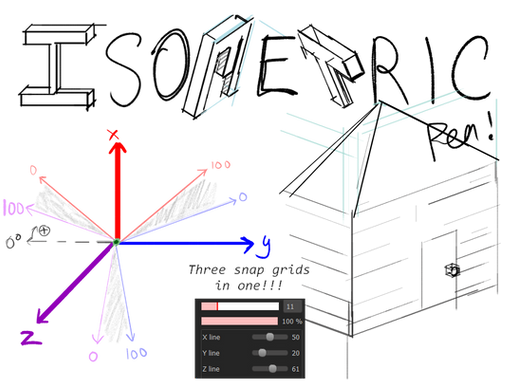HOME | DD
 Art-by-ifer — Paint Tool Sai 2 3 Point Perspective Tutorial
Art-by-ifer — Paint Tool Sai 2 3 Point Perspective Tutorial

#3pointperspective #digital #perspective #programs #sai #sai2 #tutorial #tutorials #painttoolsai #perspectivetutorial #painttoolsai2 #3pperspective #digitaltutorial #painttoolsaitutorial
Published: 2017-06-27 06:24:49 +0000 UTC; Views: 20305; Favourites: 94; Downloads: 30
Redirect to original
Description
Paint Tool Sai 2 has perspective rulers and perspective grids, and I found the 3 point perspective ruler super confusing and unintuitive. I could not locate any tutorials on the subject so I figured I'd make one as soon as I figured it out.The first thing you'll want to do is move (ctrl-left mouse button) the black crosshairs on your horizon line. Where it is horizontally doesn't seem to matter much, but the vertical position is vital to place correctly now since moving it later will move the entire ruler instead of repositioning the horizon within it. You can also rotate the crosshairs (alt-left mouse button) to have a slanted horizon line like the camera's tilted on its side.
Next move (ctrl-left mouse button) the light blue dot either above or below the horizon at the front or back corner of an imagined box/room. The scene you end up drawing can be larger than box we're sketching out, so don't worry about size. You can also fiddle with the position of the dots later if you're not happy with your perspective, so put them wherever for now just to get an idea of what you're looking at.
Next up the green dot to a side corner of the box. This will determine where your first vanishing point is: where the green line crosses the horizon line. The closer it is from the blue dot horizontally (as compared to how close it is vertically), the closer the vanishing point will be and the further away your scene will look.
Next comes the dark blue dot to the third corner of the box which will make the second (light blue) vanishing point, as well as the third corner (where the green and blue lines intersect across from the light blue dot).
The red dots move together, and indicate the vertical vanishing point. If you put them above the box, it will be a worm's eye view. Put them below the box to get an overhead shot. The closer to the middle they are the more extreme the perspective will be.
Once you've got everything set up, you can now draw straight lines following the ruler on a normal layer. Have fun!
Related content
Comments: 12

👍: 0 ⏩: 1

Yo, I think it would be a good idea to add where you can actually find the 3 point perspective ruler, cause I was lost all this time looking at this menu
And, yes, it kinda works if you only need 1 point, but it isnt the same, I had to watch a video to find the correct menu :s No idea why he didnt add it there but well
Thanks for the tutorial
👍: 0 ⏩: 1

You've actually got a newer version of sai than me. I only have the straight and ellipse options in that menu. I fount the 3 point perspective tool in the top middle of the layers menu.
👍: 0 ⏩: 1

Yes, mine is there too, I'm only saying to add the location in the tutorial since the dev. didn't add the 3ppt in the "Ruler" menu where I bet a lot of people will look at ^^'
Also are you using an older one because you want to? Just in case, you can download the most recent version here www.systemax.jp/en/sai/devdept…
👍: 0 ⏩: 1

Ah, okay.
Cool, thanks for the info. I was using an older one because I did not know that there were newer ones available. Guess I gotta define all the shortcuts again!
👍: 0 ⏩: 0

I must say your tutorial was also a bit confusing, but nontheless it gave me the right tips to finally understand how to use the rulers properly, so thank you so much for that. x)
👍: 0 ⏩: 1

Oh, sorry. Glad it helped though. What was confusing you about it?
👍: 0 ⏩: 1

I guess I'm just not familiar with the therms regarding perspective. On a second look your tutorial looks nicely put together. My bad, haha.
👍: 0 ⏩: 1

It's cool. Thanks for double-checking!
👍: 0 ⏩: 0