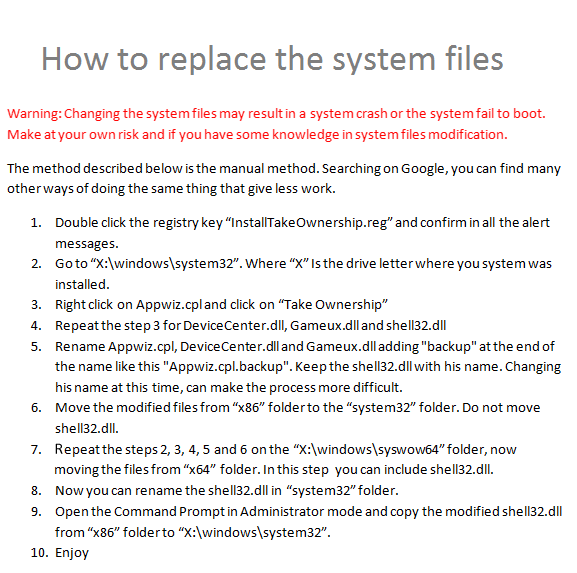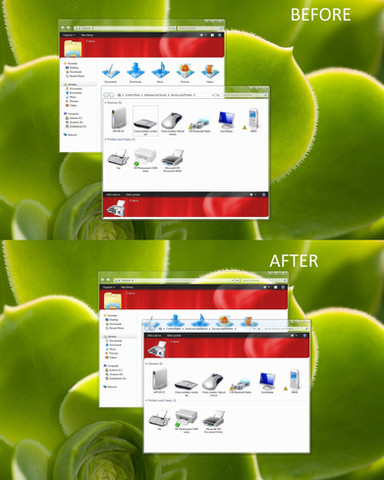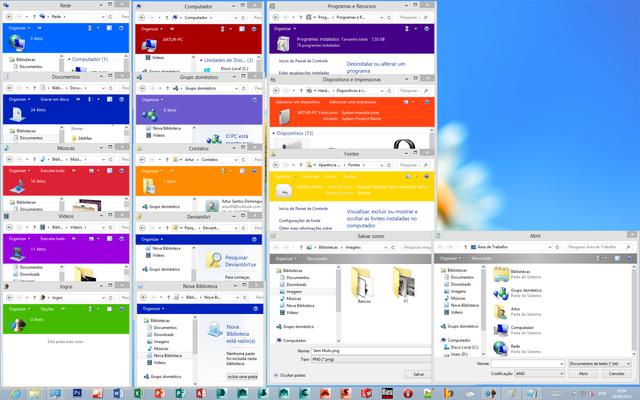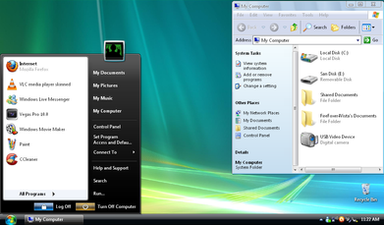HOME | DD
 Artur89SD — Multicolor Complete Top Shell
Artur89SD — Multicolor Complete Top Shell

Published: 2010-04-16 23:40:47 +0000 UTC; Views: 33432; Favourites: 89; Downloads: 5499
Redirect to original
Description
I forgot to say that the navigation pane in the control panel can be changed through WSB.the location is Explorer & Shell > Explorer > ControlPanel > ControlPanel > NavigationPane
The default background is a gradient fill, but you can change BGTYPE:ENUM to IMAGEFILE and add IMAGEFILE:FILENAME.
Saturday, May 22, 2010 2:00 PM > Fixed Manage Wireless Networks FolderBand"
Thursday, May 20, 2010 9:23 PM > Added "Manage Wireless Networks pane"
Released
####################################
Generic, Devices and Printers, Programs and Features, Fonts, Homegroup, New Empty Library, Computer, Documents, Music, Pictures/Videos, Games, Contacts and Open Dialog.
Up to Twelve different panes. One to each folder listed above.
All folders has the Details Pane at the top.
Compatible with all windows 7 msstyles.
Themes made to this shell32, works on default shell32
####################################
This pack include A test theme, a simple guide and the uifiles. No dlls.
Related content
Comments: 156

yeah ok, thx for ya answer!!
👍: 0 ⏩: 0

oh its ok now, i take uifile23 of pierdelp and its ok!
👍: 0 ⏩: 1

ok thx for all your work on .dll!!
👍: 0 ⏩: 0

can you make one with bottom shell? and to use multicolor on commandbar do i have to use your uifiles? and i have the same problem as HautamekiPL, the detailpanel change its color only for, music, picture, video, documents and the rest of them as fonts folder, devices uses the generic image color
👍: 0 ⏩: 1

I will need some time to do what you want.
About the previewpane colors. Do you tried the theme I've provide on the package?
To change the color on the additional panes, you need to add code to the shellstyle.dll > UIFILE > 1.txt
👍: 0 ⏩: 1

yeah, i used your theme and its still doesnt change.
👍: 0 ⏩: 1

i don't know what is happening. take a look here [link]
He is using the latest version of my shell32.
👍: 0 ⏩: 0

Can you help me? I have replaced shell32.dll and I never saw orange color for "contacts". There's always the same color like in photos/videos.
I have the same problem with R1 ported to 7 update by pierdelp with his shell32.dll replaced. All other panes is working but contacts I have still purple, never orange 
👍: 0 ⏩: 1

can you send me the shellstyle.dll you are using?
I need to take a look inside. Is the only way to know what is happening.
👍: 0 ⏩: 1

where you got this shellstyle. this have no image references on the uifile.
👍: 0 ⏩: 1

I don't know. I think it's original 7600 file. Maybe I've replaced it I don't know.
So what's now? Why I don't see orange color for "Contacts"? Maybe you will send me your shellstyle?
👍: 0 ⏩: 2

you can find this on my deviation
👍: 0 ⏩: 0

I forgot to say that shellstyle.dll is from windows/system32 !
You want shellstyle.dll from resources/themes?
👍: 0 ⏩: 1

its shellstyle of the theme!!
👍: 0 ⏩: 0

art89 - hi, i hope your being inspired to continue in creating outstanding work. Q/A = i'm only a customers connisseur and fan of theming - can you tell me if theres a program that will help to assist/install/apply shells ?? i don't feel confident enough to apply them according tot the instructions some themers provide. if you have a good suggestion for someone like me, i'd appreciate. thx !!
ps: " there are instructions for all sorts of things like startbuttons, icons, cursors, etc. - i do use stardock products to asssist in theming styles."
👍: 0 ⏩: 1

[link]
Only for dlls listed on the artist comments. You will need to replace DeviceCenter.dll, Appwiz.cpl, Gameux.dll and Wlanpref.dll manually.
👍: 0 ⏩: 1

art89 - wow - this language is over my head - i'm not a theme master like some. i don't have the gift like you. maybe someday, ill learn how to use some of the programs in switching .dlls etc. i use stardock some.
thx for reply though - i appreciate !!
👍: 0 ⏩: 0

Very nice.
Do you thinking release it?
👍: 0 ⏩: 1

Well the theme is based on thecollector1 Jade Longhorn theme.I have to fix some little bugs, yes Im thinking to release it, but I dont know what to do because thecollector1 is no longer in DA, his account is deactivated. And I did not ask permission.
👍: 0 ⏩: 0

Now it work, but how can I change the folderband color, because in your tutorial is not included. I tried this and didnt work for me, I added the code on GenericLayoutStyle
👍: 0 ⏩: 1

This is a bug. Sorry
You will need to download again
Don't need to add the code. This folder will use Generic Folderband
👍: 0 ⏩: 1

Working all right 
👍: 0 ⏩: 1

About the animations, I think as you. But i was focussed in layout and multicolor folderband, an I forget this detail.
Thanks for the suggestion. This will be changed.
👍: 0 ⏩: 0

Two things on the last dll (Manage Wireless Network)
1. Maybe our uifiles are diferents because in the download folder are two txt 20008 and 20078, my dll file have just 20078.txt
2.For testing I replaced the only uifile my dll had with yours and the pane still at bottom
👍: 0 ⏩: 1

DUI > 20008.txt
UIFILE > 20078.txt
if don't work try to download again. I Uploaded the wrong version, but I Uploaded the right version minutes after.
👍: 0 ⏩: 0

Hi Artur, I noticed that Manage Wireless Networks pane is at the bottom, can you change the position to top in next update. 
👍: 0 ⏩: 1

Can you send me a screenshot please.
I don't have a Wireless Network, so i cant test this. I will try.
👍: 0 ⏩: 1

i think this is a different dll.
i will need to find it
will be updated as soon as possible
👍: 0 ⏩: 0

Great update of your shell32..
really good work which deserves a lot respect!!
multicolor folderband is a great feature in this deviation,
but 12 different Panes will be too much to handle for a themer
if there are high resolution panes in use, the file-size will fly through the roof.
👍: 0 ⏩: 1

Thanks
12 panes is a lot, but you don't need to use all panes.
if you don't add the code of a pane to the shellstyle, this pane will use the default image.
Contacts, Home Group and Empty Libary will use Documents pane.
Device Center, Programs and Features and Fonts will use Generic pane.
👍: 0 ⏩: 0

Hi!
nice but I need help!
I still can't understand how it's working... I have read all. I have replace shell32.dll and why the Task pannel dosen't have red color? --> [link]
This is R1 ported to 7 theme!
How to get the red color and other to the Task panel? Please help me
👍: 0 ⏩: 2

This is because the theme. If you take a look at the original screenshot, you'll see that the task pane is empty.
My shell32 is as a platform, which a derkmodder can use to create multicolor themes.
You need to modify the theme, to take the colored task pane.
I suggest that you ask for authorization to the author. If you want I can modify it
👍: 0 ⏩: 2

So do you do that? Im waiting
👍: 0 ⏩: 2

I will do! But i need to update my dlls first. One more dll was included.
👍: 0 ⏩: 1

Oh I've tried to do what HautamekiPL says (I want it too) but it wasn't sucessful.
Seems like one has to remove previous modifications in shellstyle.dll or smth like that.
I sent you a note but you haven't replied......... 
👍: 0 ⏩: 2

[link]
Just replace shellstyle.dll on original theme
👍: 0 ⏩: 1

I can try to help you later when finish the theme of HautamekiPL Here is my mod [link] and here is a preview of HautamekiPL theme [link]
👍: 0 ⏩: 0
| Next =>