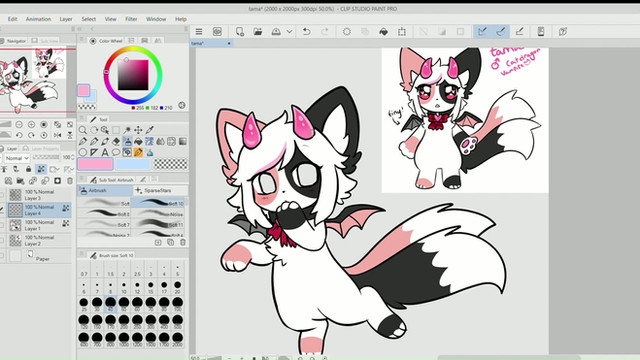HOME | DD
 aruri — not really a vector tutorial
aruri — not really a vector tutorial

Published: 2008-12-25 02:06:33 +0000 UTC; Views: 16586; Favourites: 528; Downloads: 490
Redirect to original
Description
So.... here's a tutorial.The thing I hate about certain tutorials is that in the end you sit back and realize that you have learned nothing (and you feel a bit empty inside).
I think this is one of those kinds of tutorials.
But I guess if I have to leave you something to take away from learning how to vector is that everything/anything is editable/adjustable/changed/flipped around EASILY. That's what I like most about it, I don't find it very tedious.
Anyways, my gift to you.
See final image here: [link]
Related content
Comments: 62

Hahaha oh come on, I didn't think this tutorial was that bad!
👍: 0 ⏩: 0

hey i found this really useful, works for me as a tutorial
👍: 0 ⏩: 0

This is a VERY nice tutorial you've made.
Clear and concise.
👍: 0 ⏩: 0

Hy, i like your tutorial
Please visit my site
[link]
👍: 0 ⏩: 0

You saved me! XD I was terrified of illustrator, now i think i'm up to it! lol XDD
👍: 0 ⏩: 0

Aghhhm I'm sure this is really dumb, but my illustrator doesn't make my lineart's edges all sharp and pretty :\ It leaves them round and yuck! What am I doing wrong? D:
👍: 0 ⏩: 0

Excellent tutorial, very informative and easy to follow 
👍: 0 ⏩: 0

Hello! First I just wanted to say that this is a really fantastic tutorial~! It's definitely the most useful one I've found so far! Having said that, I just have one question... How do you decide where the shapes are? I was thinking it was just based on which pieces were going to be different colours, but it looks like you have another way of doing it.
👍: 0 ⏩: 1

Thanks so much!
That's a tough question to answer >.< Hmm.. When I make shapes, sometimes they're further broken down into smaller shapes. You don't have to create one huge shape because it will be a certain colour. For instance with the hair... I sometimes break it down to doing 1 shape for the top of the head/bangs, and another for the back of the hair.. Or for a sweater, I make a shape for the torso section, and vector different shapes for the sleeves. I think as long as you're creating shapes, that in the end will look uniform, you can make as many shapes as you want, and break it down to different pieces into any way you want. Figuring out the shapes can be difficult sometimes (even for me) when I'm figuring out shading.
No hard rules. I hope this kind of made sense :/
👍: 0 ⏩: 1

Oh no, that's great! I'm still a vectoring noob, but I hope to get better at it. It looks so pretty! \^o^/
👍: 0 ⏩: 0

afhapsfa this is great!
I've been wanting to try vector art because it just looks so clean and simple, thanks for the tutorial!
👍: 0 ⏩: 1

Hi
I enjoyed your tutorial and would like to put them on my forum!
you mind if I take this freedom?
Thank you very much!
👍: 0 ⏩: 1

thank you! Sure as long as there is credit
👍: 0 ⏩: 1

Thank you very much.
Yes will put all the credits
👍: 0 ⏩: 0

thanx 4 sharing,i love your style,love the colors,it gives a happy feeling,it inspires me
👍: 0 ⏩: 1

The tutorial is amazing.. It would even be greater if I could understand it TT.TT
I even can't do the pen tool TT.TT
I don't understand anything !!!!!
Could you help??
I don't know even how to use the pen tool TT.TT
👍: 0 ⏩: 1

Thank you
It's so easy once you get used to it! Did you have any specific questions in mind? I can help out where I can
👍: 0 ⏩: 1

Uh.. I think that you cant help me TT.TT
I don't understand anything
I know I'm just stupid
👍: 0 ⏩: 0

I have successfully completed this tutorial 8D
Outcome actually looks quite nice ^^
👍: 0 ⏩: 0

Lovely tutorial. I'm pro illustrator and use it 99.9% of the time 
Thanks.
👍: 0 ⏩: 1

Yup! I love illustrator <33
Thanks again
👍: 0 ⏩: 1

This brilliant tutorial has given me more information in ten minutes than weeks of experimenting! Thanks.
👍: 0 ⏩: 0

Now I need to find a vector program... <<
I could always attempt in Graphics, but I'm running outta class time.. OTL
👍: 0 ⏩: 0

Awesome tutorial Cilla. Ive always wanted to know how to do vector images.
👍: 0 ⏩: 1

Thank you! Yah, my secret is out XD
👍: 0 ⏩: 0

wow!! that's amazing, i'm still new at illustrator so this will definitely be useful! XD
👍: 0 ⏩: 1

thanks ^^ I'm glad this will help :3
👍: 0 ⏩: 0

oh my this is so Rad<333 *takes notes* I always admire your cute works!
👍: 0 ⏩: 1

*spys on how Aruri draws*
BWAHAHA! I FINALLY KNOW THE SOURCE OF YOUR PO~WA! >:D
...yet I feel a bit empty inside... D:
👍: 0 ⏩: 1

My secrets * 0* neauoooo...
OTL Here are some hearts and stars to fill that void 



👍: 0 ⏩: 0

thanks so much, Ruri! I will definitely try this out! and thanks, cuz this makes Illustrator a lot less intimidating than it has seemed. xD
👍: 0 ⏩: 1

lol, you're very welcome :3
It's not scary I PROMISE XD It's definitely a fun program to work in ^^
👍: 0 ⏩: 1

ahahaha, I hope!
anyway, I have a small question....
when you're making the vectors, it automatically fills in the space with white... but you said go background to foreground so I'm wondering how you get it so that you can see what you drew under it while still making vectors? xD
👍: 0 ⏩: 1

oh yes..
Like for the skin, it usually goes to the very back. So I usually do the facial features first so I can see what I'm tracing.. then I go and create the face shape and send that all the way to the back (Object>Arrange>Send to back)
So sometimes you can cheat by doing the vectors you need to see right away, and then send the objects that need to be far in the back later XP
Sometimes I also lower the opacity of that vector so you can see your sketch underneath.. and after bring the opacity back to 100%
I hope that makes sense :3
👍: 0 ⏩: 1

I see. xD
well, I'll do my best and thanks
also, so I just finished all my vectoring.... but then when I moved the vectoring to stroke 0 pixels and filled stuff, there were gaps... I guess I just modify my selections then? xD;;;
👍: 0 ⏩: 1
| Next =>