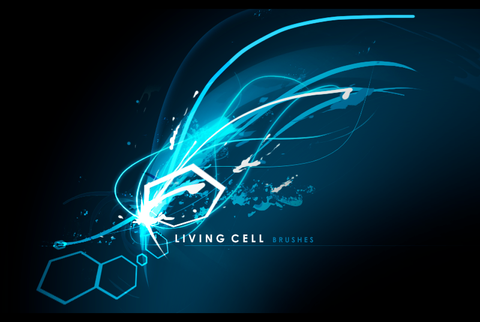HOME | DD
 Axeraider70 — How i Make A Brush Preview...
Axeraider70 — How i Make A Brush Preview...
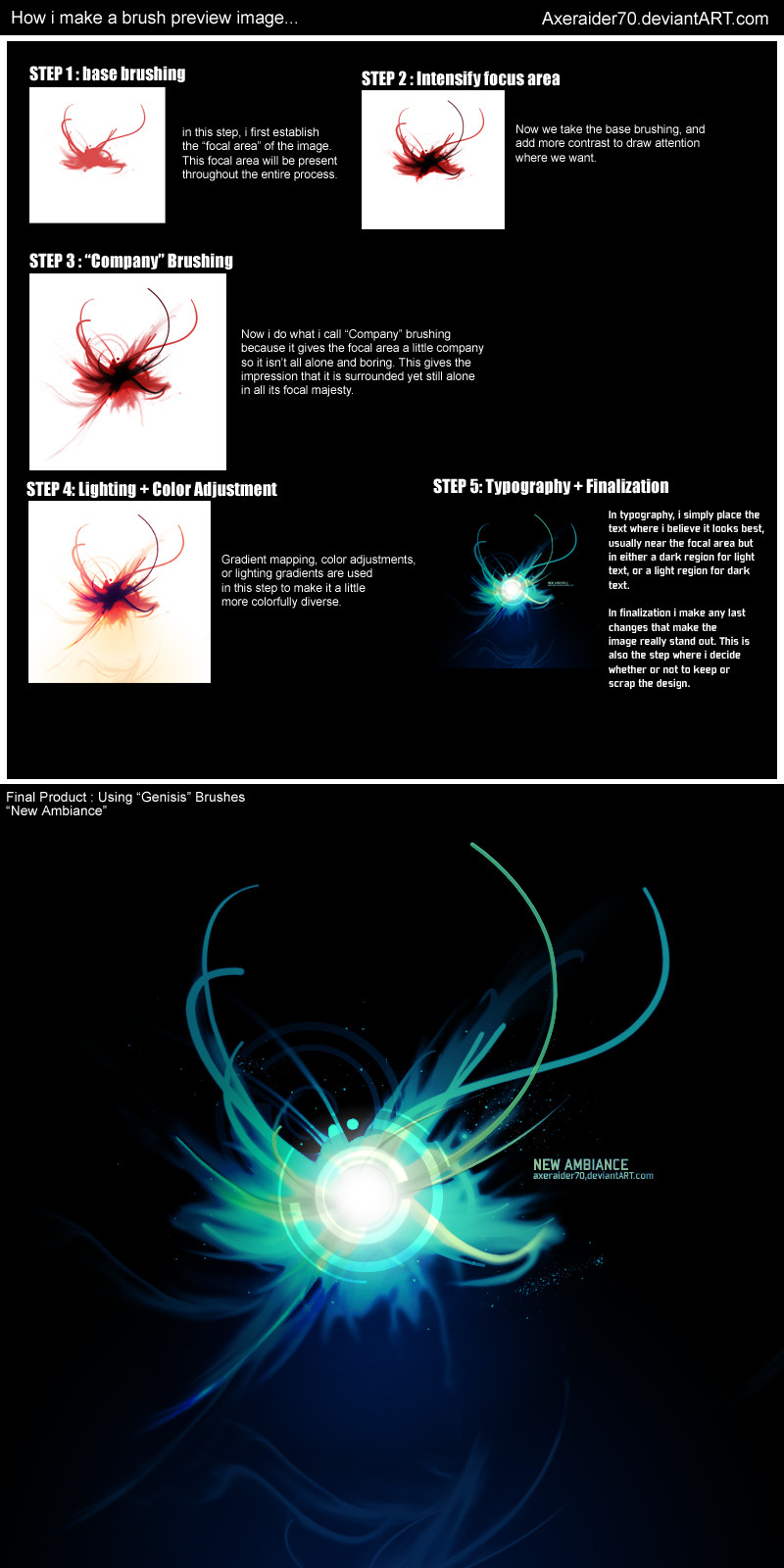
Published: 2008-03-07 22:14:58 +0000 UTC; Views: 5724; Favourites: 56; Downloads: 820
Redirect to original
Description
NOTE : THIS TUTORIAL IS NOT IN DETAIL! IT IS MEANT TO SHOW THE GENERAL PROCESS OF HOW I MAKE MOST IMAGES!Recently, it was requested that i show the steps i use to make a brush set preview. I accepted, and here it is.
Related content
Comments: 23

ummm, I was wondering how you make brush sets.
But this is a very good tutorial for fellow brush makers.
👍: 0 ⏩: 1

I just... I don't know how to explain haha. I use a tablet and stuff.
👍: 0 ⏩: 1

maybe you can make a tutorial of it. I use a tablet too.
👍: 0 ⏩: 1

Thanks for the tutorial. It's simple, but very explanatory.
👍: 0 ⏩: 0

i love your brushes they are realy awsome and its nice to see how you make those previews
👍: 0 ⏩: 0

It's amazing how you added the colors and curves for the brushes. I've downloaded some of them and I will be sure to credit you if I ever use them.
👍: 0 ⏩: 0

It's nice to see atleast in general how you do it, and those New Ambiance brushes look pretty awesome ^^ I like the fact you added a bit of green to the color scheme.. which looks epic.. the reflection effect too.
Can't wait to see the detailed explaination 
I wanna see how you make those partial rings and stuff, cause it almost looks like you used Illustrator O__o.
👍: 0 ⏩: 1

Oh. 
👍: 0 ⏩: 0

Step 3 -> Step 4 = Epic improvement.
God damn, you capitalised every word in your title except the one that ACTUALLY needed it.
[/grammarnazi]
👍: 0 ⏩: 1

you should make a tutorial on how you make your brushes! your a brush legend, and i would love to see how they are made!
👍: 0 ⏩: 1

Ah, i don't intend to release that kind of tutorial any time soon
👍: 0 ⏩: 1

hahaha! fair enough
👍: 0 ⏩: 0