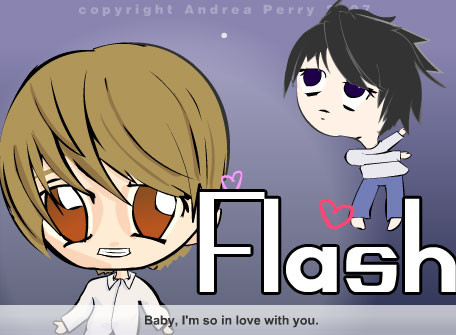HOME | DD
 danzr4ever — Simple Glow tutorial
danzr4ever — Simple Glow tutorial

Published: 2007-07-31 12:30:17 +0000 UTC; Views: 18507; Favourites: 358; Downloads: 602
Redirect to original
Description
How to make something glow. And not the cheater way with photoshop layer styles.Not to hard, just use a low opacity soft brush and build up. Start with the glow color. Then add a secondary warmer/ brighter color. Then use a white, in the center.
And if you want to take this further, learn how to do magic swirls:




 [link]
[link] 




Related content
Comments: 28

👍: 0 ⏩: 0

Really helpful, thanks! It's so simple, and yet extremely complicated for me until I found your tutorial lol.
👍: 0 ⏩: 1

Seems like this is going to be very useful Im going to have to try it out!
👍: 0 ⏩: 1

I think I am going to try this out on a drawing. (I have a lack of knoledge for photoshop, but I have Paintshop.)
I'm excited to see my characters head "glow" like in the Scott Pilgrim comics (but your glow is better).
👍: 0 ⏩: 1

You can probably make things glow with filters too (you can in photoshop anyway). But I like to draw glows so i can have more control.
👍: 0 ⏩: 0

I'm totally using this!! You are awesome for making this.
👍: 0 ⏩: 1

Thank you! I use gimp so this really helped me alot. Now I can make thing glow!!!
👍: 0 ⏩: 1

This was really smart. (: I will definitely use this.
👍: 0 ⏩: 1

look at that bear shake that ass!
:ahem:
I mean thanks!
👍: 0 ⏩: 0

Thank you for showing the "not the cheater way with photoshop layer styles." I have GIMP and this tutorial translates very well there!
👍: 0 ⏩: 1

No problem. 
👍: 0 ⏩: 0

Glad you found it helpful.
👍: 0 ⏩: 0