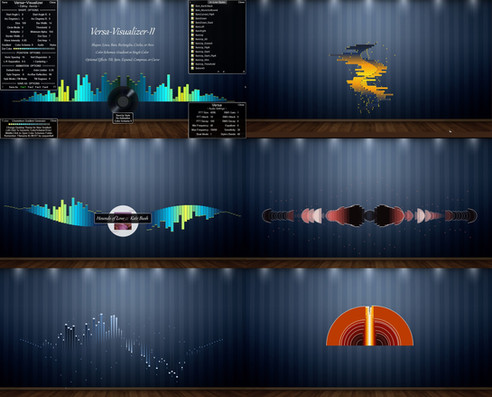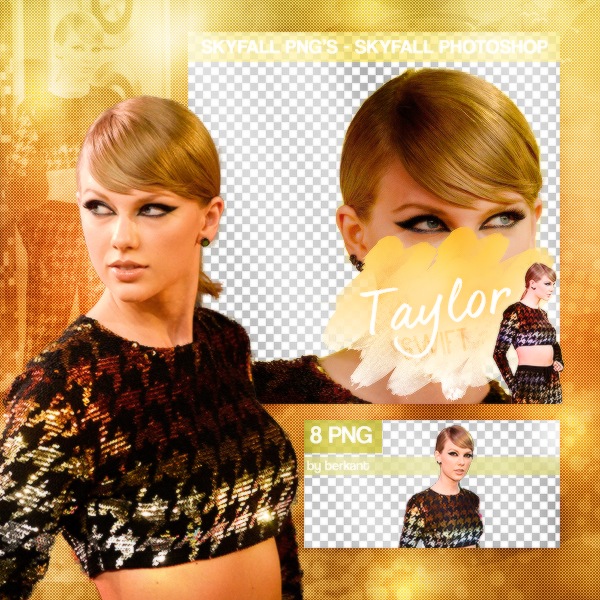HOME | DD
 AzizStark — BassBeat
by-nc-sa
AzizStark — BassBeat
by-nc-sa

#custom #edm #electronic #heavymetal #metal #musicvideo #pop #responsive #rock #skins #ts #visualizer #dubstep #taylorswift #swiftie #rainmeterer #visbubble #azizstark #aziz #bass #desktop #download #music #musicinspired #rainmeter #spectrum #visualization #rainmeterskin #bassbeat #rainmetercustomization #rainmeterdesktop #rainmetersuite #etherealcharms
Published: 2018-04-30 10:04:01 +0000 UTC; Views: 76829; Favourites: 124; Downloads: 22532
Redirect to original
Description
Real-time bass music visualizer that bumps!To Do:
1) Get the Rainmeter program for free from rainmeter.net .
2) Download the skin at the right side of this page. If it does not download, right-click and select "Open link in new tab".
3) Open the skin file "Bassbeat.rmskin" with the green raindrop icon and click "Install" in the pop-up window.
Video - Preview
Music videos made with BassBeat!
Important Method 1(For older version):
• After installing don't forget to change the MusicPlayer support.
• Right-click on the skin and select 'Edit Skin'.
• Under [Variables] Change 'Music Player' Value.
• For example if you use MusicBee player, then assign MusicPlayer=CAD.
• Repeat the same process for Songinformation skin.
• Finally, Play a song with your favorite music player and see the magic. Method 2:
• Right click on the skin and select the appropriate musicplayer.
• Right click on the now playing skin and select the appropriate musicplayer.• Right click and select 'Hide when not playing' to hide it when the music player that you selected is not active.
Credits
• "dgrace" - AudioLevel plugin - Audio analyzing plugin.
• "Undefinist" - VisBubble - Circular visualizers
Update 1.5[24/04/2019] 1.1
• Fixed the settings option for circular visualizer. Now you can add gradient and change colour from settings. (Thanks to Beq24 )
• Preview: BassBeatGradient 1.2
• Added right click context menu for to select player, now its easy to change the player support.
• Added right click option to change the audio response value. 1.3
• Added right click context menu to now playing skin.
• Minor perfomance improvements. 1.4
• Added right click context menu to hide the visualizer when selected music player is not active.
• Size of the visualizer is increased by 20%.
1.5
• All gradient setting menu issues are fixed.
How to adjust Gradient and Color settings?
Related content
Comments: 77

When I use this, my other rainmeter apps disappear. How do you deactivate this skin?
👍: 0 ⏩: 2

Right click -> unload skin
👍: 0 ⏩: 0

A backup of old layout of skins will be created when you load a new skin. You can reload those backup from load menu.
👍: 0 ⏩: 0

When I switch to desktop, the bars dissapears. Any idea why and how to fix it?
👍: 0 ⏩: 1

Looks strange, Maybe a problem with audio drivers. Try updating them. Also, download the latest beta version of rainmeter.
👍: 0 ⏩: 0

It lets me download but the taylor swift pic doesn't go away
I don't understand how to do change it
👍: 0 ⏩: 1

Go to MyDocuments-->Rainmeter-->Skins-->BassBeat-->BassBeat. There you will find default.jpg( taylor swift Image) file there. Delete it and place any image file of your choice with same name and same extension. Then refresh the skin. Thats all!
👍: 0 ⏩: 0

It is the default picture However, It will be replaced automatically by the cover photo of your current playing song. However you can easily change the default picture by replacing the "default.jpg" file located at MyDocuments-->Rainmeter-->Skins-->BassBeat-->BassBeat--> default.jpg. Thats all! Have a good day!
👍: 0 ⏩: 1

does BarExtrude.ini should move with the rythm of the bass ?
👍: 0 ⏩: 1

Yes, It moves according to bass and tremble!
👍: 0 ⏩: 1

If it doesn't, Try reducing the minimum frequency to make the bars react to bass.
👍: 0 ⏩: 0

One question, is the picture supposed to change when the song changes?
👍: 0 ⏩: 1

It doesn't work on mine, maybe because I need a paid subscription on MusicBee? When I play the music on MusicBee, there's no photo on it at all
👍: 0 ⏩: 1

Change the player support by editing the skin as specified below. Make sure your song has a cover photo embedded with Idv3 tag.
• Right-click on the skin and select 'Edit Skin'.
• Under [Variables] Change 'Music Player' Value.
• If you use MusicBee player, then assign MusicPlayer=CAD.
👍: 0 ⏩: 1

Yeah, that's the problem, there's no cover photo on it, I will try to see if I can add some cover photos, but other than that, awesome skin!!
👍: 0 ⏩: 1

Use AIMP3 audio player, it has builtin idv3 tag editor. With that you can manuallly add cover photos to your songs!
Glad you enjoyed this visualizer! . Have a good day!
👍: 0 ⏩: 0

Thankyou soo much, Beq! Nice to see you again!
👍: 0 ⏩: 0
<= Prev |