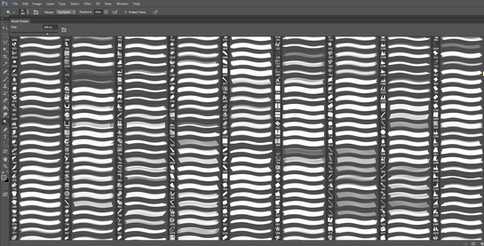HOME | DD
 benedickbana — Tutorial Brush for Photoshop 001
benedickbana — Tutorial Brush for Photoshop 001
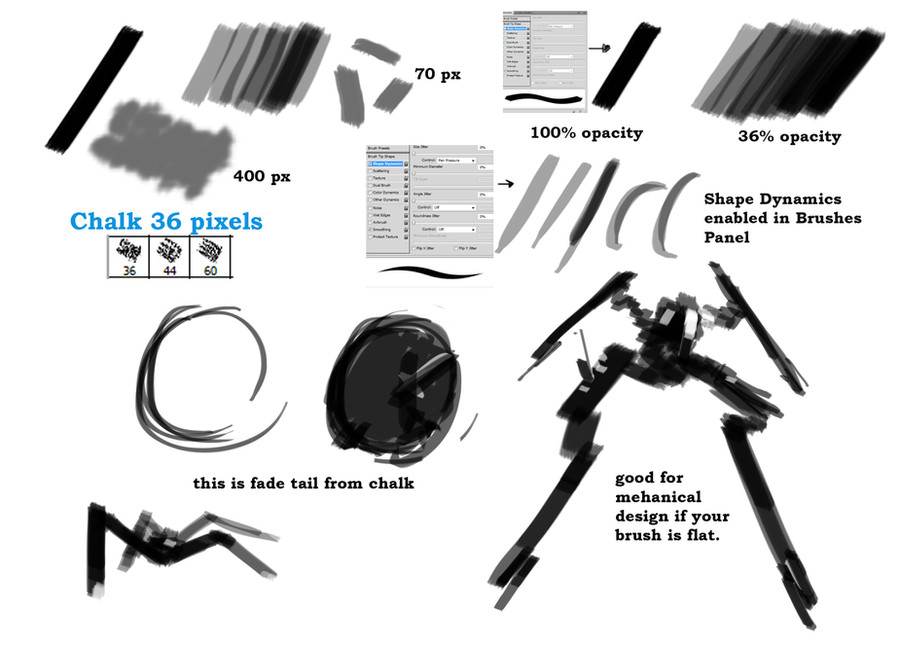
Published: 2013-04-07 02:02:01 +0000 UTC; Views: 5854; Favourites: 94; Downloads: 307
Redirect to original
Description
Good day DA! while I am doing my school works, let me share you what brushes I am using in creating mechanical style brushes to my artworks. The first one is a preset of Photoshop brush tool. At the image, I used "Chalk brush" and when you use it, you need to modify or play around with the opacity/flow form the tool options, then modify it again using Brushes panel.This brush is good both organic/mechanical skins or parts, and the best thing to do is to begin with silhuotte speedpaints, try to control or feel first the flatbrushes. Black color brush to White background, then reverse it.