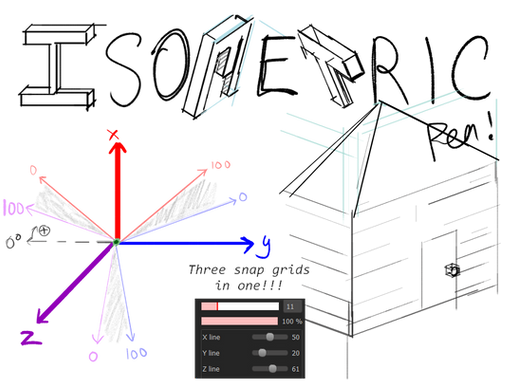HOME | DD
 JohnoftheNorth — Create A Polygonal Shape Perspective Grid Tool
JohnoftheNorth — Create A Polygonal Shape Perspective Grid Tool

Published: 2013-02-07 18:22:08 +0000 UTC; Views: 11885; Favourites: 124; Downloads: 429
Redirect to original
Related content
Comments: 18

Thank you very much, that's very useful, specially when on a rush. Is it normal that the lines fade out when the masked layer is unselected?
👍: 0 ⏩: 1

The lines are very thin. When you have the mask selected, a border appears around the lines and they show up better. Just make sure you use a value that contrasts with your background and it should be fine. The grid lines will obviously be easier to see the closer you are zoomed on the image.
👍: 0 ⏩: 1

Yep, almost the same when using 3d objects layers. Thanks again for sharing
👍: 0 ⏩: 0

THIS WILL PROVE MOST HELPFUL, ESPECIALLY FOR A ROOKIE LIKE MY SELF. THANK YOU
👍: 0 ⏩: 1

Wow thank you!!! This will be VERY useful for perspectives!
👍: 0 ⏩: 1

You are welcome. There are brushes that have the same effect, but by making a shape tool, you can make them as large as you want!
👍: 0 ⏩: 1