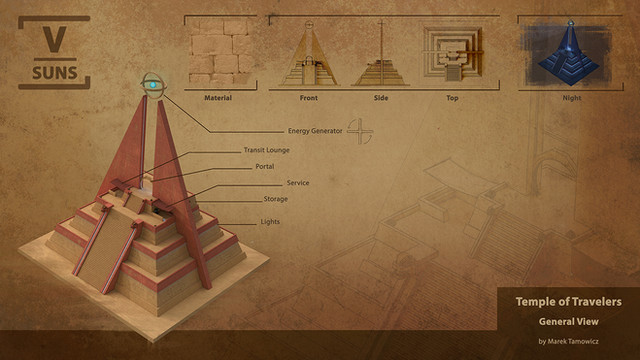HOME | DD
 tamowicz — Perspective Grids In Photoshop Tutorial
tamowicz — Perspective Grids In Photoshop Tutorial

Published: 2013-11-21 10:53:44 +0000 UTC; Views: 9277; Favourites: 256; Downloads: 379
Redirect to original
Description
Hi everyone, feel free to download in the full resolution.
------------------
Link to the PaintersWheel(If You prefer this kind of tool for colors)
nerdchallenge.com/lenwhite/Len…
------------------
Creating perspective grids in photoshop (2-points perspective example)
1) Select "Polygon Tool" (as You see on screen nr 1)
2) Set Your sides to 100, from polygon options check "star" and set indent sides by: 99%
3) *This step is not necessary but can make Your workflow faster: Press "ctrl+r"(or open view/rulers) to see the rulers, make Your horizon + places where You want to make Your vanishing points
4) Now it's time to make Your perspective grid, move Your cursor to the place where You want to have first vanishing point, hold Your left button and move Your mouse (pen) for example to the right, releasing the button creates the perspective grid.
5) You can make as many grids as You want (in example I've created 2 perspective grids)
6) If You want You can also merge Your grids : select grids and press "CTRL+E"(right click+merge layers)
7) You can also set opacity of Your grids to % You want to have(to make them less distracting)
The pros of the ruler grids(point 3) is that You know all the time where is Your vanishing points, so it's easier to make lines for example with line tool.
----
If You like my works feel free to follow my blog: tamowicz.blogspot.com/
Thanks, have a good day
Related content
Comments: 17

Words cannnot express how much of a genius you are
thanks for this
hahaha no more drawing it all the time! xD
👍: 0 ⏩: 1

no problem, there is also perspective tool for photoshop: www.polycount.com/forum/showth…
👍: 0 ⏩: 0

colorcircler everywhere 
👍: 0 ⏩: 0

Unfortunately I haven't tested this soft yet so for now I can't help
👍: 0 ⏩: 0