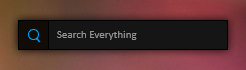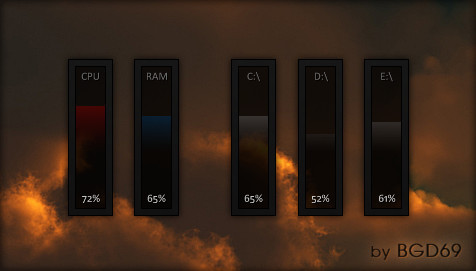HOME | DD
 Bgd69 — ABP Taskbar+
Bgd69 — ABP Taskbar+
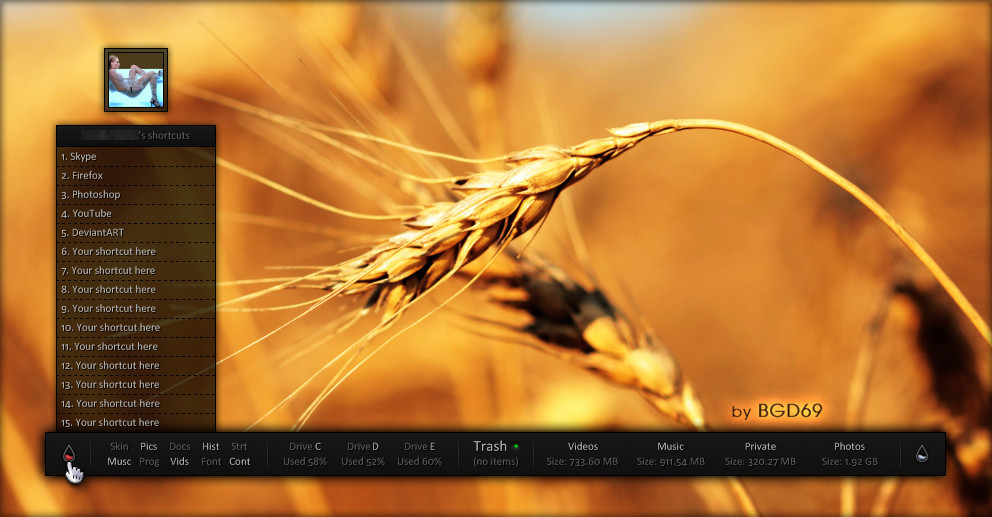
Published: 2011-05-06 12:05:45 +0000 UTC; Views: 48850; Favourites: 165; Downloads: 7931
Redirect to original
Description
This is Taskbar/Launcher based on ABP Rainmeter skin. Tested on XP SP3 & Rainmeter 2.0+.Latest version requires MinRainmeterVer 2.0.0.740+
Enjoy







P. S. Before you start using Taskbar+ open Variables.txt and change paths to your favorite apps/folders/links.






 UPDATE (11.05): I add shortcuts on both taskbar sides.
UPDATE (11.05): I add shortcuts on both taskbar sides.





 UPDATE (12.06): Some small improvements + you can add your lovely pic in luncher
UPDATE (12.06): Some small improvements + you can add your lovely pic in luncher 






(to change pic, resize them to 54x54 & add to skin/UserPic folder. Pic must be the same name like existing)






 UPDATE (23.06): Some small improvements + FileListPlugin included in .rmskin. + requires MinRainmeterVer=2.0.0.740.
UPDATE (23.06): Some small improvements + FileListPlugin included in .rmskin. + requires MinRainmeterVer=2.0.0.740.
Related content
Comments: 50

How do I change so I can drag it all the way to the top and have the "drop up" menu become a drop down menu?
👍: 0 ⏩: 1

To change the drag limitations, alt-click Taskbar+ and deselect "Keep on screen".
As for the drop-down changes, you'd have to edit the skin code. Not really sure how you'd go about doing that though, as the commands do not appear to be from the .ini itself, but linked to something else. Either that, or I simply do not understand them well enough. You would also need to vertically mirror the menu images in an image editor, if you wished to.
👍: 0 ⏩: 0

Any way to change overall size to extend across full display?
BTW Great work!!
👍: 0 ⏩: 1

You've got to modify the "taskbar.png" image with photoshop or another photo manipulating program. In photoshop select new, and make sure the width is 1920 pixels.
Did you manager to get the shortcuts for chrome or yahoo.com working with the taskbar? I can't seem to get them to work.
👍: 0 ⏩: 0

what can I do so that I can operate this on the top of my monitor instead of the bottom (shortcut menus open on the bottom of the taskbar instead of the top, I can place it on top, etc.)?
👍: 0 ⏩: 0

I can't stop using it, it's just so perfect for me, THANK YOU!
👍: 0 ⏩: 0

You can change the ABP taskbar to white if you want. You just need to change the color of the image file using photoshop or something.
👍: 0 ⏩: 0

Excellent and fine work my favorite...I use this rainmeter in my desktop..thanks for sharing.
👍: 0 ⏩: 0

Im having a hard time with getting the taskbar to show the space that the only folder im shortcutting... any quick fixes? heres what it looks like. I have adjusted the settings in the Variables.txt file that relates to this.
[PathCustomization]
Measure
Plugin=#Path#
Field=FolderPath
FolderIndex=2
Path=#Customiation#
Recursive=1
UpdateDivider=12
[FolderSizeCustomization]
Measure
Plugin=#Path#
Field=FolderSizeStr
FolderIndex=2
Format
UpdateDivider=12
[Cucust]
Meter=STRING
MeterStyle=Style
X=746
Y=527
StringAlign=CENTER
Text=#Customizationt#
LeftMouseDownAction=!Execute ["#Customization#"]
[Cucust1]
Meter=STRING
MeterStyle=Style2
MeasureName=FolderSizeCustomization
X=746
Y=542
StringAlign=CENTER
Text="Size: %1B"
LeftMouseDownAction=!Execute ["#Customization#"]
👍: 0 ⏩: 1

Did you ever figure it out? It looks like you misspelled the word Customization at the very beginning... "#Customiation #"
[PathCustomization]
Measure
Plugin=#Path #
Field=FolderPath
FolderIndex=2
Path=#Customiation #
Recursive=1
UpdateDivider=12
👍: 0 ⏩: 0

Okay. I got this thing customized and all, and I have to say: I really, REALLY like it. It's stylish, functional, and I'd use this over the Windows Taskbar once I stop being lazy to finish customizing my shortcuts.
One request though, how would one be able to remove Drive E: from the drives shortcuts list?
👍: 0 ⏩: 2

Nevermind I figured it out.
👍: 0 ⏩: 0

I'm glad you finally like it. To remove E drive follow... [link]
👍: 0 ⏩: 1

I've read your code and applied the changes.
Shouldn't I also delete the [FreeDriveE] set of code?
👍: 0 ⏩: 0

Great work with this one. I was planning on replacing my Windows taskbar with this but I would like to integrate an "uptime" function in there, minus all the filesizes to the right of Trash. Any thoughts on how to do this?
👍: 0 ⏩: 1

This is a lots of work. You must open .ini skin file & find/add/remove what ever you want.
You can grab UpTime code from this skin .ini [link]
👍: 0 ⏩: 0

How to change the "Drive D & Drive E" names?
Tried to change "Drive D" to Drive E, and it opens E.
But the name is still "Drive D"
👍: 0 ⏩: 1

I downloaded this some days ago, redownloading now.
Thanks.
👍: 0 ⏩: 0

Just what I needed mate, thanks! So quick too!
👍: 0 ⏩: 0

My PC now looks VERY sexy, thanks mate!
Only issue I'm having is when trying to add more shortcuts...is it not possible?
👍: 0 ⏩: 0

Umm, I'm getting a series of errors when loading this skin:
"Rainmeter plugin C:\Program Files\Rainmeter\Plugins\FilelistPlugin.dll not found!" about 8 times in a row (clicking the OK button)
Then some errors about "the meter [Mucust1] cannot be bound with [FolderSizeMusic]!" and more...
👍: 0 ⏩: 1

You have FileListPlugin link in Description. Copy/paste proper one (depend on your OS) in:
C:\Program Files\Rainmeter\Plugins\
👍: 0 ⏩: 2

Um, uh, is it normal than when I right click on the "Trash" button to empty the recycle bin whilst it's already empty, there is still the message "Are you sure you want to permanently delete these items?", that pops up again twice when I click on "Yes"?
👍: 0 ⏩: 0

Very nice! Awesome work.
But how can i change the Drives? I have drive L and M to and want to add them or change the current show.
👍: 0 ⏩: 1

Open Variables.txt & change drives letters in "System Drives" lines.
👍: 0 ⏩: 1

Yeah i found that, but where do i change the Drives name? From Drive D to L.
👍: 0 ⏩: 1

I forget to add in variables changing drives names, sry
I EDIT skin now, so you can add it your self through Variables.txt. So pls redownload & reinstall skin. Tnx
👍: 0 ⏩: 1

Download file again & double click to install.
👍: 0 ⏩: 0

If you package this up in .rmskin format you could submit it to the Rainmeter Group at [link]
Here's a how-to [link]
👍: 0 ⏩: 0

I'm glad you like it. I upload skin, so now you can use it
👍: 0 ⏩: 0

iz amnazing brother
this bar is the most amazing in rainmeter
run with your project man
👍: 0 ⏩: 0
| Next =>