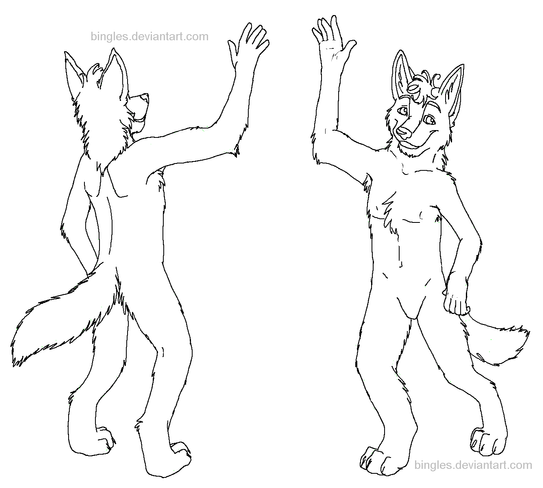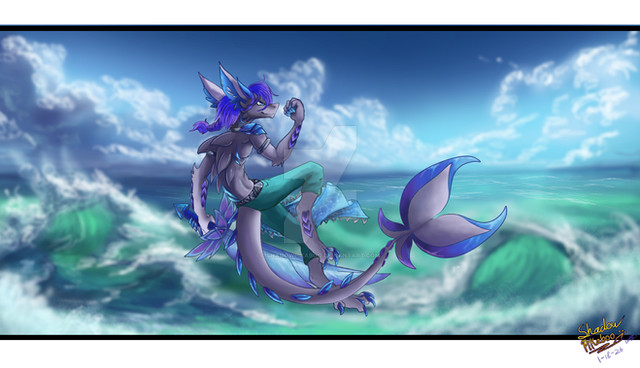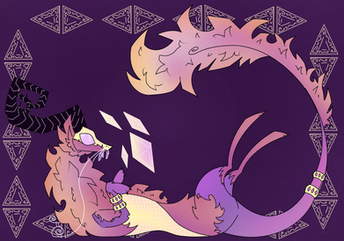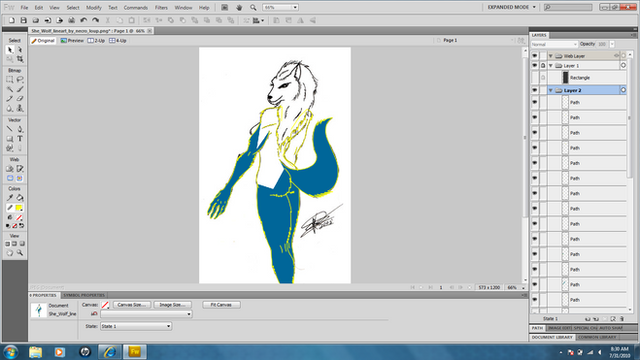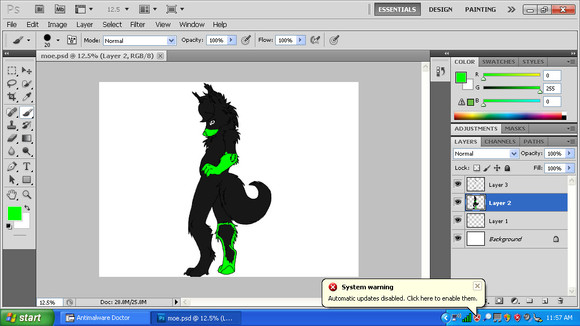HOME | DD
 bingles — Shading Tutorial
bingles — Shading Tutorial

Published: 2012-07-10 00:31:26 +0000 UTC; Views: 6185; Favourites: 315; Downloads: 94
Redirect to original
Description
I learned this shading style when I was watching Falvie draw when i was at her place last summer c:I'm pretty confident you could use this style of shading on any art program.
Related content
Comments: 98

ooo! Maybe so. It's pretty simple to do for a high quality picture
👍: 0 ⏩: 1

Indeed!
👍: 0 ⏩: 1

haha yes, always stick to highest resolution if possible xD
👍: 0 ⏩: 1

Always xD they're easier to work on than low res which is so blotchy to work on as I am doing now with a first gen iPad. D:
👍: 0 ⏩: 1

when i shade ouo instead of duplicating the layer and changing the color i just make a new layer and click "Clipping group"
it saves a lot of time ^^
also amazing tutorial ouo
👍: 0 ⏩: 1

yup, look below "Preserve opacity"
👍: 0 ⏩: 1

okie dokie :3 I dunno what what does but ill play with it
👍: 0 ⏩: 0

how do you duplicate the layer? i cant seem to find it on my paint tool sai
👍: 0 ⏩: 1

there's no duplicate layer button i just ctrl-a ctrl-v :3
👍: 0 ⏩: 0

This is worth a try. I'll definitely try this.
👍: 0 ⏩: 1

let me see what you make of it!! ^^
👍: 0 ⏩: 1

Will do. Could be a sketch dump thing. Probably best for me at my current learning stage.
👍: 0 ⏩: 1

okily dokily! experimenting is the best way to improove
👍: 0 ⏩: 1

On a completely different topic. Your avatar is pure win. Floating? I like to think so.
👍: 0 ⏩: 1

there's a template in my scraps somewhere. this is like, 4 years old xD
👍: 0 ⏩: 0

Hmmm, I was doing something similar to this in photoshop but there are a few key things you've done to get a bit more of a blinded look. Definitely gona have to try this out so thanks allot for making 
👍: 0 ⏩: 1

I'd love to see what you make of it <33
👍: 0 ⏩: 0

thats awesome i just started using sai so this will come in handy XD
👍: 0 ⏩: 1

^^ Thank you for doing the tutorial! I just used it and it helped improve and speed up when im coloring. Odd question though, how do you adjust the airbrush to do soft touches? (Using PS, which is relatively the same)
👍: 0 ⏩: 1

I would turn the opacity down, on a very large size, fuzziest as it gets.
👍: 0 ⏩: 1

Ill have to try it 
👍: 0 ⏩: 1

no prob! I'd love to see what you make of it! ^^
👍: 0 ⏩: 0

Woah, Falvie cell shades? :'o I never knew that! This is really informative ^^
👍: 0 ⏩: 1

She used to. I watched her make some...
here's one of her cel shading:
[link]
👍: 0 ⏩: 1

Aww, adorable! I'll be sure to try it sometime ^^
👍: 0 ⏩: 1

I'm gonna try this. I love the colors on your character.
👍: 0 ⏩: 1

not my character, but i'd love what you make of it! c:
👍: 0 ⏩: 1

Oh wow!! i mus try >w👍: 0 ⏩: 1

How do you determine the style of what the shadows would look like?
👍: 0 ⏩: 1

You need to picture the image in 3D, that usually helps a lot
👍: 0 ⏩: 1

yep! it should! It's a pretty simple technique
👍: 0 ⏩: 0

Agsfghauha this helped me for a train picture I'm doing ;V; thank you!
👍: 0 ⏩: 1

yay! Glad to help! 
You should send me your picture when you're done so i can see! C:
👍: 0 ⏩: 1
| Next =>