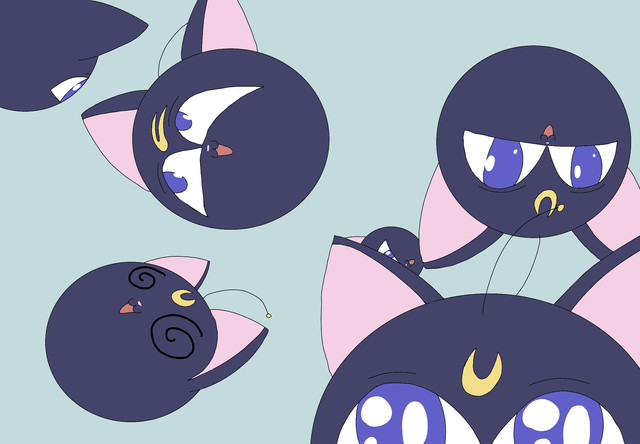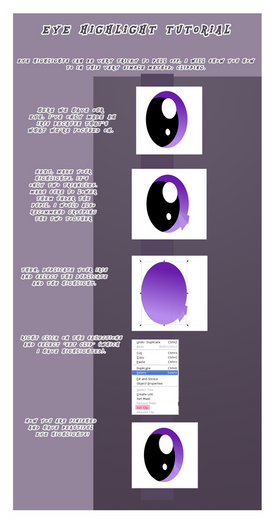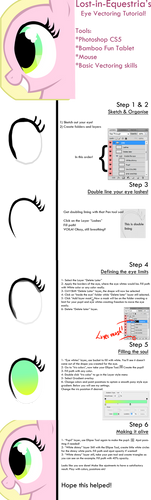HOME | DD
 Blackm3sh — MLP Vector Tutorial - Eyes
Blackm3sh — MLP Vector Tutorial - Eyes

Published: 2011-10-17 00:44:30 +0000 UTC; Views: 29190; Favourites: 855; Downloads: 1519
Redirect to original
Description
Many people were asking about how to make eyes, so hopefully this should clarify things.If anything is unclear, please tell me and I'll try to update he tutorial.
Also this is MY way of doing it, so if you got another way feel free to share, just don't be a dick about it.
I used Photoshop CS5
Related content
Comments: 68

Very good stuff but you're missing a step between 4 and 5. "Make the Highlights" how? You're explaining everything so well up to this point and then I hit this vague step. Also, it would be very helpful had the layers been named.
👍: 0 ⏩: 0

When I make the gradient circle, it doesn't cut off like it shows in the tutorial?
👍: 0 ⏩: 0

OK how does this vector mask work? I clicked on the circle but when I click away it vanishes. I can't do anything to the circle. So I'm stuck at step 2.
👍: 0 ⏩: 0

a little help how can the gradient cannot pass the white part of the eyes outline?cause mine keeps passing
👍: 0 ⏩: 0

Thank you for this. I'm just learning how to vector and this really helps!
👍: 0 ⏩: 0

A fantastic tutorial! I will be using this in the near future.
👍: 0 ⏩: 0

Beautyful tutorial, I used the pony creator for the eyes, but I feel like something was missing...
Thanks
👍: 0 ⏩: 0

Is it at all possible to make eyes with Inkscape?
👍: 0 ⏩: 2

It is, But It Requires A Lot Of Skill, To Me That Is
👍: 0 ⏩: 1

This tutorial www.youtube.com/watch?v=ZDhD5a… did quite a good job at it I think, doesn't require that much skill but it does when you try to match up an eye on the side that's furthest away as you have to be carefull with the lines overlapping the head's outline.
👍: 0 ⏩: 0

Possible,yes. I dont know how, so please dont ask, I am trying to figure my way!
👍: 0 ⏩: 1

This tutorial is fantastic! Thanks for posting. I'm STILL learning how to use things in Photoshop.
👍: 0 ⏩: 0

Thanks for this tut. It's really annoying if you're not so into Photoshop and you always have to find a scene where you can trace the eyes.
👍: 0 ⏩: 0

For some darn reason on Step 3 when I try to make each eye the Gradient color fills up ALL the white spaces of the eyes and I've been following your steps on making the eyes but I simply just cannot get it the way I want AND for some reason the "Vector Mask" option doesn't appear when I right-click on the pupil layer I make.
I give up, it's driving me nuts! Going to try a different approach, but thanks for the tutorial though!
👍: 0 ⏩: 1

The vector mask option doesn't show up in the ellipse mode. Create the ellipse with the ellipse tool, choose the path tool, select the ellipse path, right click and voilá! And remember to select the correct layer folder.
👍: 0 ⏩: 0

Do you have or know of a Paint Tool SAI version of this Tutorial?
👍: 0 ⏩: 0

Okay I did everything you said in the beginning, but when I right click it doesn't say create vector mask, it says define custom shape. Help?
👍: 0 ⏩: 1

May I ask which version you are using?
👍: 0 ⏩: 1

Oh! Photoshop 7. I know the eye looks kinda messed up, I tried to mask it. 
👍: 0 ⏩: 1

I can't help you, sorry. I'm not familiar with Photoshop beside the CS-serie. Personally I use Photoshop CS5 and some of the functions in mine might not be present in yours. So I guess you have to search on google to see if it has those functions or not, etc.
Sorry I couldn't be of any help
👍: 0 ⏩: 1

That's okay! Thanks anyway!
👍: 0 ⏩: 1

Go to Layer->Vector Mask->Current Path
👍: 0 ⏩: 0

so i get to step 2 and the shape for the eye is invisible ( the color fill takes up the whole page, do i make the vector mask and then fill layer?) Please help a brony out...
👍: 0 ⏩: 1

never mind, but step 5 and the eyelashes are the only things bugging m now. The highlights overlap the white of the eye and do I just use the pen tool for the eyelashes?
👍: 0 ⏩: 0

same method i use, excepted for the semi-rounded black shape (along with the last eyelash). i see you put his layer right behind the 'eye' group. well, i'll try this method
👍: 0 ⏩: 0

you are not alone |D
👍: 0 ⏩: 0
| Next =>