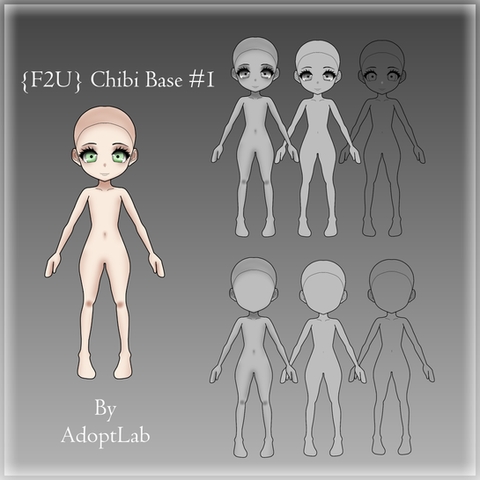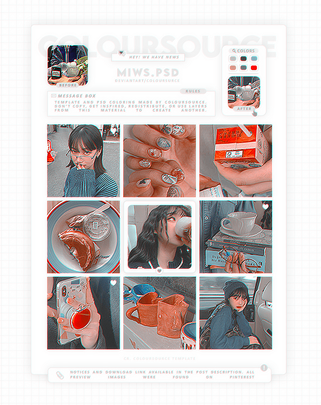HOME | DD
 Blindice — Flat-Coloring Tutorial
by-nc-nd
Blindice — Flat-Coloring Tutorial
by-nc-nd
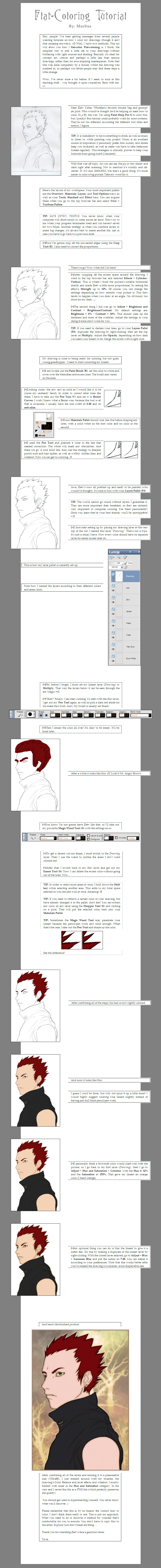
Published: 2007-07-18 05:34:35 +0000 UTC; Views: 12118; Favourites: 95; Downloads: 186
Redirect to original
Description
It's finished. *Huff.* *Gurgle.* *Dies.*If anyone has a question, do bring them up. D:
I suck at making tuts. Mine are all boring en stuff...
If anyone knows how to insert a preview image, please, pretty-please, inform me.
If you need Zeev to practice and follow along, here you go: [link]
Related content
Comments: 22

I knew what the term was... But I like how you defined it.
👍: 0 ⏩: 0

I kept hearing the term "flat-coloring" and was like... "ok... wth is it?"
Thx for clearing that up.
👍: 0 ⏩: 0

This is a great tutorial for flat colouring! Great job.
One question, though, how did you get the hazy, glow effect for the finished product?
👍: 0 ⏩: 0

I didn't know you had something like this. xD I went through everyone's galleries today and look what I stumbled upon, hoho.
Anyway, I don't know if you've already learned about it, but: A bezier (or commonly titled 'Bezier Curves'
I actually learned something in calculus. O o;;
Back to the drawing - honestly, I peed with the force of my laughter after I realized you had unintentionally made Zeevy an afro and it reminded me of Mr. T. You would have been totally slugged for that, if he were real. It's awesome work, even though he DOESN'T LOOK LIKE THIS ANYMORE.
[pouts]
Blah, I still love him irrevocably (just don't tell him that, xD ).
👍: 0 ⏩: 1

Stoopid smiley. I just knew one was going to sneak in there somehow, darnitall.
👍: 0 ⏩: 0

Alas, I do not have Photoshop. I figured this tutorial could also apply to PS, with the only differences being the names of tools and terms. What sort of problems are you having with this tut? I'm currently using Photoshop at college, so I'm sure I can translate any issues.
Thank you for the comment, muchly. <3
👍: 0 ⏩: 1

You're right, it can be used for Photoshop. My bad, I thought it wouldn't work
👍: 0 ⏩: 1

Oh, jolly-good then. Thank you very much for viewing! You're awesome. <3
👍: 0 ⏩: 0

This tutorial is awesome. I've been looking for one that works with me for the longest time!
Thanks so much
👍: 0 ⏩: 0

You know, I never thought ot blur the lineart - I always wondered how you got that fab glow effect - I love it so! I'll have to try that next time - thank you for posting this!
👍: 0 ⏩: 0

If you're interesting.. I finished it.
[link]
👍: 0 ⏩: 0

Thank you so much for this tutorial! It has helped me sooooo much. I'll post a link to my finished artwork. Although it's not the best... But when it's done I'll post a link to it.
👍: 0 ⏩: 0

The magic wand tool hisses at me....
I tried outlining the parts that I didn't want colored, but it kept scrambling all over my lines- then, when I'd erase, it would get rid of the color on the lines, instead on the places the color bled into. I tried again, but then it just outlined everything that was colored. D: I'm so terribly confused. And what I put into here probably confused you too.
👍: 0 ⏩: 1

Did you bridge all of the gaps in your lineart? That's probably the reason why it's scrambling everywhere. Check your lineart carefully and make sure there are no gaps in the lines around the area, no matter how small it is, then close them in with the Pen Tool. Also, make sure your wand is at 40 tolerance. If all of this doesn't work, lower its tolerance to around 30 or 20 and see if that suits you.
As for you second problem, are you making sure you're switching to the correct layers while erasing? What you're supposed to is outline areas you don't want colored in the lineart layer, then you switch to the color layer and start erasing.
"I tried again, but then it just outlined everything that was colored."
That's because you didn't switch to the lineart layer. You were still on the color layer. xD
👍: 0 ⏩: 0

I'm gonna save this one for future reference since I've been scanning a few things recently. Appreciated muchly, Spooky.
👍: 0 ⏩: 1

Hey, whenever you get one done, do note me. I'd love to see your stuff colored. <3
👍: 0 ⏩: 0