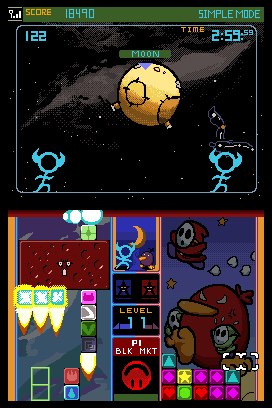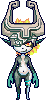HOME | DD
 BLKMKT-ARCHIVE — MS Paint Tips and Tricks
BLKMKT-ARCHIVE — MS Paint Tips and Tricks

Published: 2007-11-06 03:34:37 +0000 UTC; Views: 54802; Favourites: 1095; Downloads: 1126
Redirect to original
Description
I've moved from this account. You can find me atPeople have requested an MS Paint tutorial from me, so I'm testing the waters with some quick tips and tricks. Nothing too special. This is from my site.
Related content
Comments: 181

The 2nd one? Right click on the color.
The 3rd one- Press ctrl while hovering over the color you want with the eyedropper tool, then you can draw with that color by holding ctrl while drawing
👍: 0 ⏩: 1

Thanks for the tip Im a mspaint user and I wanted to know some tricks to get better at it Thanks man!
👍: 0 ⏩: 0

Doesn't work for me the resize thingy o.o
👍: 0 ⏩: 1

You have to use the + and - buttons on the Numpad, not the ones above the letter keys. Only those buttons work for resizing your brush. This works in all versions of MS Paint.
👍: 0 ⏩: 1

Nuuh, i tried for a while.
It didn't work >w<
👍: 0 ⏩: 1

Ok, let's walk through this. What tool are you using? I just tested it on Vista, Windows 7 and XP, and this process worked in all three. Are you holding CTRL when you press num+ and num-? There is really no good reason why this wouldn't work - what happens when you try this?
👍: 0 ⏩: 1

Brush tool.
It just doesn't become bigger nor smaller.
Yeees i tried it over 10 times
👍: 0 ⏩: 2

This may or may not effect your situation, but is your numlock on? I don't think that would change anything, but if it isn't working on your end then something is wrong.
👍: 0 ⏩: 1

No,no everything will be okay from now on.
I'm getting my laptop a new keyboard, so it should be okay and sorry for the trouble again~
👍: 0 ⏩: 1

No no, not at all. I just want to make sure I help when I can. Good luck!
👍: 0 ⏩: 0

Uh,oh nevermind sorry to trouble you.
I figured out how on earth it works.
My laptop is just super amazing that
it even glitches my keyboard.
👍: 0 ⏩: 0

Great tips, it really helped a lot! But I have a question...Do you have any idea how to make the background transparent? If it's even possible...
👍: 0 ⏩: 0

Another thing I found out! 
👍: 0 ⏩: 0

thanks for this
but what exactly is the fuction of
the third color?
👍: 0 ⏩: 1

It's just a third place to store color. For most it will be worthless, but if you need to access a third color in a needlessly circuitous way, MS paint has you covered.
👍: 0 ⏩: 0

awesome!! tutorial helped me so much!! but how do u access the background color? like change it from white to another color?
👍: 0 ⏩: 1

I think i may know, right click the color on the pallet (where your color choices are ex. black white yellow green, ect.) Hope i helped!
👍: 0 ⏩: 1

thanks! I'll check it out
👍: 0 ⏩: 1

is there anyway you can resize the eraser, let's say, on a laptop? because laptops dont have numpads, correct? they have the number row and the + and - share a key with = and _ soo...yeah
👍: 0 ⏩: 2

Well, on a Dell computer, just hold down Ctrl+Fn+/ or ; and you get the + and - for resizing.
👍: 0 ⏩: 0

If push comes to shove, you could always use the onscreen keyboard in Windows. Unfortunately, I am not sure of any easier alternative.
👍: 0 ⏩: 1

im not sure i have an onscreaan keyboard, does VISTA have one? becuz i have a windows vista, and they are like a special computer >.>
👍: 0 ⏩: 0

Question: I don't have a numpad - and + cuz I have a laptop, how can I resize the brushes then? It's really annoying working with a tiny brush ):
thanks =]
👍: 0 ⏩: 1

I'm fairly certain you can use the on-screen keyboard to get your num+ and num-. You should be able to find the on-screen keyboard in your Language or Accessibility settings in your control panel; I think its location depends on your version of Windows, but I've been using 7 for a while so I've forgotten how things work in the older Windows versions.
👍: 0 ⏩: 1

haha I feel kinda dumb now 
👍: 0 ⏩: 0

do you know how to line things?
or make an object trasparent?
message me?
thanks
👍: 0 ⏩: 1

I'm not exactly sure what you mean by "line things." If by that you mean make an outline for a scanned sketch, unfortunately I'm fairly certain there isn't a streamlined method of doing that.
Only one color can be transparent, and this only happens when you copy or move that object around on the canvas. The background color is the transparent color. Basically, if you have a scanned picture, you aren't going to be able to just make the white parts transparent because they have other colors in them, even if they're only a little bit different than the background white color. You'll basically have to do a lot of erasing and drawing to get your line to match a scanned picture.
👍: 0 ⏩: 1

So atomically amazing, I had no idea like how to do all of that. Thank you. Thank you. Thank you. *worship*
👍: 0 ⏩: 0

Im having a little trouble with the eraser =0
But this is a great tip for me!
👍: 0 ⏩: 0

I have Vista but none of these things seem to work. D:
like the color replacement...errr it just erases the color i had before and leaves it blank. and i didnt use the eraser tool. TT_TT
miscellaneous....no. :c
👍: 0 ⏩: 1

For color replacement, you MUST use the eraser tool or it will not work. That's why the applicable tools section only has the eraser tool present. Using the eraser tool and drawing with the right mouse button will replace the color you have selected in the foreground color. It will ONLY replace the foreground color with the background color.
Using the third color requires you to hold the ctrl key while drawing, that is, holding down the left mouse key and moving around, that sort of thing. The other items of the miscellaneous section are just part of the paint window, located in the lower right hand corner.
👍: 0 ⏩: 1

Alright, thanks for clearing my stupidity. (:
It works now, gah Im so stupid. P:
👍: 0 ⏩: 1

You wouldn't believe how long I was grappling with that same problem years ago. Someone mentioned the color replacement trick and I couldn't remember all the details, so for years, I couldn't use it again until I accidentally right click-dragged through some lines and found it again.
👍: 0 ⏩: 1

lol. P:
Well thanks a bunch. ^^
That little technique is actualyl really helpful. (:
👍: 0 ⏩: 0

Didn't know about the third place to store a color... Useful!
Thanks a lot!
👍: 0 ⏩: 0

Hi i have a question for you. I was messing around in MS PAINT and I did a pixel art and when I saved it, the colors turned different and now there is gray dots all over. I can't go back and now my art is messed up. Do you know how I can fix it without starting over?
TX
👍: 0 ⏩: 2

Hmmm.... Did you save it as a .GIP?
👍: 0 ⏩: 0

Unfortunately you seem to somehow have saved the art in a lower color depth than you worked with it in. If you don't have another version of it saved somewhere, you're out of luck I'm afraid.
👍: 0 ⏩: 0

Some of these tips only seem to work with Vista's paint version
👍: 0 ⏩: 1

Really? Which ones? I need to make note of this.
👍: 0 ⏩: 1

All of the misclellanceous tips don't work for me
👍: 0 ⏩: 1

They should, all of this was tested on an XP machine...
👍: 0 ⏩: 1
| Next =>