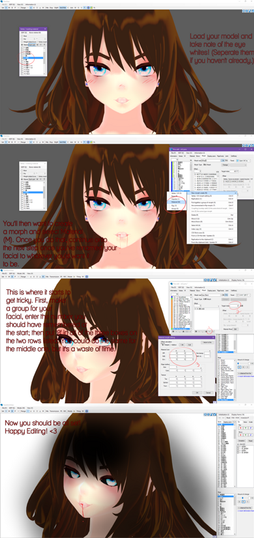HOME | DD
 BonnieNakagawa — (PMX Editor) How To Make A Movable Morph Tutorial
BonnieNakagawa — (PMX Editor) How To Make A Movable Morph Tutorial

#mikumikudance #mmdmikumikudance #mikumikudancemmd #mmd_help #mmd_tutorial #tutorial
Published: 2018-02-19 03:45:49 +0000 UTC; Views: 9376; Favourites: 132; Downloads: 47
Redirect to original
Description
Hello everyone! Here is a random tutorial I made for you all!I was looking through tutorials and I found this one by DEN2NeruAkita fav.me/d46ndf8 When I looked at it, I noticed that it was used for the Japanese version of PMD Editor. I currently use the English version of PMX Editor. I understood it but when I looked in the comments, I saw that a lot of people were asking how to use it for PMX Editor. ( Though, the comments are disabled now. They were there a while ago.) So, I'm delivering that to you all! I hope you understand it easily! And, I hope that it's easy to read! The font isn't the clearest in the world!
Why did I pick that font you may ask, it was called AR Bonnie. Get it? Wow. I really do stretch a lot of things to make a joke, do I?
Also, what I mean by ' Movable Morphs' is, morph or sliders that when you move them, the object for it moves, shrinks, enlarges, rotates etc:
Isn't this an old topic?! Literally everyone knows how to do this!
Maybe you do imaginary person, but others do not. With the MikuMikuDance Community growing more every day, we will have more new users who want to know how to do things like this. Remember, every master was once a beginner.
If you have any questions or concerns, I'll try my best to answer them in the comments by the way!
By the way, the Zatsune Miku model was created by Tda, KanekoRanou, aloha, and me if you want to know. Full credits too!
Original: Tda and KanekoRanou
Character: aloha
Character Design used for this model: Shiya
Thank you for seeing the tutorial and for reading this!
Have a great day!
P.S. If anyone wants to know where I got my wallpaper from, it was created by ERA-7. The piece can be viewed here! fav.me/dbqldfw They are an incredible artist too!
Related content
Comments: 52

👍: 0 ⏩: 0

👍: 0 ⏩: 1

👍: 0 ⏩: 0

👍: 0 ⏩: 2

👍: 0 ⏩: 0

👍: 0 ⏩: 1

👍: 0 ⏩: 1

👍: 0 ⏩: 0

👍: 0 ⏩: 2

👍: 0 ⏩: 0

👍: 0 ⏩: 0

👍: 0 ⏩: 1

👍: 0 ⏩: 1

👍: 0 ⏩: 1

No problem! I'm happy to help and sorry about the issue being unsolvable.
👍: 0 ⏩: 1

👍: 0 ⏩: 0

I want to have one of my model's eyes permanently closed, do you know how to do that? I've looked everywhere.
👍: 0 ⏩: 1

Alright, this should be easy to do. Maybe a little difficult to explain though. I'll make a picture to demonstrate this. I hope you don't mind waiting!
👍: 0 ⏩: 1

I don't mind. ^_^ I just kinda need the info for a few models I have in mind. I've looked absolutely everywhere and there's nothing. XD
👍: 0 ⏩: 1

Okay, I've made an entire tutorial set of pictures to help you! Sorry, it took so long to create. I was being a lazy bone! I hope it can help you! One Closed Eye Tutorial
👍: 0 ⏩: 1

omg thank you so much! don't worry, I'm not really in a rush so your good.
👍: 0 ⏩: 1

No problem! I'm happy to help!
👍: 0 ⏩: 1

I was trying to figure out how to save each morph. XD I've never messed with my models morphs before so it's all rather new to me.
👍: 0 ⏩: 1

It's pretty easy to do actually, just set the amount of the morph to 1.00 and click on File and then select the option to Save Model. After that, all you have to do is name the edit showing the morph. Picture three of the tutorial shows what the tabs will look like.
And yeah, it can be really confusing at first. Eventually, though, you get the hang of things and it becomes less of a complex puzzle.
👍: 0 ⏩: 1

ah ok. thank you so much. ^_^
👍: 0 ⏩: 1

👍: 0 ⏩: 0

Help it says "The model shape didn't change"
👍: 0 ⏩: 1

That just means you didn't change the vertices at all, not in the slightest amount. You need to move or rotate only even one of them to change the model shape and successfully create the morph.
👍: 0 ⏩: 1

👍: 0 ⏩: 1

👍: 0 ⏩: 0

And if I want to change the textures? (eyes are an example)
👍: 0 ⏩: 1

If you want them to slide from one texture file itself, you need a UV change morph. If you want them to not slide, you will need a material morph. There's a Youtube tutorial about it by MacaronTeaCupBaby which specifically shows an example of eye texture changes. Here is the link to the video on it! www.youtube.com/watch?v=FFGWPA…
👍: 0 ⏩: 1

I know how to change tex by using UV, but idk how put it into a morph!
👍: 0 ⏩: 1

I'm afraid I don't know how to either, really. I'm sure another tutorial will help you though.
👍: 0 ⏩: 1

You're welcome! I'm happy to help!
👍: 0 ⏩: 1

You're welcome and I'm happy to help!
👍: 0 ⏩: 1

thanks again....i had to use this for my nightingale model
👍: 0 ⏩: 1

No problem! I'm glad I could help you!
👍: 0 ⏩: 0

No problem! I'm happy that I could help you and possibly others!
👍: 0 ⏩: 0

Okay. Forget that I asked that.
👍: 0 ⏩: 1
| Next =>