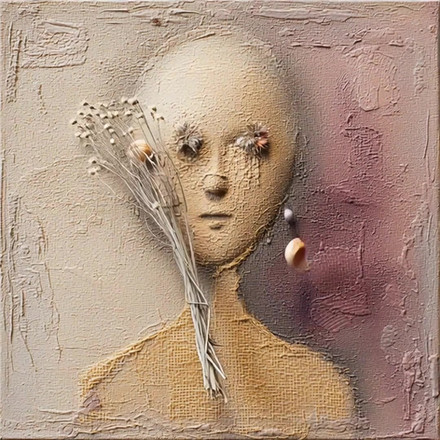HOME | DD
 bosniak — tone and colour enhancement
bosniak — tone and colour enhancement
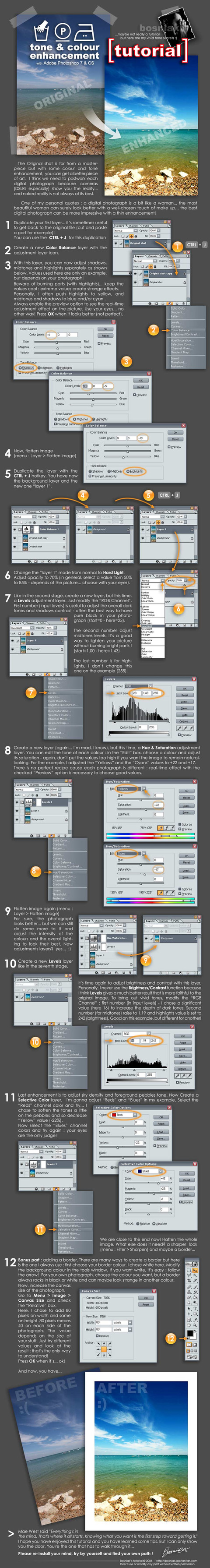
Published: 2006-03-18 19:32:37 +0000 UTC; Views: 77249; Favourites: 1750; Downloads: 20958
Redirect to original
Description
...my first tutorial




many people wanted to know
my artwork process to enhance colours ant tones
I chose my Tonal Convergence photograph
and explain step by step what I've done on it
to give life to an ordinary shot...
[ enjoy... it's for you! ]
..( /!\ fullview = 776ko)..
Thanks for your support !
thx




 / thx to =fee-clochette for time / english guidance : =sto12m .=Duffzilla
/ thx to =fee-clochette for time / english guidance : =sto12m .=Duffzilla
Related content
Comments: 952

thanks and happy new year
👍: 0 ⏩: 0

well nice of you to put this together.. it was nothing real new to me, but still an inspiration. in fact, while i was reading it, i made something too..
[link]
but I have also a suggestion for you. you know how you create new layers and then you choose to do the procedures to it, you do it and then merge files. well. you don't need to. you can just do it right to the layer. for example ctrl+b will bring the the color balance, ctrl+l will give you levels and ctrl+U will give you hue. when you do those commands, it makes the adjustments right into the image and when you are done, you don't need to flatten them. you can continue duplicating the layers and keeping history. can always go back to lets say color balance adjustment and restart from that point without a need to restart the full work.
p.s. like your personal quote. well said...
👍: 0 ⏩: 1

Thank you very much for taking the time to share your knowledge. It is obvious that you put a lot of effort into this, I wish more of us would take the time to pass on what we have learned. Your pictures are fantastic, by the way!
👍: 0 ⏩: 1

thx a lot... for so many hours of work on this tutorial !
👍: 0 ⏩: 0

Ah! very good, very informative, and you spelled colour right....thank you.
👍: 0 ⏩: 1

thx... english is not my real language ;
👍: 0 ⏩: 1

hahaaaa....but you learned the right way....its an old pet peev, is all.
👍: 0 ⏩: 0

Great thing, I tried it out and it came out pretty well. Maybe I overdid a bit, but I will go on trying. Thank you for that!
👍: 0 ⏩: 1

enjoy it in your own way 
👍: 0 ⏩: 0

Very nice tutorial! Helped me alot!
👍: 0 ⏩: 1

This tutorial was a great help. Ive played with a few random photos and has been fun. Thanks!
👍: 0 ⏩: 1

thx for fav and support 
👍: 0 ⏩: 0

Have you tried Lightroom? In any case awesome tut.
👍: 0 ⏩: 1

yeah but really slow on my computer
👍: 0 ⏩: 0

any reason why not? It feels like a good program for editing before doing hardcore photoshop work
👍: 0 ⏩: 0

So That's how you do that! 
👍: 0 ⏩: 1

Thanks for making this tutorial, it was very useful and informative ^^
👍: 0 ⏩: 1

wonderful.
can't wait to try it out.
👍: 0 ⏩: 1

Great...and a woman needs a man to discover herself as a woman.
👍: 0 ⏩: 1

Great tutorial, you even taught me a few new tricks.
👍: 0 ⏩: 1

Great tutorial !!!!!!
Im not very much of a photoshop fan anymore, I really have tried to cut back. But who knows, if I ever am in need I will have a perfect guide !!!!
Thank you !! 
👍: 0 ⏩: 1

looks cool 
👍: 0 ⏩: 1

Great tutorial! Learned a lot, your work is wonderful
sry my english ins't very good ^^"
👍: 0 ⏩: 1

thanks, really good and explained well
👍: 0 ⏩: 1
| Next =>