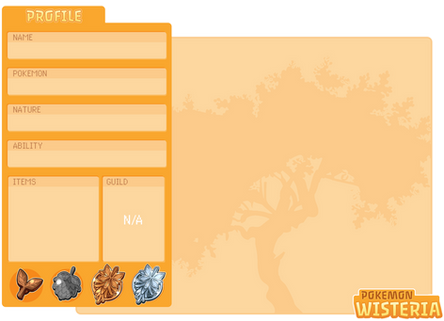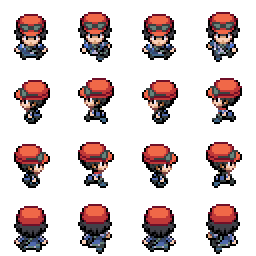HOME | DD
 BR0DE0 — Pokemon Black and White Style Animation Tutorial
BR0DE0 — Pokemon Black and White Style Animation Tutorial

Published: 2014-07-30 15:56:51 +0000 UTC; Views: 19441; Favourites: 190; Downloads: 118
Redirect to original
Description
DOWNLOADS
ASEprite for Windows ► [HERE]
ASEprite for Mac ► [HERE]
MySpaceGens ► [HERE]
Well, I've been promising this for a while, and I finally got around to doing it. My own Pokemon Black and White Animation Style Tutorial!
I kind of doubted that a written tutorial could've been made for this, but I think I did a pretty good job.
If you have any question comments or confusions be sure to leave a comment or send me a note on what they are.
If there are any typos, tell me, because it will be really easy to fix and I want this to look the best it can.
You are not allowed to post this on any other site, claim it as your own, or use any parts/sprites/templates, from this. Linking to this, however, would be greatly appreciate.
If this tutorial just doesn't work out for you, remember that I still do commissions for a reasonable price. All details on that are in my profile page.
Follow this tutorial and you can easily make animations like above!
If you liked this tutorial, and it helped you, please tell me so. If it's a dud, please tell me so. Your comments help me more than you think it does.
If you'd like to see more content from me including animations like this, be sure to watch me!
Related content
Comments: 23

👍: 0 ⏩: 1

👍: 0 ⏩: 0

👍: 0 ⏩: 1

👍: 0 ⏩: 1

👍: 0 ⏩: 0

Que incrível! Agora tenho uma direção para poder começar a fazer sprites e minha hackROM!
👍: 0 ⏩: 0

Dude, this animation tutorial can put it on the game ?
👍: 0 ⏩: 0

"If any sprite starts looking ugly from rotating, put a new one on" What do you mean by "put a new one on?" Can you explain please :3
👍: 0 ⏩: 1

just copy paste the original sprite of what you were rotating back on.
Like say you have your head. And you get through 5 frames of rotating it and its looking ugly. For the sixth frame, just delete the ugly head and copy past the orignal none rotated head on it and then rotate that pretty head to what you want it. You might think something like "i'm just rotating it, why would rotating it one time to 50 degrees be any different than rotating it 10 degrees five times?" but idk it just is.
👍: 0 ⏩: 1

how did you come up with the frames?
there's a tool or something that can help me with changing the pose?
ty, its an awesome tutorial
👍: 0 ⏩: 1

haha there isn't really a trick. That's where skill comes in sadly ^^
👍: 0 ⏩: 1

oh.. ty anywayz
hoping it will work for me :0
👍: 0 ⏩: 0

I did make a gif like these.
Though a few problems were..
Trying to upload it as a gif. it randomly put black background with the sprite being well... eh.
Well I might as well keep the entire animation to myself.. I dont feel like going through all that shit of animating and drawing and stuff.
Probably do it tomorrow
👍: 0 ⏩: 0

this is cool as hell, animations so smooth. Dont think id even attempt that though, prolly muck it up
👍: 0 ⏩: 0

Thanks. This will surely be helpful for me, and i like how you were detailed about this as well.
👍: 0 ⏩: 0