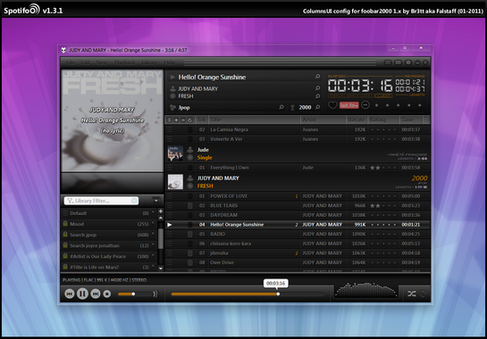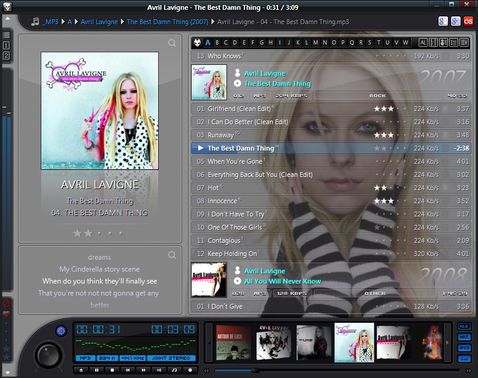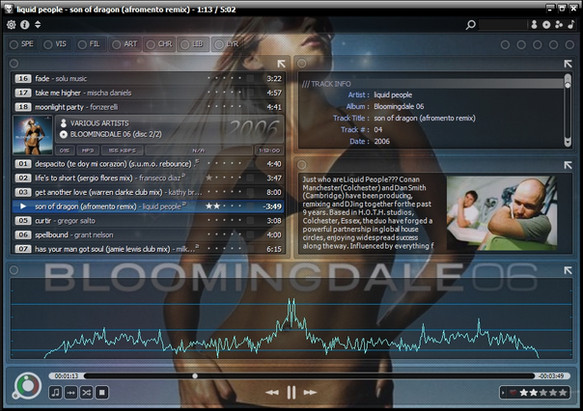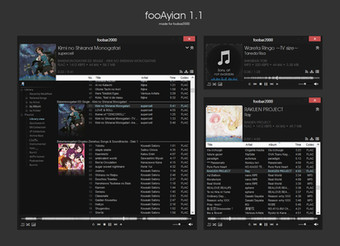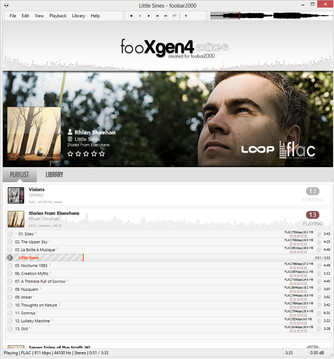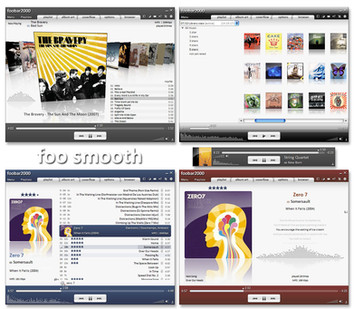HOME | DD
 Br3tt — HiFoo v1.7.5
Br3tt — HiFoo v1.7.5

Published: 2011-07-25 13:39:29 +0000 UTC; Views: 229378; Favourites: 348; Downloads: 43764
Redirect to original
Description
ColumnsUI configuration for foobar2000 v1.x (extra .zip file to install for XP, check installation notes!) Inspired by audiofile engineering fidelia
Last update (v1.7.5) : 2011-08-21 at 17:21 (GMT+1)
What's new in v1.7.5 ? Just Check the change log file stored in the .zip
Config created/tested using foobar2000 v1.1.7
!!! BEFORE INSTALLING, READ INSTALLATION NOTES !!!
*Installation Notes, click image below
*Quick Help
*Info about Playback Statistics
HiFoo includes its own statistics system and rating engine for taging your music file, but you can install foo_playcount component ([link] ) if you want to handle stats thru an external database and not in music file (HiFoo checks if foo_playcount.dll is installed or not ^^)
I you like my work, don't forget to support me by giving a




 and leaving a comment (Llama badges are appreciated too ^^), Thanx by advance!
and leaving a comment (Llama badges are appreciated too ^^), Thanx by advance!
Related content
Comments: 806

Excellent job Br3tt!
Q: How can I change the font above the peakmeter spectrum, on the scrolling track title display?
👍: 0 ⏩: 0

This skin is just gorgeous Br3tt! I think you've out done yourself with this one. The install was flawless and everything is working perfectly for me. KUDOS!
👍: 0 ⏩: 1

Hi br3tt!
Your theme is simply amazing.
I have 2 questions:
1. How can I change the font in the main track display, want to add some lcd digit font?
2. Can I replace the foobar logo in the playlist with artist name?
Thanks...
👍: 0 ⏩: 0

crash on startup? ;/
"Illegal operation:
Code: E06D7363h, flags: 00000001h, address: 7C812AFBh
Additional parameters: 19930520h 0012E6C4h 01FF2DF4h
Message: boost::filesystem::directory_iterator::construct
Last win32 error: 3"
👍: 0 ⏩: 0

crash on startup?
"Illegal operation:
Code: E06D7363h, flags: 00000001h, address: 7C812AFBh
Additional parameters: 19930520h 0012E6C4h 01FF2DF4h
Message: boost::filesystem::directory_iterator::construct
Last win32 error: 3"
👍: 0 ⏩: 0

Nice one. The best I've found so far.
👍: 0 ⏩: 1

Is there any way to put artist image in playlist background like in your Curacao skin?
👍: 0 ⏩: 1

As always a wonderful skin. Keep up the good work.
👍: 0 ⏩: 0

Hello br3tt.
This your skin is almost perfect !
I been experimenting with columns on my own for some time but your work is best. I have suggestion for you: Is it possible that you add some more option on clicking right side (panel) at your skin player. For example a Peakmeter spectrum visualisation and a Shpeck (plugin for winamp visualisation). Both of them are working perfect in Foobar so you just need to put them in as a option to click in a right panel next to lyrics, info, album cover etc. They both look awesome and i was using them in my foo always but they do not work in your skin ??!
Please reconsider my propositions and answer me. Here are the links for downloading of both foo plugins:
[link]
[link]
Thank you very much sir, your work is great.
👍: 0 ⏩: 1

peakmeter panel already used for the spectrums under the scrolling text!
and i don't want to add other extra panels for right panel like Shpeck for now.
👍: 0 ⏩: 0

Thanks for Hifoo.
You really are "1"
👍: 0 ⏩: 0

I'm an idiot, installed the fonts.
👍: 0 ⏩: 0

Correction, they stars are appearing as b's.
👍: 0 ⏩: 0

Hey Br3tt, having an odd problem. The rating buttons are odd. The like is displays as a ^, the dislike is a %, the stars appear as h, and the TF mode change is a 1.
Tried multiple versions of Foobar and they all have the same problem.
Pic so you can what I'm talking about:
[link]
👍: 0 ⏩: 1

Same Problem.
Plz fix. I love your skin
👍: 0 ⏩: 1

Hey I love this skin but I'm getting the same issue with the rating icons. How do I fix it?
👍: 0 ⏩: 1

maybe just read and apply installation notes
you have to install the required fonts!
👍: 0 ⏩: 1

Doh, sorry! Working perfectly now, excellent skin!
👍: 0 ⏩: 0

I read it 
but i have some wishes:
-when switching at right panel, the playlist groups will always expand automatically - but why?
-i have some FLAC images (one flac and the cue). at playlist it is shown as one track (because of file type exclude). plz make it possible to load the cue sheet for a single folder and not teh flac (maybe a switch "load tracks <-> load cue")
-when using multiple contiguous CDs, every single CD will shown at playlist. it is possible to make subfolders at playlist?
-CDs with V.A.: when using correct tags for every artist, they will shown every single at playlist. i habe to set the tag to V.A. - is there a possibility to change?
THX
👍: 0 ⏩: 1

1. Go to the settings of the playlist (Rightclick -> Settings -> Behaviour -> Then you need to click on "Collapse all groups when playlist is changed" and then choose "Auto-collapse" as well, that should solve it.
2. That's got to do with ELPlaylist, not the config.
3. Don't know what you mean by that, isn't that the same thing?
4. Well, if you've got "Various Artists" or something similar in the "Album artist" field, it should turn out as one album... I guess that was your issue. Correct me if I'm wrong.
👍: 0 ⏩: 1

thanks,
first works perfect.
and how can i change the elplaylist? with editing the foo_uie_elplaylist.txt or .dll? sry, but i have no idea of it.
3. expamle: i own 10 CDs of "blue note". on my HDD there are a main folder called "Blue Note" and 10 subfolder called "CD01"-"CD10". when load into libary they will shown every single:
"V.A.
Best of Blue Note CD1"
thus i have 10 folder in my playlist. However, it would please me better if there would be ONE entry called:"V.A.
Best of Blue Note" when I open this entry should be seen again 10 entries CD01 - CD10 and only then the tracks. is it possible? with elplaylist?
4.ignore it
👍: 0 ⏩: 1

Neither. You just go to the settings of the ELPlaylist and then edit the script, then click on "Apply" or "OK" and it should be good to go.
Oh, in that case, just right click on the playlist and then go to "Group/Sort by" and then choose "Folder", I think this should be what you wanted.
👍: 0 ⏩: 0

Column UI installed, i have been prompted
But still don't have Hifoo skin displayed
I use Vista, is there any specific action to do ?
👍: 0 ⏩: 0

Please Help !!
as i didn't change to change from darkone to hifoo i tried to unsinstall foobar and to reinstall everything
i followed your tuto but can't install Hifoo;
doi i need to install some components ?
Foobar doens't give me the possibility to select Column UI but only Default interface
Thank you
👍: 0 ⏩: 0

it's in the doc:
interface IWSHUtils {
Methods:
// [1.1.0] New:
// While is_dll is true, check component file name, for example: utils.CheckComponent("foo_uie_wsh_panel_mod", true);
// otherwise, check the name of the component only.
boolean CheckComponent(name, is_dll = false);
}
ex: var test = utils.CheckComponent("foo_playcount", true);
👍: 0 ⏩: 0

Brilliant skin, and has now become my default (replacing tech!)
If you are thinking of future ideas for skins, may I suggest a steampunk one? I think you could make a simply stunning steampunk based skin!
Anyway, always looking forward to your next work!
Regards
👍: 0 ⏩: 0

Why minimize the window and then restore the window, the window will appear around the black circle, how can i solve this problem
👍: 0 ⏩: 1

Only happens during playback
👍: 0 ⏩: 0

the best skin for foobarrr, work for more upgrade
👍: 0 ⏩: 0

Every single time click on a playlist it is expanded, even if I collapsed it previosly.
Is there an option to make it so playlists are collapsed by default.
👍: 0 ⏩: 1

right-click on playlist: Settings.. .> tab behaviour, tick Collapse all group + Auto-Collapse.
👍: 0 ⏩: 1

Hi Br3tt, HiFoo is a terrific skin!
One question: Is there a possibility or a future plan to see the actual playing title in CD cover mode?
👍: 0 ⏩: 1

it will be done, i don't knwo when ...
👍: 0 ⏩: 1

I support, good idea! Wrote about this earlier, but Br3tt did not not to care about me. It nicely Br3tt.
👍: 0 ⏩: 0

Some information related to my previous comment.
I'm using foorbar2000 v1.1.7, normal install, followed the your install notes and I'm not using any other components outside of what you supply.
👍: 0 ⏩: 0

Been using this for a few days and I love it, though when hitting the drop down arrow to expand the player to show the playlist the playlist area flashes white for a split second.
👍: 0 ⏩: 1

issue related to refresh/resize window, i can't fix this flash.
👍: 0 ⏩: 1

That's a shame, I'll still use the skin regardless.
This skin brought me back to foobar, it really is fantastic work.
👍: 0 ⏩: 1
<= Prev | | Next =>