HOME | DD
 bufffycat — Queen of Spades Tutorial [Part 1]
bufffycat — Queen of Spades Tutorial [Part 1]
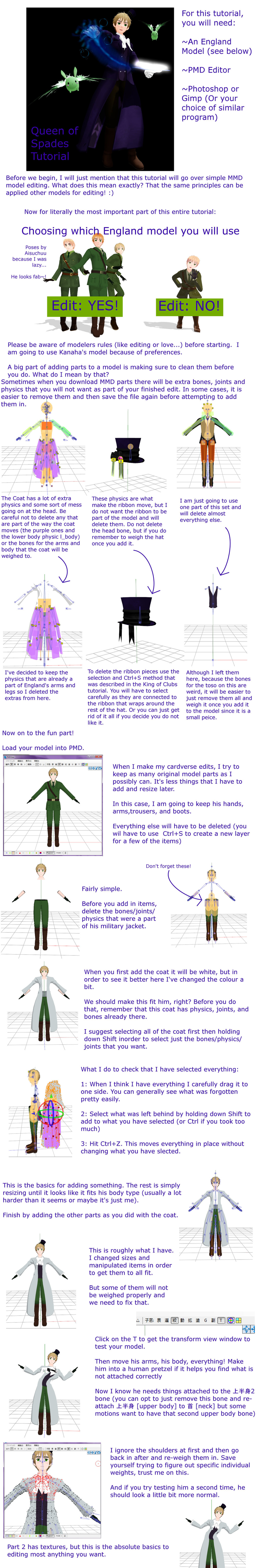
Published: 2014-01-16 22:31:14 +0000 UTC; Views: 2668; Favourites: 23; Downloads: 30
Redirect to original
Description
A request for this is the basics of how I created the Queen of Spades. The Jack of Spades and King of Diamonds will follow, but as he is the easiest of the three...
This was the first edit I ever did. I sear it took me a month to finish. Now it took me a couple hours (due to making the tutorial, my computer crashing more than once, and attempting to do this around school work). Not sure if this is a sign I'm getting better/know what I'm doing or not, cause if I am I should consider redoing some of my edits (looks at the Jack of Hearts in particular).
I apologize for spelling errors. Gimp seems to trust my spelling. I don't tell it how I always got out in the first round of spelling bees...
~~~
King of Clubs Tutorial (It will likely help if you have seen this one first)
Downloads you will need in order to complete this edit:
PMX Editor (I use the PMX version, but the above can be done in PMD)
GIMP (or Photoshop, but if you don't have it, GIMP is free)
Parts I used in this tutorial (feel free to use whatever you like):
Lab Coat by xXwarrior-of-lightXx
Shirt pieces by Idolmaster
Sleeve Ruffle by SierraMikainLatkje
Also I forgot to mention it, but if you want to add a couple buttons this pack by amiamy111 has the one I used just to add a little bit more.
Here are a few other tutorials that may be helpful:
Comment/note me if you need help with anything.
Please follow modeler rules! Do them a kindness since it's pretty much somebody letting you play with their things.
Related content
Comments: 24

I hope this turns out right, also my first time using PMX Editor... @.@
👍: 0 ⏩: 2

Good luck! It does get easier with practice :3
👍: 0 ⏩: 0

Okay, what is wrong? I'll do my best to help.
👍: 0 ⏩: 1

I always get a error message that say PMX editor has encountered a problem needs to close
👍: 0 ⏩: 1

Hmm... Okay... Can you walk me through what happens before you get the error message (is this when you open the editor? load in a model or part?)
👍: 0 ⏩: 1

when it opens pmx editor it gives me that message i got all the stuff it needs
👍: 0 ⏩: 1

Any way you can send me a screen cap of this error? And have you tried deleting the editor folder and re-downloading it?
👍: 0 ⏩: 1

i have tried to re install the same version along with the requriements and it does not work and yes i can send a pic of the error
👍: 0 ⏩: 1

Alright can you send it to me?
How do you have the programme set up in your folders?
👍: 0 ⏩: 1

Picture might take a while and the files I need are downloaded and put in the same file as PMX editor
👍: 0 ⏩: 1

Okay that's fine. In the meantime, have tried checking out this tutorial? mmd-mall.deviantart.com/art/PM… See if that helps?
👍: 0 ⏩: 1

I left it for a while I haven't checked it I'll check later see if it works
👍: 0 ⏩: 0

I have a question ^^. I have been trying to do this edit, but how do I save his boots? They keep disappearing when I get rid of the jacket DX
👍: 0 ⏩: 1

I think I can help. His boots are connected with his jacket and you will need to separate them (I'm a little mentally fried today and want to call them layers). What you need to do is bring up the 'layer' which has the boots on them and see what else there is (you can do this by either clicking the button above the checklist window or by choosing the button at the bottom of the viewer that will highlight vertices and make them green). The next thing you want to do is select the parts that you want to remove (highlight them all by making them orange) and then right clicking over the checked part in the checklist window and choosing the 'ctrl+S' option. That will separate them and then you can delete the one that you do not want.
Like I said before, I'm a bit out of it today but hopefully that made some sense? If not, I mention it in my King of Clubs Tutorial bufffycat.deviantart.com/art/K… or you can try this tutorial specifically on how to do it ievawolfgirl.deviantart.com/ar…
I hope that helps! If not let me know and I'll see what else I can do.
👍: 0 ⏩: 1

Ah! Thank you! 


And another thing I need to know, how to I remove the bones that was in the jacket? Or his military jacket. ^^ And okay I shall look up those links! 
👍: 0 ⏩: 1

No problem :3 I usually log on everyday, you just happened to message me just before I checked this evening.
So removing bones are pretty easy as well, but you also need to make sure you remove the joints and physics along with them as well. Two ways to delet bones (or physics or joints): one is to do it in the view by changing what you select to either bones/physics/joints (last three buttons on the top left side) and clicking each one (there will be end bones that don't have circles too. They won't do anything if you miss them, but they can be a bit anoying if you accidently click on them while doing other things plus it can keep things neat). After you select you can hit delete on your keyboard and select yes when prompted. The other is to select them from the bone tab on the main window. When you choose a bone it will highlight red in the viewer then you can use delete same as before. (I may mention this as well in my other tutorial if that helps any)
👍: 0 ⏩: 1

hank you! 


👍: 0 ⏩: 1

No problem! I'm happy to help
👍: 0 ⏩: 0

👍: 0 ⏩: 0

thanks!! thanks!! thanks!!! thanks you are the best
👍: 0 ⏩: 1


👍: 0 ⏩: 0

























