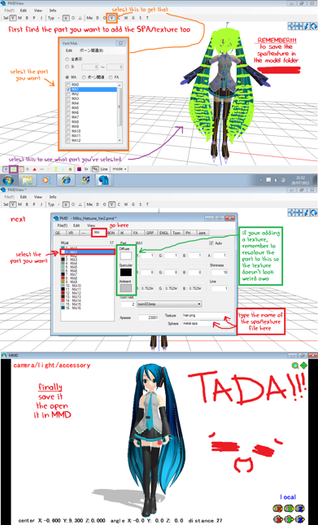HOME | DD
 AnjuSendo — How to add clothes and accessorys to a model
AnjuSendo — How to add clothes and accessorys to a model

Published: 2012-03-20 22:11:19 +0000 UTC; Views: 1795; Favourites: 27; Downloads: 14
Redirect to original
Description
For all the beginners with the pmd editor ^^Chibi Rin by: mqdl edit~
Headset by:
Related content
Comments: 33

Excuse me, where can I get the better pmd editor?
👍: 0 ⏩: 1

Huh? You mean the pmd editor with the pmx import function?
Should be somewhere on deviantart I think...
But I'm sorry, I don't have any links v.v
👍: 0 ⏩: 0

srsly, maybe my question is the dumbest here but......
OMFG WHERE THE HELL IS THE AD BUTTON???
👍: 0 ⏩: 1

Just hit the Ok button on the message that plops up, but there on the left side of the message you have to click at the last thing, I think
I haven't used the pmd editor recently 
👍: 0 ⏩: 1

YEEAAA no prob and i saw it thank you babe~~~~
👍: 0 ⏩: 1

I wish you good luck with the pmd editor >w<
👍: 0 ⏩: 1

Im getting well with it ^^ thanks to u
👍: 0 ⏩: 0

I'm probably terrible in explaining T.T
👍: 0 ⏩: 1

So I have a question.
You add all the files, the clothes and what not to the same folder as the body/base right? At least that what I was told.
Now, how do you fix this problem?: There are some files with the same name and they pick up the color and texture as the time they share a name with. How do you fix/deal with that?
👍: 0 ⏩: 1

You mean, the textures are the same or they are different?
If they are different, just rename one of the textures <.<
Then open up the model in MMD, and look where the model is white then and rename it in the texture tab <.<
Did you mean that?
👍: 0 ⏩: 1

I mean that I have a clothes file in there are t001 t004 t005 t006 and t008
But the body has the same files so when I move the clothes to the folder with the body I get
t001(1) t004(1) and so on.
When I drag the clothes over I get some weird combination like if the shirt is blue it looks like the skin and the stockings are black instead of stripped blue and white and the shorts are purple instead of a jean look.
Though I do have a white problem on Korea O.O he came all while same with when I downloaded some other Hetalia men way back when that I just found again. Like Austria >< they are all white.
👍: 0 ⏩: 1

Yeah, than you have to rename the textures in pmd like:
t001.bmp -> t001 (1).bmp
It's easy ^^
👍: 0 ⏩: 1

oooooh ^^ awesome thank-you sooooooooooooooooo much *huggles* You are awesome!
👍: 0 ⏩: 1

No, I'm not ^^
I'm just glad, I could help you ^^
👍: 0 ⏩: 1

^^ well now my only issue that I've been having it getting it to wear you can't see the skin under the clothes >< they say you delete the skin but there are some points where I can't get it all.
👍: 0 ⏩: 1

This happens to me too, I don't know why, though v.v
👍: 0 ⏩: 1

such a cruel thing *sighs*
👍: 0 ⏩: 1

My problem is when I add the clothes (even when the textures are in the same folder) it still shows up white. Why is it doing this?
👍: 0 ⏩: 1

Hm, sometimes, the cloth textures are messed up or didn't come with the item ^^
👍: 0 ⏩: 1

Yes they were in the same folders.
👍: 0 ⏩: 1

then, they're messed up <.<
👍: 0 ⏩: 1

well , when i open it will be white too T_T
i really want to make my OC.
👍: 0 ⏩: 2

You probably need to convert them to .bmps if you're using the old version of MMD.
👍: 0 ⏩: 0

Hmmm...
You may rename the textures and change the name of the textures in pmd, too <.<
Maybe it won't be white than, or did you try that out, too?
👍: 0 ⏩: 0

I'm having problems with my models on PMD, anytime I get the model in, then attempt to put clothes on it, it says "Model init failed" And the model display vanishes but its still there at the same time.
What's wrong with it?
👍: 0 ⏩: 1

Hm, this happend to me some times too.
I'm sorry, I can't tell you what the problem is T.T
I haven't figured it out by myself yet v.v
👍: 0 ⏩: 1