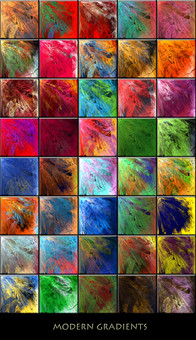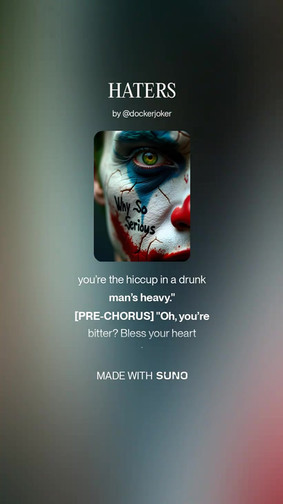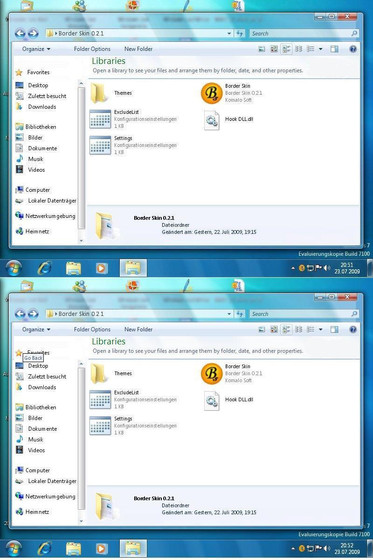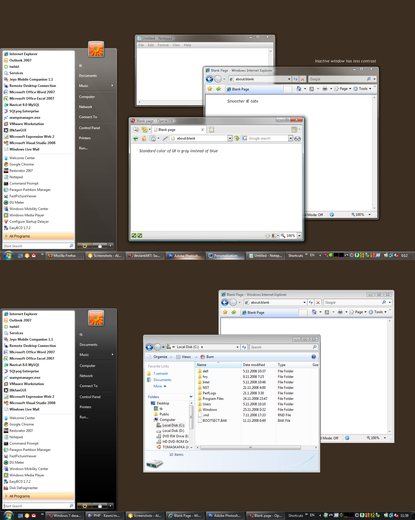HOME | DD
 CabinTom — Plugging In Your Plugins
CabinTom — Plugging In Your Plugins

Published: 2007-12-13 22:04:25 +0000 UTC; Views: 9331; Favourites: 82; Downloads: 853
Redirect to original
Description
Well with everything going on with the Epispiral plugin and my Etched Forms script, I realized than many people do not know how to install plugins for Apo, so here's a tutorial to help!I forgot to mention in the tutorial that there is a **27** plugin limit, after that Apo craps out.
Related content
Comments: 81

I already knew how to add plugins, but I didn't know that there was a 30 limit, so now I understand why it stopped working until I deleted a few. Does anyone have any suggestions as to which plugins they have found least useful? I'm not sure which are the better ones to include, although I do have my favorites.
👍: 0 ⏩: 1

I'd say to just experiment with them. Try them out as final transforms as well.
👍: 0 ⏩: 0

I wonder how many plugins you keep in your plugins folder. You seem to use just one plugin folder for all apo versions. I keep a seperate plugin folder for 2.07, 3d hack and 2.06z because not all versions seem to work with the same number of plugins for me but since I had to re-set up my pc I am still experimenting howmany each version can take. I don't remember how I howmany I had in each folder before the crash.
👍: 0 ⏩: 1

I believe I have 30. Though I may soon clean it up to remove plugins I know I'll never use.
👍: 0 ⏩: 1

Does 2.07, 2.06z and the 3D hack work with 30 for you! That's odd. I wonder why I have to do with less
👍: 0 ⏩: 1

I had thought it was 30, but I'm told 27 is the actual limit, so I'll be changing it, until I'm told otherwise.
👍: 0 ⏩: 1

2.07 is ok with 27 for 2.06z and the 3d Hack I have to keep seperate folders with less plugins or I get errors. If the 3d hack works for you with 27 I would be happy if you'd let me know which ones you use.
👍: 0 ⏩: 1

Bipolar
boarders
butterfly
circlize
cross
curve
edisc
elliptic
epispiral
escher
foci
lazysusan
loonie
modulus
ngon
oscilloscope
pie
polar2
popcorn2
scry
split
square blur
stripes
wedge
wedge_julia
wedge_sph
whorl
👍: 0 ⏩: 1

Tom I have one more question. Do all apo versions work with 27 plugins for you? I had to keep the three versions in separate folders in the Apophysis 2.0 directory and a seperat plugin folder for each of them. 2.07 is fine with 27 plugins 3d hack and 2.06z keep showing errors when I keep 27 in their plugin folder. I just don't remember how many are ok.
👍: 0 ⏩: 1

My 3D hack works fine with the 27 plugins. I'd say to make sure that the version you're using doesn't already have the plugin built-in. If there's a built in variation with the same name as a plugin errors will occur.
👍: 0 ⏩: 1

Thank you so much Tom for your kindness to check. I figured out how to set up the 3d Hack in the mean time, but with 2.06z I am down to 19 and still get errors. I am sure I had more than 19 before the crash
👍: 0 ⏩: 0

Yay! Now I know how to use plug-ins properly. No more avoiding scripts that have to use plug-ins to work properly!
👍: 0 ⏩: 1

Awesome! Have fun with those scripts.
👍: 0 ⏩: 0

Get out of my head Tom. I was working on this same thing last night.
I quit because I thought someone else would do it.
I stole the idea from that evil =LonesomeFaery
👍: 0 ⏩: 1

Hmm, well there you go! Somebody else was doing it.
👍: 0 ⏩: 1

Still a great tut, better then what i thought of.
👍: 0 ⏩: 1

Good tut, thanks alot, I was wondering how to install plugins
👍: 0 ⏩: 1

Awesome! I'm glad I could help.
👍: 0 ⏩: 1

Thanks CT, I had installed them per Cmptrwhz's manual, but I had named the folder "Plug ins". I just remover the space between the g & i and now they work. That makes me very happy. It's like you were a digi-Santa! regards...
👍: 0 ⏩: 1


👍: 0 ⏩: 0

This did not work for me at all. In fact I had 'Stack Overflow' errors. I had too much stuff in the folder in the first place. I had to move all the storage folders out of the Apo folder into a folder on my desktop. Then make a separate folder for the Plugins also on my desktop. That is the only way the Plugins would work for me. Maybe it's 'cos I had over 3 years of storage folders in there too...
👍: 0 ⏩: 1

Maybe I should of mentioned the 30 plugin limit...
👍: 0 ⏩: 1

Yeh that would be good. Some of the older ones just don't work either.
👍: 0 ⏩: 1

I think that may be why Epispiral and that group can't be found on sourceforge anymore.
👍: 0 ⏩: 1

I seem to remember Epispiral coming out more recently and on it's own, I will keep looking when I have some space.
👍: 0 ⏩: 1

mono-chromatic stains, found a link from lonesomefairy so I stole it and it's now posted in the artists comments. Thanks for your help Roz!
👍: 0 ⏩: 0
<= Prev |