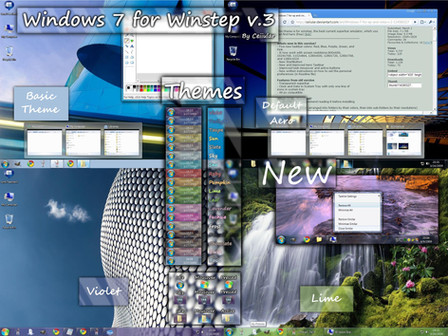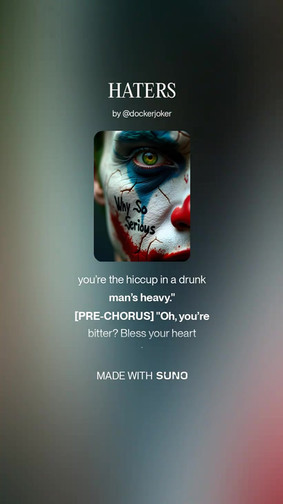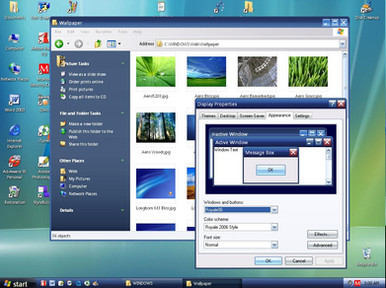HOME | DD
 CeIIular —
Show Desktop
CeIIular —
Show Desktop

Published: 2009-08-11 23:50:47 +0000 UTC; Views: 220425; Favourites: 294; Downloads: 166740
Redirect to original
Description
Requires .NET Framework 4.0Compatible with Windows 7, Windows Vista, and Windows XP
DOWNLOAD LINK
Description
'Show Desktop' is a small portable application, inspired by Windows 7 Aero Peek, that creates a small rectangular button at the right side of the user's taskbar that not only replaces the original Windows 7 Show Desktop Button, but also adds tons of features. For those using Windows Operating Systems, 'Show Desktop' is fully compatible with Windows XP and Vista, and provides all of the features that can be found on the Windows 7 Show Desktop Button, and more.
'Show Desktop' is greatly customizable, in that it allows the user to change the application's settings to their liking.
'Show Desktop' also gives the access to Shutdown options directly from the Show Desktop Button. These options allow the user to easily switch users, log off, lock, sleep, shutdown, restart, and hibernate their computer straight from a menu accessible from the button itself.
Features
• Show Desktop Button addition for Windows XP, and Vista; Show Desktop Button replacement for Windows 7
• 'Aero Peek' support for Windows XP, Windows Vista, and Windows 7 with customization.
• A redesigned and easy to use Exclusion Manager to exclude certain programs from being peeked through
• Shutdown Options
• 'Toggling the Desktop' and 'Minimize Windows' features that allow the user to choose the method in which open windows are minimized.
• Ability to change the delay before when 'Aero Peek' is invoked
• Support and automatically adjusting feature for different taskbar sizes and positions
• (NEW) Drag and Drop feature where all windows are minimized when a file is dragged onto the Show Desktop Button
• (NEW) Option to have the application run on Windows Startup
and more...
Show Desktop XP is exclusive to Aero Xtreme 7 XP . You may NOT package it with a theme or any other work without my or IanITAInc 's permission. However, if you want to feature 'Show Desktop', you can simply simply post a link to this page.
Credits
Created by CeIIular and IanITAInc
Many thanks to IanITAInc , PeterRollar , ptukey , s0be1t for extensive testing.
Wallpaper used in preview: eCO by lassekongo83
Related content
Comments: 675

ok thanks a lot. If the next update you could create a resizable window you would do great things. Thanks a lot again
👍: 0 ⏩: 0

Oh, you have your text size set to either 125% or 150%. You need to go to open control panel, go to appearance and personalization, then click on "make text and other items larger or smaller", and then choose the option that says "smaller - 100%".
👍: 0 ⏩: 0

I'm not able to insert a screen shot here, I could send it by e mail if you have an address you use for this type of aid ..thanks for the reply
👍: 0 ⏩: 1

You can upload it to imageshack and just post the link here.
👍: 0 ⏩: 0

Hi, the setting options window is too small and I don't see all the settings available, solution? (win vista x86). Thank you
👍: 0 ⏩: 1

Could you post a screenshot of it? Maybe I can better help you with it.
👍: 0 ⏩: 0

Hi, the setting options window is too small and I don't see all the settings available, solution? (win vista x86). Thank you
👍: 0 ⏩: 0

is it possible to use custom button image ?
👍: 0 ⏩: 1

No, it is not possible to use a custom image in the current version.
👍: 0 ⏩: 0

can you implement aero snap and aero shake?
👍: 0 ⏩: 0

hi, just wondered if there was any way of uninstalling this as i tried it but have reverted back to a standard XP theme and would like it gone if poss? thanks in advance
👍: 0 ⏩: 1

Just delete the .exe and it will be deleted.
👍: 0 ⏩: 0

hi, just wondered if there was any way of uninstalling this as i tried it but have reverted back to a standard XP theme and would like it gone if poss? thanks in advance
👍: 0 ⏩: 0

There is also a problem with the Desktop peep that I have just noticed. When using Keepass password manager with the database locked and the open database/unlock window showing, that window remains fully visible even though all others are shown as outlines.
👍: 0 ⏩: 2

you need to start show desktop as administrator, or there will be some windows that the aero peek won't work correctly with.
👍: 0 ⏩: 0

There are some windows that will not be transparent (ex. Windows Live Messenger chats). Not sure if there is a fix yet though...
👍: 0 ⏩: 1

Okay thank you for replying. It's not a major issue just something that I noticed.
The disappearing button is a bigger problem. That is still disappearing until the taskbar is clicked after it is used to show the desktop.
It would be nice to have that remain on top so it never disappears.
👍: 0 ⏩: 0

I'm still getting the problem where it disappears after clicking it to show the desktop. It doesn't reappear until the taskbar is clicked.
It shows as 1.041 in the about window despite my re-downloading it. But file properties does show it as being v1.0.42.1 Was the version in the about window not updated?
There is one window which does not get minimized when the button is clicked. That program is Netmeter, it stays on screen and is unaffected by the minimize. That's not a problem because I wouldn't want it minimized but it might be worth looking at as it might prevent the button disappearing. The developer of Netmeter has abandoned the project and released the source code for download. So it might be worth looking at.
[link]
👍: 0 ⏩: 1

For the button disappearing, until the next update, you need to change the "method of minimizing windows" to "minimize windows" from the settings window.
And it is v.1.0.42.1, is just forgot to change the version number in the about window.
👍: 0 ⏩: 0

very very usefull .. excelent!!!
👍: 0 ⏩: 0

this is just amazing, but there is a little bug, this dont work with windows where Taskbar button is hided, for exp: IDM about message
iam sure this would never be a probleme for you, cause you can get window width and height, and test if they are null.
👍: 0 ⏩: 0

why cant i launch the program
it says
"could not load file or assembly 'System. Core, Version 3.5.00, Culture=neutral, PublicKeyToken=b77a5c561934e089' or one of its dependencies. The system cannot find the file specified"
which i dont understand
👍: 0 ⏩: 0

If you can please tell me where are the settings are stored in registry to perform an unattended install of my xp computers...
👍: 0 ⏩: 0

I like this very much man. I think you should try to create Aero snap because you have the perfect blur that looks identical to windows 7. and plus i don't think aero peek for vista is still in development anymore.
👍: 0 ⏩: 0

A pity that the button disappears behind the task bar - the workaround (switching to 'Minimize Windows') is too slow for me.
Is this a general problem or does it just appear on some machines? I wonder because I have Stardock Fences installed and I also had run into problems of my task bar being covered by maximized windows when the Windows task bar option 'Always on Top' is not checked.
👍: 0 ⏩: 1

It's a general problem and happens on every computer. I just haven't had time to fix it these past few weeks.
👍: 0 ⏩: 0

Exactly what I have been looking for.
👍: 0 ⏩: 0

With Windows 7 is it meant to just go over the original show desktop if so why does it still minimise Rocket Dock.
👍: 0 ⏩: 1

Yes, but it still replaces the original button, so you still have to add Rocket Dock to the exclusion list.
👍: 0 ⏩: 1

Ok i added rocketdock to the exclusion list but still same problem?
👍: 0 ⏩: 1

and you need to change the 'Method of Showing Minimizing Windows' from Toggle Desktop to Minimize Windows
👍: 0 ⏩: 1

Thank you so much a great app.
👍: 0 ⏩: 0

Apparently, this does not go well with BorderSkin (that or it has to launch before BS). Just look at this picture and tell me what you think: [link]
👍: 0 ⏩: 1

You need to add Show Desktop to Borderskin's exclusion list so it doesn't try to skin it.
👍: 0 ⏩: 0

There is an error says "unhandled exception has occurred in your application " and "could not load file or assembly 'system.core , version = 3.5.0.0, culture ..." . I have installed "vista inspirat theme" in windows xp .. what is the problem ??
👍: 0 ⏩: 1

Can you post the rest of the error message, so I would be better able to help you.
Thanks
👍: 0 ⏩: 0

Stupid move to remove the feature "minimize/restore windows" , this worked great with rocketdock.
👍: 0 ⏩: 1

I never removed that feature, check again.
👍: 0 ⏩: 2

This version is minimizing windows but can't restore them,to be more precise.
👍: 0 ⏩: 0

Checked again today and is not working in this version.I use v1.020 and Win7x64 and is working good except this fix "Button now stays with the taskbar when the screen resolution is changed." that is in the latest version.
👍: 0 ⏩: 0

"Compatible with [...] Windows 7"
*head asplode*
👍: 0 ⏩: 0

Will this run all the time or does it become part of windows?
👍: 0 ⏩: 1

I totally love this app, but im having a problem, CeIIular..
Can you please help me out?
I tried to change the language to my own (dutch) with reshacker, but with no succes..
Can you help me?
👍: 0 ⏩: 1

Sorry, but you can't change the language by using Resource hacker.
👍: 0 ⏩: 1

hi
nice thanks for Aero peek
but i wanna plz upload "ViCon" stable version i mean bug free ??/
thanks
👍: 0 ⏩: 0
<= Prev | | Next =>