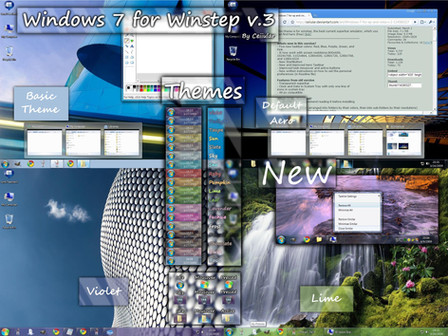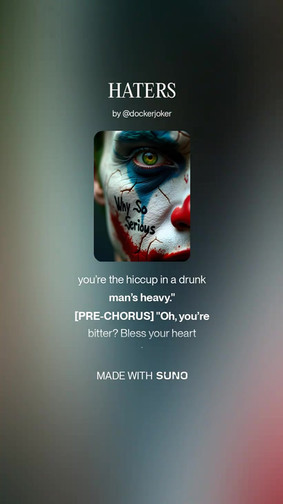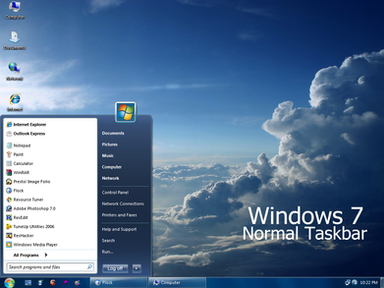HOME | DD
 CeIIular —
Show Desktop
CeIIular —
Show Desktop

Published: 2009-08-11 23:50:47 +0000 UTC; Views: 220425; Favourites: 294; Downloads: 166740
Redirect to original
Description
Requires .NET Framework 4.0Compatible with Windows 7, Windows Vista, and Windows XP
DOWNLOAD LINK
Description
'Show Desktop' is a small portable application, inspired by Windows 7 Aero Peek, that creates a small rectangular button at the right side of the user's taskbar that not only replaces the original Windows 7 Show Desktop Button, but also adds tons of features. For those using Windows Operating Systems, 'Show Desktop' is fully compatible with Windows XP and Vista, and provides all of the features that can be found on the Windows 7 Show Desktop Button, and more.
'Show Desktop' is greatly customizable, in that it allows the user to change the application's settings to their liking.
'Show Desktop' also gives the access to Shutdown options directly from the Show Desktop Button. These options allow the user to easily switch users, log off, lock, sleep, shutdown, restart, and hibernate their computer straight from a menu accessible from the button itself.
Features
• Show Desktop Button addition for Windows XP, and Vista; Show Desktop Button replacement for Windows 7
• 'Aero Peek' support for Windows XP, Windows Vista, and Windows 7 with customization.
• A redesigned and easy to use Exclusion Manager to exclude certain programs from being peeked through
• Shutdown Options
• 'Toggling the Desktop' and 'Minimize Windows' features that allow the user to choose the method in which open windows are minimized.
• Ability to change the delay before when 'Aero Peek' is invoked
• Support and automatically adjusting feature for different taskbar sizes and positions
• (NEW) Drag and Drop feature where all windows are minimized when a file is dragged onto the Show Desktop Button
• (NEW) Option to have the application run on Windows Startup
and more...
Show Desktop XP is exclusive to Aero Xtreme 7 XP . You may NOT package it with a theme or any other work without my or IanITAInc 's permission. However, if you want to feature 'Show Desktop', you can simply simply post a link to this page.
Credits
Created by CeIIular and IanITAInc
Many thanks to IanITAInc , PeterRollar , ptukey , s0be1t for extensive testing.
Wallpaper used in preview: eCO by lassekongo83
Related content
Comments: 675

is this applicable for win XP???
👍: 0 ⏩: 1

sir im having a hard time installing it...i dont know how...im so sorry im still a noob...i know just a little...please i need your help
👍: 0 ⏩: 1

You don't have to install it or anything. You just download it, extract it with WinRAR, and double click on Show Desktop.exe.
If you don't have WinRAR, you can find it here [link]
Hope that helps
👍: 0 ⏩: 1

Also drag it into your startup folder and it will automatically start for you when you turn on your computer (saves you time to start the program manually).
👍: 0 ⏩: 0

@Sytheii - did you ever find a solution to these problems with drwtsn32.exe, dwwin.exe, etc.? I'm having the same problems, Googled and saw this page (never installed ShowDesktop, sorry for being a little off-topic here).
👍: 0 ⏩: 0

This tool is awesome. I just had to post that.
👍: 0 ⏩: 0

Hi, I have some issues when using your great tool on XP SP2 and SP3 using the classic look:
1. The button has an ugly grey color because it adds on top of the classic grey. Can you make it invisible with only a thin black border line on 0% opacity? This should fix the problem.
2. When using both single and double height classic taskbars the button is too low and to much to the left. Adding a x/y adjuster to the options similar size would fix this issue.
3. After showing the desktop the button vanishes until right or left clicking on the place that it used to be. That needs a fix!
👍: 0 ⏩: 1

I have actually know about all 3 bugs for some time now, I just have not had time to fix them. But there are ways around them.
For the first bug, if you open the settings window, and pull the 'Opacity' lever all the way to the left, the button (to 20%) will basically be invisible, but without the thin black border for now.
For the third bug, in the settings menu, change the 'Method of Showing/Minimizing Windows' from 'Toggle Desktop' to 'Minimize Windows'.
Hope that helps for now
👍: 0 ⏩: 1

Thanks for the tips. Any info on when an updated version will be released?
👍: 0 ⏩: 1

Unfortunately, I started school earlier this week so I have no idea when I'll be able to get it done.
Sorry for the late reply
👍: 0 ⏩: 0

Nice little app; works flawlessly on my XP SP3, however, except for the shutdown options, I don't understand what it offers that the hotkey combo (Windows key + m) doesn't offer. My desktop is completely clean (no icons) and I'm hardly ever on it anyway so no need to peek at it.
Your button design is great. I'd love to see it used for other menus/apps as well. Show Desktop LOOKS really cool tho' and seems elegantly written. Thank you for sharing. I look forward to more of your work.
👍: 0 ⏩: 0

I have windows 7 and now, I cannot imagine a life without aero peek!
For users with earlier versions of Windows, this is a blessing!
Awesome work!
👍: 0 ⏩: 1

You've probably already figured this out but, you know you can use it Window 7? And with the new version I'm releasing in a couple of weeks, you'll have a lot more features.
And thank you
👍: 0 ⏩: 1

Thats awesome. Will be waiting for the new release.
👍: 0 ⏩: 0

Friggin' sweet app! (at least for those who want 7-ize their desktops)
It's a shame that nobody cares about W2000 users, or for those on XP that used the inexperience patcher to get the "true" "Win2k Experience"
(Windows Classic > Aero)
Tho, tested on my unfitting desktop (because it does not fit) and with the opacity set on the lowest setting, it comes out handy
👍: 0 ⏩: 1

Why do people still use W2000?
👍: 0 ⏩: 1

W2K is just plain awesome, by far, the best OS that MS made, also, people still use w2000 because they may not need the fancy features of WinXP or Seven
In my case, i just love old UIs, and minimalism, i have WinXP (and not 7) because of hardware, also, the classic environment is simple enough to be one of the best things MS did, yeah, not too cool or fancy, but gets the work done, so i used the Inexperience Patcher (can be found here at DA) to restore almost every source to their W2K/WinME counterparts
Ironically enough (tho it is not) that made the computer go really fast and have 150 mb free
👍: 0 ⏩: 1

Windows Classic on XP =/= Windows 2k.
👍: 0 ⏩: 1

thanks for this app, I also found a bug after the screensaver in goes behind the taskbar, to restore it i have t click start menu then click to desktop
👍: 0 ⏩: 1

Hmm, it's working fine with my screensaver.
What OS are you using?
👍: 0 ⏩: 0

Great add-on for my XP system - nice!
I have the "disappearing button" problem, but as per CeIIular's suggestion I can get around that by using "Minimize Windows" instead of "Toggle Desktop". Hopefully this bug will be fixed in a future version - the "Toggle Desktop" method is much faster.
Also, the button tends to be too close to my System Tray clock, especially if you set it to anything wider than about 12 pixels. I was able to get around that by using a free clock replacement called TClock Light. Among other things, it lets you tweak the position of the System Tray clock. This gives me a little more "breathing room" between the clock & the Show Desktop button.
[link]
Thanks again for making this cool little app!
JohnB
👍: 0 ⏩: 0

Great add-on for my XP system - nice!
I have the "disappearing button" problem, but as per CeIIular's suggestion I can get around that by using "Minimize Windows" instead of "Toggle Desktop". Hopefully this bug will be fixed in a future version - the "Toggle Desktop" method is much faster.
Also, the button tends to be too close to my System Tray clock, especially if you set it to anything wider than about 12 pixels. I was able to get around that by using a free clock replacement called TClock Light. Among other things, it lets you tweak the position of the System Tray clock. This gives me a little more "breathing room" between the clock & the Show Desktop button.
[link]
Thanks again for making this cool little app!
JohnB
👍: 0 ⏩: 0

The button dissappears (most likely behind taskbar) when i click it.... How do i fix it?
(apperantly it's fixed according to that list, but it still happens to me o__ô)
👍: 0 ⏩: 1

Actually the bug where the button disappears and the bug that the list says is fixed are not the same bug. For now, you can fix it by opening the Settings Window, and changing the "Method of Minimizing Windows" from "Toggle Desktop" to "Minimize Windows".
👍: 0 ⏩: 0

lol.. i suppose to run it every time i start the windows.. i mean it won't run automatically with Windows Startup.. :S
👍: 0 ⏩: 1

or you can just add it to the Windows startup folder, and it will automatically run on startup.
👍: 0 ⏩: 0

This program is quite nice but the button still disappears behind the taskbar when I click on it. I'm guessing the download button still gives me the old version, because when I click on the about it says it is version 1.041 when it should be version 1.042, correct?
👍: 0 ⏩: 1

Sorry I just haven't had time to update it. An update is coming though... sometime...
👍: 0 ⏩: 0

How could I make this on start up?
Since it doesn't add to itself, and I want more advanced options (like change the width and all) via shortcut, how would I go about doing this?
I know where to place the shortcut to make it run on start up, but I don't know how to make it change width from startup.
Thanks for the extension
-Fighterlegend
👍: 0 ⏩: 1

If you want to make it start on start up, first right click on your start button and click open. When the start menu folder opens up, double click on "Programs" to open it. Then double on the folder named "Startup". Then copy ShowDesktop or the shortcut to the Staratup folder.
Also, what do you mean by "more advanced options via shortcut"?
👍: 0 ⏩: 1

Haha, nevermind. I knew that part.
Sorry, didn't know it saves the settings.
Anyway, there's a couple glitches, but I'm alright with it.
Thanks for the program, it's great!
👍: 0 ⏩: 0

Sorry i fixed it by putting a link to it in the start up folder(I know stupid mistake)but thanks for even putting such a great peace of software. its light and it just works.
👍: 0 ⏩: 0

Sorry i fixed it by putting a link to it in the start up folder(I know stupid mistake)but thanks for even putting such a great peace of software. its light and it just works.
👍: 0 ⏩: 0

has amyone had the trouble of it not starting on start up
👍: 0 ⏩: 1

It just doesn't start up? Does an error come up or anything?
👍: 0 ⏩: 1

Sorry i fixed it by putting a link to it in the start up folder(I know stupid mistake)but thanks for even putting such a great peace of software. its light and it just works.
👍: 0 ⏩: 1

Ohh, I thought you meant it didn't start when you double clicked it.
👍: 0 ⏩: 0

i love it. very simple and clean. great work, but try to enhance it like when u have the mouse over a window name in taskbar, it shows glassed like win7. this is the best program what i saw.
👍: 0 ⏩: 0

Awesome app! Gives Vista that 7 feel...
👍: 0 ⏩: 0

Thanks! I use Windows 7 but you did a better job than MS did so I use it along with w7sdbr [link]
👍: 0 ⏩: 0

Please help, this new version does not work for me!
I'm now using version 1.020, which works propebly.
I have XP SP3 and Framework 4.
When I open the new version, Framework gives an error.
If I click 'Continue', error just comes back. Could you make
version for FW4 or send me 1.020 version with has a gray option, like this:
[link]
(I haven't edited anything but the pic; i really havent gray desktop button..)
And how about version 1.03? Is that existing; i'd like to test does that work with me.
👍: 0 ⏩: 1

Hmm, I have no idea why it wouldn't work with .net framework 4.
Well it will take me a while to upgrade, so until then, can you copy the error message and post it here, so that I can at least know what's going on, I might be able to help you?
I don't have a grey version of 1.020, so sorry, I guess you're stick with 1.020 for now.
👍: 0 ⏩: 1

[link]
there you go.. the button comes but doesn't work.
By pressing 'continue' the message comes again and 'quit' the button disappears 
👍: 0 ⏩: 1

By posting the error message, I meant copy the text in the details and posting here so that I would know what the error is and how I might be able to help you.
👍: 0 ⏩: 1

Oh, I wasn't very clever.. Well, here's the info section:
Too long for posting it here so it's in the link
👍: 0 ⏩: 0

Yo Cellular, whats up dude? So...just a heads up, i just cleaned up my laptop, installed a fresh copy of xp up to sp3, got it up to speed, figured id plop your button on here again...and it works but something funny is happening.
So the button appears when it is first run...and when i click on it, it toggles the desktop...but after i click, and move my mouse around on the desktop, the button disappears...but if i click say on an active program in the taskbar, like this one of firefox, the window maximizes and i can see this comment i am writing...and the button reappears on the taskbar.
Its weird.
Actually, it looks like this happens whenever i hit the taskbar.
Button there...click button, button gone after clicking it, then anything i do will not make the button reapear, unless i click on the taskbar. If i click on an unused portion of the taskbar's canvas, button will reappear...but if i click on desktop right after that sort of click...button dissapears...click on taskbar, button back, click on desktop, button gone, repeat.
The button will NOT disappear if i have clicked on taskbar to make it reappear, then then click to maximize, and then i can click it once more to re-minimize, but after that action..its gone again...until i click on taskbar again!
So, that's my weirdness. Any ideas on why that's happening?
👍: 0 ⏩: 1

also, i am using one of askvg's custom themes...uh...SevenVG Black RTM Theme with Normal Taskbar for Windows XP, windows patched by UXtender, link on his site askvg.com, if that might have anything to do with it...i didnt put your button on here before i put the theme up, so I can't rule it out.
👍: 0 ⏩: 1

yea i noticed that too, but I won't be able to fix it for another two weeks
you can still use the 'Minimize Windows' method, you can change it in the settings window.
👍: 0 ⏩: 0
<= Prev | | Next =>