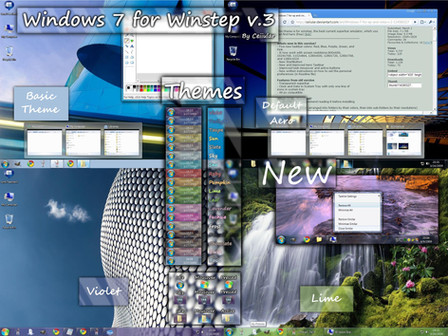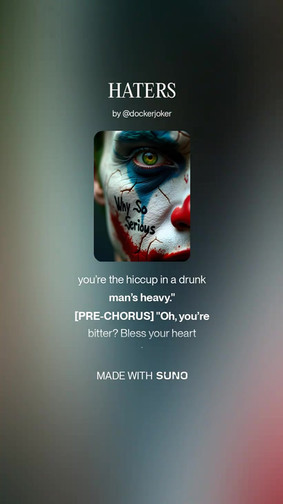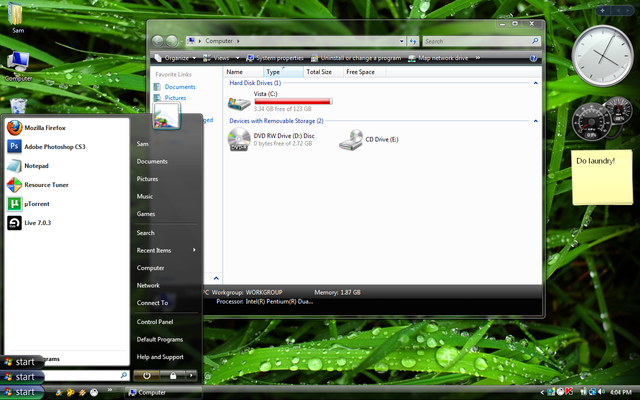HOME | DD
 CeIIular —
Show Desktop
CeIIular —
Show Desktop

Published: 2009-08-11 23:50:47 +0000 UTC; Views: 220425; Favourites: 294; Downloads: 166740
Redirect to original
Description
Requires .NET Framework 4.0Compatible with Windows 7, Windows Vista, and Windows XP
DOWNLOAD LINK
Description
'Show Desktop' is a small portable application, inspired by Windows 7 Aero Peek, that creates a small rectangular button at the right side of the user's taskbar that not only replaces the original Windows 7 Show Desktop Button, but also adds tons of features. For those using Windows Operating Systems, 'Show Desktop' is fully compatible with Windows XP and Vista, and provides all of the features that can be found on the Windows 7 Show Desktop Button, and more.
'Show Desktop' is greatly customizable, in that it allows the user to change the application's settings to their liking.
'Show Desktop' also gives the access to Shutdown options directly from the Show Desktop Button. These options allow the user to easily switch users, log off, lock, sleep, shutdown, restart, and hibernate their computer straight from a menu accessible from the button itself.
Features
• Show Desktop Button addition for Windows XP, and Vista; Show Desktop Button replacement for Windows 7
• 'Aero Peek' support for Windows XP, Windows Vista, and Windows 7 with customization.
• A redesigned and easy to use Exclusion Manager to exclude certain programs from being peeked through
• Shutdown Options
• 'Toggling the Desktop' and 'Minimize Windows' features that allow the user to choose the method in which open windows are minimized.
• Ability to change the delay before when 'Aero Peek' is invoked
• Support and automatically adjusting feature for different taskbar sizes and positions
• (NEW) Drag and Drop feature where all windows are minimized when a file is dragged onto the Show Desktop Button
• (NEW) Option to have the application run on Windows Startup
and more...
Show Desktop XP is exclusive to Aero Xtreme 7 XP . You may NOT package it with a theme or any other work without my or IanITAInc 's permission. However, if you want to feature 'Show Desktop', you can simply simply post a link to this page.
Credits
Created by CeIIular and IanITAInc
Many thanks to IanITAInc , PeterRollar , ptukey , s0be1t for extensive testing.
Wallpaper used in preview: eCO by lassekongo83
Related content
Comments: 675

Great Work 

I hope you could fix these bugs.
👍: 0 ⏩: 1

When you click refresh? Maybe you're using the older version, this version does not have an option to refresh.
About the true transparency bug, the aero snap actually keeps the window from being moved by Show Desktop, for aero peek. There really is no easy way for me to fix this, unless the person who made TT changes the way the aero snap works.
👍: 0 ⏩: 0

Is it possible to preserve the space for the clock? Currently the button overlays the clock, which is not looking perfectly like seven.
👍: 0 ⏩: 1

Yes but not all themes are the same when it comes to where the clock is located.
You can expect this feature in one of the later version though.
Sorry for the late reply
👍: 0 ⏩: 0

Wow! Just noticed that you got a DD for this. Way to go! Awesome stuff! You should definitely be proud
👍: 0 ⏩: 0

i was too tempted by the old vista looks-
it has incompatibility issues with viorb.
the peek makes viorb go underneath taskbar
👍: 0 ⏩: 1

Add viorb to the exclusion list.
Lol sorry for the really late reply
👍: 0 ⏩: 0

This is bittersweet news: I loved this app, but now I have Windows 7, so I no longer need it. You did a very good job, and it, along with other Windows 7 features for Vista, made it seem like I never changed operating systems. I bet there was a ton of work put into this! Great job and when you come out with another amazing app, hopefully it will be compatible with Windows 7, I try it out! Anyway, good job, good luck, and ttyl.
👍: 0 ⏩: 1

It should still work on Windows 7, and it has more functions than then Windows 7 button.
And thanks
👍: 0 ⏩: 1

A W E S O M E...
This, is porting useful applications...
👍: 0 ⏩: 0

A W E S O M E.
THIS, is Porting useful applications.
👍: 0 ⏩: 0

Hmhm, i tested the v1.4, and this bug is still active with me, this time i tested with default XP theme aswell.
"- Bug fixed where the button goes behind the taskbar."
👍: 0 ⏩: 1

is it always behind the taskbar, or just somtimes?
👍: 0 ⏩: 1

The exact same issue that i explained before.
👍: 0 ⏩: 0

About the windows that won't peek I noticed that in real windows 7 aero peek they don't peek either ( with that I mean they don't turn into glass ) but instead they dissapear completely (at least it's better than nothing ) if you have windows 7 try it on iTunes
👍: 0 ⏩: 1

Ya, I've already fixed that, except those windows are peeked through and don't just disappear. I haven't released that fix yet though.
Thanks
👍: 0 ⏩: 1

Heh, looks like i spoke too soon, found the donations section of your portal...club sandwich incoming....
👍: 0 ⏩: 1

wow thank you man
really means a lot
👍: 0 ⏩: 0

bug:
incompatibility issue with the new truetransparency (v1.4).
👍: 0 ⏩: 1

what's the bug?
or are they just incompatible?
👍: 0 ⏩: 1

not completely incompatible; only when TT skinned window is maximized, aero peek doesnt peek through.
👍: 0 ⏩: 1

hmm, going to have to check that out
👍: 0 ⏩: 0

CeIIular,
Great F'n work with the app man, and thank you for adding the exclusion list to the button, it really brings things together for my desktop design. I actually kind of forgot about your little app for the longest while...i had been using Ubuntu pretty much exclusively for a couple months there....but I'm back on the windows now, and just wanted to express my admiration and love of your little app. Oh and btw, you still don't accept paypal donations? i kinda wanna send a pack of smokes or a club sandwich your way...but either way, thanks a bunch
👍: 0 ⏩: 0

Now, thanks to ur little application, i got win7, and the man also installed PhotoShop!!!! nooooooooo moooooooooore GIMPin'!! lol
👍: 0 ⏩: 0

Awesome work do0d!
Figured I'd show some 

I love this program.. heck yaa, there's an app for that!
👍: 0 ⏩: 1

Hehe, thanks
You have no idea how much I needed that after the long day I just had.
Thanks
👍: 0 ⏩: 0

wat is the class name for vlc in exclusion list.
👍: 0 ⏩: 2

I'm not sure but I believe you can find the Class Name using the program, Process Explorer, its from Windows Sysinternals
👍: 0 ⏩: 1

Actually, Show Desktop already does that.
It shows you all the open windows and once you choose that window, it gets its class name for you.
👍: 0 ⏩: 1

yea I noticed that, pretty cool. Thats a new feature isn't it though?
I dont remember it being in the previous versions.
👍: 0 ⏩: 1

vlc player's window class name
👍: 0 ⏩: 1

Ya i forgot to change that and the splashscreen image. But dont worry the program itself is 1.042
👍: 0 ⏩: 0

Yea he forgot to update that. It will be fixed in the next update.
👍: 0 ⏩: 0

Just wondering.. Why the heck you said it supports win7!!! It already has it!!! Lol
👍: 0 ⏩: 1

Because it supports Windows 7, and it has more features than Windows 7's original button.
👍: 0 ⏩: 1

First of all it's a really great app. I got an issue tho.
1. According to this page, the last version is : Version 1.042, but when i try to download the app. the version is still 1.041. Maybe it's not updated on this site or inside the app.
My main issue is: [link]
I guess this is the theme's fault. So when i clicked on the Show Desktop, the button is just gone, i need to click on the taskbar to pop it up.
👍: 0 ⏩: 1

Ya, the app is updated, it is 1.042. I just forgot to change the name.
About your bug, I just found out a couple of days ago about it, and I'll try to fix it by the next version. But until then, you can open the Settings window and change the method from 'Toggle Desktop' to 'Minimize Windows'.
Hope that helps.
Thanks
👍: 0 ⏩: 0

CeIIular, for your next release is it possible to add a "glide" effect to it (like in the real Windows 7 peek)?
👍: 0 ⏩: 1

like a fade effect when peeking and un-peeking.
👍: 0 ⏩: 0
<= Prev | | Next =>