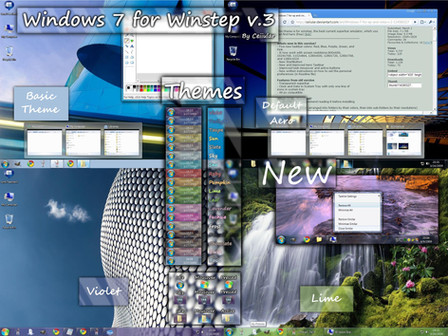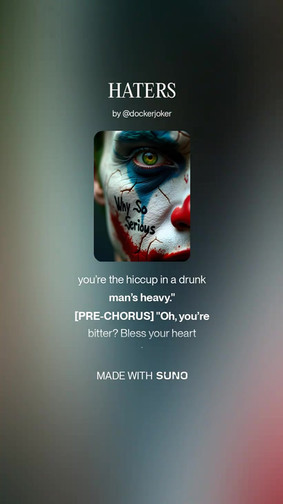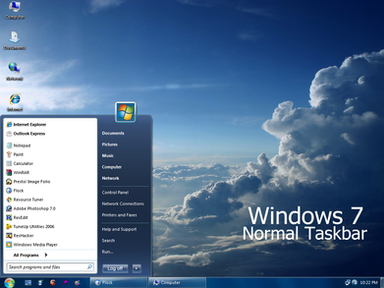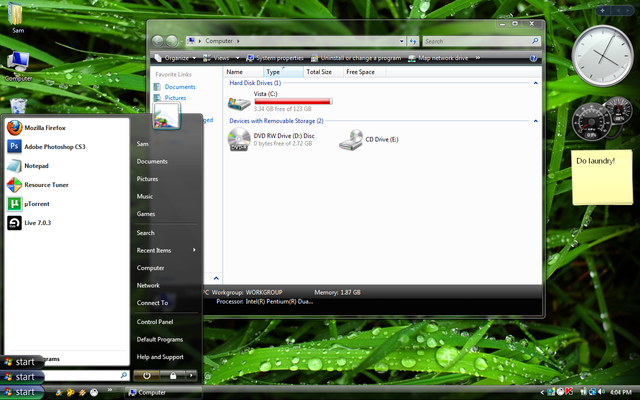HOME | DD
 CeIIular —
Show Desktop
CeIIular —
Show Desktop

Published: 2009-08-11 23:50:47 +0000 UTC; Views: 220425; Favourites: 294; Downloads: 166740
Redirect to original
Description
Requires .NET Framework 4.0Compatible with Windows 7, Windows Vista, and Windows XP
DOWNLOAD LINK
Description
'Show Desktop' is a small portable application, inspired by Windows 7 Aero Peek, that creates a small rectangular button at the right side of the user's taskbar that not only replaces the original Windows 7 Show Desktop Button, but also adds tons of features. For those using Windows Operating Systems, 'Show Desktop' is fully compatible with Windows XP and Vista, and provides all of the features that can be found on the Windows 7 Show Desktop Button, and more.
'Show Desktop' is greatly customizable, in that it allows the user to change the application's settings to their liking.
'Show Desktop' also gives the access to Shutdown options directly from the Show Desktop Button. These options allow the user to easily switch users, log off, lock, sleep, shutdown, restart, and hibernate their computer straight from a menu accessible from the button itself.
Features
• Show Desktop Button addition for Windows XP, and Vista; Show Desktop Button replacement for Windows 7
• 'Aero Peek' support for Windows XP, Windows Vista, and Windows 7 with customization.
• A redesigned and easy to use Exclusion Manager to exclude certain programs from being peeked through
• Shutdown Options
• 'Toggling the Desktop' and 'Minimize Windows' features that allow the user to choose the method in which open windows are minimized.
• Ability to change the delay before when 'Aero Peek' is invoked
• Support and automatically adjusting feature for different taskbar sizes and positions
• (NEW) Drag and Drop feature where all windows are minimized when a file is dragged onto the Show Desktop Button
• (NEW) Option to have the application run on Windows Startup
and more...
Show Desktop XP is exclusive to Aero Xtreme 7 XP . You may NOT package it with a theme or any other work without my or IanITAInc 's permission. However, if you want to feature 'Show Desktop', you can simply simply post a link to this page.
Credits
Created by CeIIular and IanITAInc
Many thanks to IanITAInc , PeterRollar , ptukey , s0be1t for extensive testing.
Wallpaper used in preview: eCO by lassekongo83
Related content
Comments: 675

Hey cool new features!! I'll use it for my Seven M3/Beta design again! It makes my desktop perfect!
👍: 0 ⏩: 0

hi there, i'm having a little problem with it, everything works fine but the button doesn't push the clock further, which means if i increase the with of the button eventually it overlaps the system clock
👍: 0 ⏩: 1

ya, only one or two people asked for that feature so I just kind of forgot about it.
It should be possible but since every theme is different when it comes to the clock and the system tray, the bug fix might not always work. but I should be able to do it
👍: 0 ⏩: 1

thx for the reply, btw i've noticed a strange behavior, doesn't break or anything, basically if i click on the button and don't move the mouse away the button disappears... but its still there, i only have to click on it again to show up again, or is that on purpose?
oh and since i never got to do it in my first comment, thx a ton for this, it really is helpful ^^
👍: 0 ⏩: 1

Huh, I didn't know about that bug. I'll try to fix it by the next release.
Thanks
👍: 0 ⏩: 0

IS there like a how to install step by step guide in text or something? I'm not computer savy all to much. I'd love this on xp
👍: 0 ⏩: 1

It's pretty simple to use. You just download it, unzip it, and then open the file. No installation or anything else needed. And you just play around with the settings until you want.
👍: 0 ⏩: 1

At the end I mean, until you get what you want.
👍: 0 ⏩: 0

Love your app it's that simple and works perfectly thanks
👍: 0 ⏩: 0

i'm trying to make my xp desktop look and feel like 7, and this is something that i didn't even think anyone had made. nice job.
👍: 0 ⏩: 0

Seens cool, but there's a button to already do that.
I guess it just looks better.
👍: 0 ⏩: 1

Ya but it's only on windows 7, and this has more functions and is much easier to configure.
👍: 0 ⏩: 1

Will it work peeking through Trillian?
👍: 0 ⏩: 1

Peeking through Trillian works well, but depending on the skin, you'll get different results
I am using Avion Pro (with transparency effects) and it works pretty well. I just notice that the peek window is a bit larger than the contact list and has a subtle bar on the right side (where I assume the slanted peek texture is being masked by the trillian skin)
Other than that, it works as expected
👍: 0 ⏩: 1

question!! how did you make the start menu thing and the task bar on the top???
👍: 0 ⏩: 1

Just unlock the task bar with right click and drag it on the top of your screen :3
👍: 0 ⏩: 1

wowowowo!!! it works!! thanks mate !!
👍: 0 ⏩: 1

Hey, man! Way to go on the Daily Deviation!
👍: 0 ⏩: 0

Dont peeks the "Run" window :l
👍: 0 ⏩: 0

great app.
but I would like it to have the function, when your dragging a file over it that it's minimizing all windows, too.
I'm doing that often to copy some files temporary on the desktop (e.g from just temporary unpacked zip-files)
👍: 0 ⏩: 0

It's really great ! But it doesn't hide inside application's windows ( like layer windows or things like that in photoshop or others applications. ) :/
👍: 0 ⏩: 0

Totally fucking awesome work, dude!
.NET ftw!
👍: 0 ⏩: 0

Great!
Using Windows 7 though, is it possible to remove the original Show Desktop? I often click it, forgetting that I don't have CeIIular's Show Desktop active, and it screws up my layout completely (...I'm using tons of widgets).
👍: 0 ⏩: 1

Wow thats a good idea
And yes it's possible, all I have to do is make it hide the Windows 7's button when Show Desktop is opened and restore it when it's closed.
You can expect that in the next update, which should be in a week or so.
👍: 0 ⏩: 1

is it possible that you allow us to customize the peek skin? like the blurry glass.
it doesnt matter if you can't since its supposed to be bundled with Aero Xtreme
👍: 0 ⏩: 1

No, its not currently possible
👍: 0 ⏩: 0

minor bug - my windows shrink (become smaller) after peeking.
👍: 0 ⏩: 1

Whaaa? That can't be possible...
Can u post before and after screenshots?
👍: 0 ⏩: 1

i know whats wrong with it now...
it just doesnt work with truetransparency i think.
👍: 0 ⏩: 0

finally got a chance to try the new build, WOW, What an exclusion manager, it is really neat, so is the release, you are really doing a great job with this program
👍: 0 ⏩: 1

Hey I should be thanking YOU, because I never would have started programming, if it wasn't for you. And all those times you helped me when I was stuck...
Thanks man
👍: 0 ⏩: 1

you also really helped me when i needed any skin images from vista or seven, so thank you
👍: 0 ⏩: 0

I am quite happy with v1.042 of Show Desktop.
The behind-taskbar fix is working almost perfectly and the exclusion list is quote handy (especially when working with virtual machines).
Every now and then I still notice the button briefly disappearing when I use it. I assume it goes through a z-order promotion loop, because it reappears soon after. During this delay, the button is inaccessible While not critical, this issue still needs to be resolved.
Overall, a great improvement to an already-supreme program! Keep it coming!
👍: 0 ⏩: 0

Thanks for the update, it's much appreciated!
👍: 0 ⏩: 0

Thanx for the update Sofonias!
This so called "little app" is one of the greatest deviations i found on DA. It works so stable and fast, that i sometimes forget, that it is not a genuine part of the OS. For me it stands in one row with BorderSkin and SBar.
👍: 0 ⏩: 1

forgot to mention..... it doesn't peek thru iTunes
👍: 0 ⏩: 1

Yea some windows won't peek though (iTunes, MSN conversation window, etc.)
👍: 0 ⏩: 0

awesome, ceIIular, thanks ALOT now i can demonstrate the features of win7 to my dad and convince him to get 1 for my pc
👍: 0 ⏩: 1

No problem
About the iTunes bug, ya I've known that some windows are not peeked through. My Aero Peek function skips certain windows. But it's a small number of windows that aren't peeked through. I just haven't gotten to it.
Thanks
👍: 0 ⏩: 1

uhh ok just wanted to make sure u knew
👍: 0 ⏩: 0

WHY CANT I SEE IT 
👍: 0 ⏩: 1
<= Prev | | Next =>