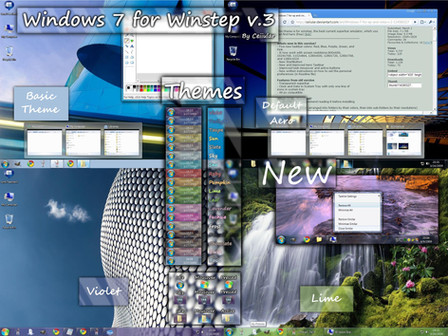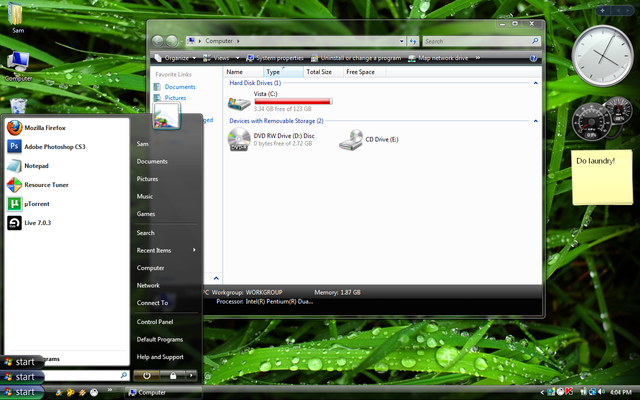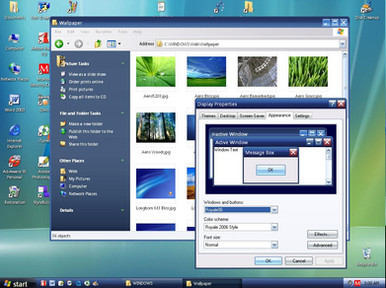HOME | DD
 CeIIular —
Show Desktop
CeIIular —
Show Desktop

Published: 2009-08-11 23:50:47 +0000 UTC; Views: 220309; Favourites: 294; Downloads: 166740
Redirect to original
Description
Requires .NET Framework 4.0Compatible with Windows 7, Windows Vista, and Windows XP
DOWNLOAD LINK
Description
'Show Desktop' is a small portable application, inspired by Windows 7 Aero Peek, that creates a small rectangular button at the right side of the user's taskbar that not only replaces the original Windows 7 Show Desktop Button, but also adds tons of features. For those using Windows Operating Systems, 'Show Desktop' is fully compatible with Windows XP and Vista, and provides all of the features that can be found on the Windows 7 Show Desktop Button, and more.
'Show Desktop' is greatly customizable, in that it allows the user to change the application's settings to their liking.
'Show Desktop' also gives the access to Shutdown options directly from the Show Desktop Button. These options allow the user to easily switch users, log off, lock, sleep, shutdown, restart, and hibernate their computer straight from a menu accessible from the button itself.
Features
• Show Desktop Button addition for Windows XP, and Vista; Show Desktop Button replacement for Windows 7
• 'Aero Peek' support for Windows XP, Windows Vista, and Windows 7 with customization.
• A redesigned and easy to use Exclusion Manager to exclude certain programs from being peeked through
• Shutdown Options
• 'Toggling the Desktop' and 'Minimize Windows' features that allow the user to choose the method in which open windows are minimized.
• Ability to change the delay before when 'Aero Peek' is invoked
• Support and automatically adjusting feature for different taskbar sizes and positions
• (NEW) Drag and Drop feature where all windows are minimized when a file is dragged onto the Show Desktop Button
• (NEW) Option to have the application run on Windows Startup
and more...
Show Desktop XP is exclusive to Aero Xtreme 7 XP . You may NOT package it with a theme or any other work without my or IanITAInc 's permission. However, if you want to feature 'Show Desktop', you can simply simply post a link to this page.
Credits
Created by CeIIular and IanITAInc
Many thanks to IanITAInc , PeterRollar , ptukey , s0be1t for extensive testing.
Wallpaper used in preview: eCO by lassekongo83
Related content
Comments: 675

the button... i just see the splash but nothing else appears. when i put my bar in auto-hide, i can see it for a split of a second while my bar is going down tho.
👍: 0 ⏩: 1

What operating system and language are you using?
👍: 0 ⏩: 1

Windows XP home edition service pack 3 in french
👍: 0 ⏩: 1

Great work!!! I have used this app since the beginning and loved every minute of it!
A noob question and a feature request ...
Q: Aero Peak (disclaimer: I haven't tried 7 so I'm really not sure what it's supposed to do) - does Aero Peak interacts with the rest of the taskbar in any way? Or is its function restricted to the corner button, and only for making all the opened windows transparent when mouseover?
R: Is it possible to include an adjustment for the button's height? Here's a screenshot to show why ... [link] . I would like to be able to double the height to make it look more ... integrated.
👍: 0 ⏩: 1

Thank you, I'm glad you like it.
About the Aero Peek, yes, all Aero Peek does is just turn windows transparent so you can have a look at your desktop. It comes in handy if have a lot of gadgets and want to look at them for just a couple of seconds. And yes it is restricted to just the button, it can't be accessed in any other way.
About your request, I see what you mean, and yes it is possible, and fairly simple to add. I'll try to add it as soon as I get some other bugs worked out.
By the way, I like your desktop. Looks really sophisticated and... unique.
👍: 0 ⏩: 1

I don't know about the sophisticated part, but since I have not shared this Rainmeter skin with anyone other than my immediate family, I'll gladly accept the unique complement lol ... thank you
👍: 0 ⏩: 1

Well it looks a lot more sophisticated than mine. But I just love your Rainmeter skin. Do you plan on releasing it?
👍: 0 ⏩: 1

Everything was done pre 1.0, so I guess there will be quite a bit of code cleaning. I'll see what I can do.
👍: 0 ⏩: 0

Getting closer to 50,000 downloads... Way to go!
👍: 0 ⏩: 1

Yep, 4/5 of the way there.
I never thought it would be doing this well, but somehow YOU did.
👍: 0 ⏩: 1

And you will continue to have tons of download for the next 2 to 3 years... Until Windows 8 that is and by that time, XP will be on it's last leg... I'm really not sure if Windows 8 will still have a Show Desktop button. I hope that they completely change how Windows looks but somehow keep a Show Desktop button. Anyways, I'm still enjoying the Windows 7 look so I am in no rush for Windows 8...
👍: 0 ⏩: 0

1.any news !! about the fix
2.maybe it doesn't work with the winamp 2.xx playlist SEE =>> [link]
👍: 0 ⏩: 1

Ya, some windows are not peeked through. I've known about it, but I just never got around to it.
👍: 0 ⏩: 0

hey! what miracle have u done.my xp looks great.sneak peek is awesome,but i think it has some issues with vlc.when vlc is in full screen mode it's icon appears on screen rather than remaining in sys. tray
it would be cool if u check it.
u r great~!
👍: 0 ⏩: 1

Ya, I actually noticed that some time ago, I just didn't have the time. But I was surprised that no ones else noticed it, except for you 
Thanks
👍: 0 ⏩: 0

PS : Good Job! … Keep Doing the Same workk
👍: 0 ⏩: 0

the button still go under da taskbar [link] i hope you can fix it soon
👍: 0 ⏩: 1

What operating system are you using and with what language?
👍: 0 ⏩: 1

hi im new i hope you help me out thank you
👍: 0 ⏩: 0

He he he wow I love it!
Works with vista sp2!
Hmm I have a few requests >.<
Request:
1. On mouseover execute show desktop when the mouse leaves the button it will remain to show desktop and not revert the windows back.
2. After that if I mouseover again it will revert all the windows.
3. Add a Launch on Windows startup.
Make them optionable(check/uncheck).
He he he. I hope that you make my requests possible.
Thank you.
👍: 0 ⏩: 1

I'm glad you like it. Showing the desktop on mouseover is possible and I'll try to add that feature.
Thanks
👍: 0 ⏩: 0

Wow, I'm thoroughly impressed with show desktop. (I had been searching for something to emulate the show desktop button as well as aero peek when I found this and signed up to dA) Needlesss to say, I like the way this program has turned out.
That said, I would like to offer a few suggestions:
-Re-fix the "behind taskbar" bug (still broken for me)
-Allow some control of x-position on taskbar (maybe drag + lock or a slider in settings)
-Allow shorter minimum mouseover delay for peek
-Make the program single instance (close if already open)
Some less important issues might be
-Storing settings as *.ini file (or allowing option to do so)
-Mouseover opacity control
-Use traditional menus (no bar on left side)
-Peek fading
Figured I'd make my contribution to an amazing project.
Thanks CeIIular and keep up the great work!
👍: 0 ⏩: 1

It still goes behind the taskbar for you?
But thanks for the suggestions. Most of them are very small shouldn't be hard to do.
By the way, do you program because you sound a lot like you have some experience with programming.
Thanks
👍: 0 ⏩: 0

Ha 
👍: 0 ⏩: 1

Thanks, means a lot coming from you
It would be really nice if I can get windows to fade in/out especially windows that don't have 255 opacity to begin with.
👍: 0 ⏩: 0

Does it work with .Net Framework 3.0.
Thanks.
👍: 0 ⏩: 1

It should, but it wouldn't hurt to get .Net Framework 3.5. Let me know if it works out.
👍: 0 ⏩: 0

its great
only, can you add an exclusion list? for stuff like rocket dock. (actually thats the only one that acts strange for me)
and a shortcut for the peek.
👍: 0 ⏩: 1

Well it just so happens to be that I'm working on an exclusion list right now, and it's basically done. Just need to put the finishing touches on and test a it a little before releasing.
And what do you mean by 'shortcut for the peek'?
👍: 0 ⏩: 1

Does he mean the shortcut keys? Like the one I told you about: [Win + space]
👍: 0 ⏩: 1

sorry= =; i didnt read all the comments. yeah this is the one i'm talking about.
👍: 0 ⏩: 2

It might be a while before I actually add it though.
👍: 0 ⏩: 1

oh.
if there's anything i could do to help, let me know.
👍: 0 ⏩: 0

Yeah, CeIIular will be making the shortcut for it.
👍: 0 ⏩: 0

Resume after some days of use: Works great and stable on german XP MCE2005 SP3.Highly recommended. Together with SBar the perfect Win7 feeling.
👍: 0 ⏩: 0

WOW THANKS CEIIULAR!!!!!
U DA MAN!!!!!!!!!
👍: 0 ⏩: 0

I found a bug.
No all window peeked.
[link]
(p.s i no using any transformation packs)
👍: 0 ⏩: 1

Yes, some Windows such as '
👍: 0 ⏩: 1

I wait next time for fixed bug.
N i will show my pc with win7 (but XP) becoz my friend dont know windows 7.
LoL
👍: 0 ⏩: 0

HUH? Still behind taskbar in my PC 
👍: 0 ⏩: 1

Windows XP Professional SP2 (Spanish Version)
👍: 0 ⏩: 1

Are you using any transformation pack or anything?
👍: 0 ⏩: 1

No, Just XP without any other App running. (No Viglance, Vistart or other App).
👍: 0 ⏩: 1

When you fist open the program, though, is the button on top of the taskbar?
👍: 0 ⏩: 1

No, the button is always behind the taskbar. I can see the button when I change the position of the taskbar, but stay behind.
👍: 0 ⏩: 1

I think I know what's causing it now. I'll fix it as soon as I can.
👍: 0 ⏩: 1
<= Prev | | Next =>