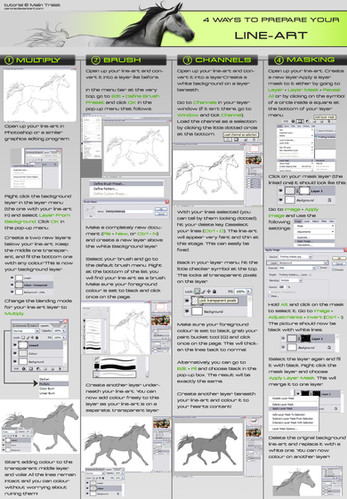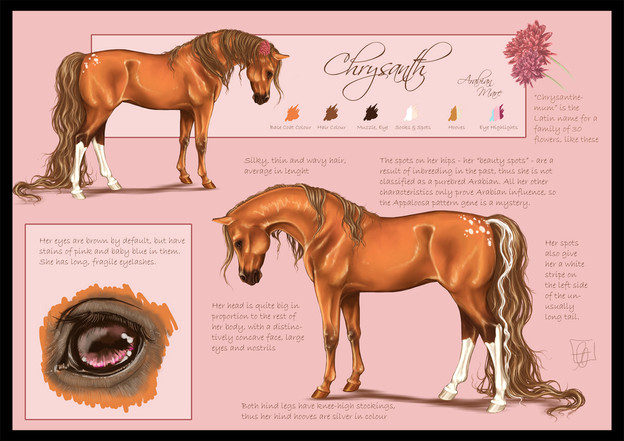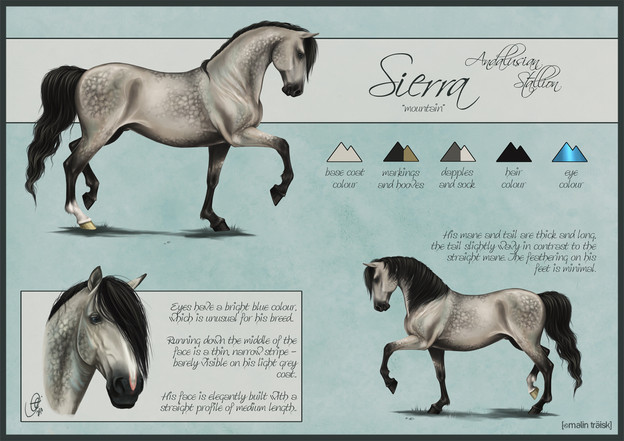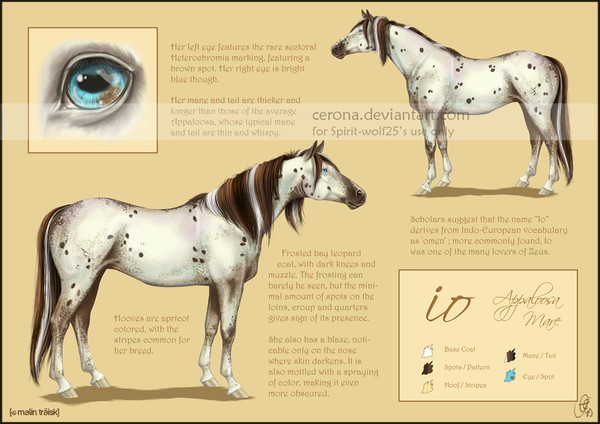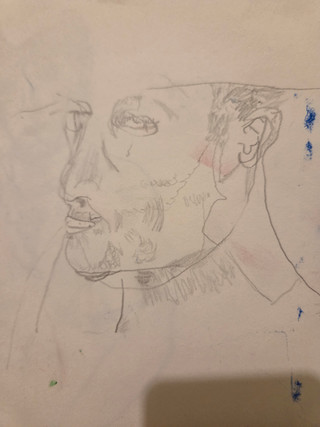HOME | DD
 cerona — Tutorial: Reflection Part 2
cerona — Tutorial: Reflection Part 2

Published: 2010-10-11 12:57:13 +0000 UTC; Views: 33741; Favourites: 1064; Downloads: 621
Redirect to original
Description
Tutorial for creating a mirrored reflection effect in Photoshop.Please note that this is a 2-part tutorial!
Part 1 : [link]
ARTIST'S COMMENTS
I've got a few requests over the last couple of months to show how I do reflections in my pictures (as seen in [link] , [link] and [link] to name a few examples), so I thought I'd whip together a tutorial showing my way of doing them. It's definitely not the best way of doing it, and I'm sure there are some much simpler steps of doing this, but this is one of the ways you can do it.
Anyways, the tutorial will show you steps of how to create a mirrored reflection. The first part of the tutorial explains the process of mirroring your subject, whilst the second part shows how to mirror the background and make it more believable.
The steps shown were all done in Photoshop CS2, but I'm sure it will work to some extent in other programs such as GIMP or Painter as long as you make a few changes. Please feel free to ask if you have any quires about any of the steps.
You are not authorised to redistribute this tutorial or the original image without my written permission, or claim as your own. Please respect my wishes.
- Tutorial and Line-art © Malin Träisk
Other Tutorials:
Related content
Comments: 46

Thanks you thanks you thanks you thanks you thanks you thanks you thanks you thanks you thanks you thanks you thanks you thanks you thanks you thanks you thanks you thanks you thanks you thanks you AASFDSAFDAFDSFDSFSD
👍: 0 ⏩: 0

Really HELPFUL!!! Could you maybe do a Youtube video, so we can see you do it. PLEEEEEEEEEEEEEEEEEEEEEEEEEEEEEEASE!!
👍: 0 ⏩: 0

Great, I'm glad to hear that!
👍: 0 ⏩: 0

Can you do make a how to paint a horse tutorial?It would be very helpful!!(Since I want to be almost as good as you!(or at least try)
👍: 0 ⏩: 0

Thanks for linking your results, I'm glad it was useful to you!
👍: 0 ⏩: 0

it does not look as good as your result, but it worked
[link]
👍: 0 ⏩: 1

Thank you for using and linking back ♥
👍: 0 ⏩: 0

Hmm, I've never used Elements so I must say I have no idea really. I haven't had any comments from anyone saying if it does work either, so I guess you'll just have to try and see 
👍: 0 ⏩: 1

I will be the tester for you.
👍: 0 ⏩: 1

omg thank!! I've been trying to figure this out for along time... messing around with photoshop
👍: 0 ⏩: 1

Ohhh, thank you for this tutorial! 
I used it here: [link] if you're interested in seeing
👍: 0 ⏩: 1

You're welcome, glad someone got some use of it
👍: 0 ⏩: 1

thank you, thank you, thank you, thank you, thank you,
This was really useful for my picture because I have just 3 days on it and I really don't want to spend any longer having to do a scene background 
Anyway thank you again
👍: 0 ⏩: 2

I'm so glad it turned out to be useful for you 
👍: 0 ⏩: 1

It was very useful- [link] (the reason I've put the link again is because the original doesn't seem to work for me..but that might just be me 
Yup it does make it a bit more interesting
👍: 0 ⏩: 0

lol I forgot to put the link
[link]
👍: 0 ⏩: 0

I used but I never got it as good as yours because my horse was standing at an angle. xD Good tutorial though I will use it next time as well!
👍: 0 ⏩: 1

Ah yeah, it's always a bit more awkward if your character is standing/running in an awkward angle where mirroring without editing just isn't an option. I do find the free transform tool is very handy if you just select one of the legs at a time and drag them to the distance that looks best
👍: 0 ⏩: 1

Yeah I ended up having to copy the layers and using them a second time for the back legs. and even now it looks wierd XD
👍: 0 ⏩: 0

I'll defiantly have to try this sometime. Maybe I will when I decide to hold a kiriban soon. Thank you again for making this and sharing your knowledge with us.
👍: 0 ⏩: 1

This looks beyond awesome Malin, I must try that sometime!
👍: 0 ⏩: 1

I was wondering how you did it so well! So thanks for doing this!
👍: 0 ⏩: 1

No worries, happy to share it with everyone
👍: 0 ⏩: 0