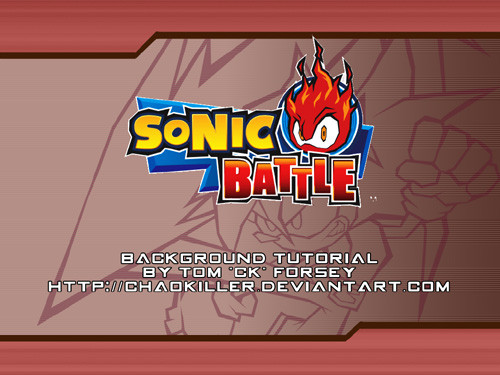HOME | DD
 chaokiller — Sonic Battle CG Tutorial
chaokiller — Sonic Battle CG Tutorial

Published: 2004-03-01 12:31:07 +0000 UTC; Views: 39760; Favourites: 518; Downloads: 16054
Redirect to original
Description
Simple enough, a few people have asked me, both here and on the SoaH message board how to create the Sonic Battle style in CG. So here it is for your enjoyment. This tutorial is based on Photoshop 7, though I'm pretty sure Photoshop 5.5 can do the job just as well. To view the tutorial, click teh download icon (the downward arrow) next to where you'd click to add this as a fave. On second thought, click that too.




EDIT: Because I get several e-mails every day about this, here we are, by popular demand.
This tutorial has been hosted on Biorust for years now, and here is the link for those who were too lazy to read through the comments and find the numerous links to it:
[link]
Lord only knows why you people still want this tutorial, I just read through it now and it's like the worst tutorial ever. Has nobody honestly posted a better one since then? My God.
Related content
Comments: 174

Might as well try it for Sonic Zeros. (yeah, I copied the comment... Sorry about that...)
👍: 0 ⏩: 0

Thanks for the tutorial!!!!
I tried it out, took me about 2 hours and 40 mins ( almost 3 hrs XD ) to complete mine, I'm not exactly sure how it turned out but I believe it's very good, considering it was my first time drawing/CG-ing in sonic battle style
You can check it out if you want, and if not then, you don't have to.
[link]
👍: 0 ⏩: 0

Well....time for me to try this out, then....

It looks easy to understand, so let's hope for the best...
👍: 0 ⏩: 0

Dude you rock! I always wanted a tutorial like this! I'm off try it.
👍: 0 ⏩: 0

hehe thanks! It helped a lot! I just love that game n.n
👍: 0 ⏩: 0

YESSSS!! This rocks! Awesome job, and thank you very, very much!!! This is *SO* freaking helpful!!
👍: 0 ⏩: 0

hey do you have a versojn of this but for PSP7 ?
👍: 0 ⏩: 0

awww you HAVE to have Photoshop? Its not fair...
👍: 0 ⏩: 0

OMG! thats brillaint! who knew photoshop and all those skills took so long? i use paint sho pro. but that doesn't have all the same good things. i might practice and play around with photoshop a bit.
👍: 0 ⏩: 0

Very nice tutorial! Due to my comp lacking the ram to handle so many layers, I got by with four.
I found you can speed up the coloring process with a few shortcuts. First, instead of coloring the undercoat with the paintbrush and being careful not to go outside the lines, you can use a mask. Select the area with Magic Wand on your Lineart layer. Then go to your Color layer. Your selection is still there, and you can just flood-fill it. MUCH less hassle, and no muddy bits to worry about.
Another tip. Make sure Anti-alias isn't checked on your polygon lasso. -.-
Here's the results of my butchering my way through your tutorial: [link]
Would you mind if I hosted this tutorial on my site, netraptor.org? I have a How to Draw section that I'm always adding to, and this would be great. But I'd need your permission, of course.
👍: 0 ⏩: 2

I'll host the images and everything on my own server. I distrust offlinking, because everything on the internet seems to move around about once every six months.
Select- Expand, eh? I'll definately have to try that to get rid of fuzzy white lines. The pox upon anti-aliasing!
And thanks for creating this fantastic tutorial. *grins and runs off to put it on her site*
👍: 0 ⏩: 0

Thanks for the tips, personally I've developed a few personal touches and shortcuts myself since I drew that...being very similar to yours in fact.
I select the parts I want to colour using the magic wand, and then go to "Select > Expand." Expand the selection by 1 pixel, and that'll make sure the selection seeps into the lineart, so you don't miss anything. Then just fill it, as you say. Saves a lot of time. I also tend to change the greyscale scan to colour straight away now, and then colourise it to make it a light blue. That way it's easier to tell what you're doing when you're inking it.
As for the tutorial, well, if you want to host it, then sure. A few things to mention though:
- If you're doing an offlink job, link to this page, or failing that, the tutorial already hosted at [link] .
- If you're hosting on your own server, I'd appreciate it if you hosted the images too, the bandwidth on my uni servers is going through the roof.
- And the last thing, just pop credit and a link to my DA homepage in there.
If anyone else wants to host it, please give me a note.
👍: 0 ⏩: 0

YOU, SIR, ARE TEH AWESOMENESS. Thank you SO much!
👍: 0 ⏩: 0

AWESOME tutorial! I'm having lots of fun coloring and drawing in Battle style, thanks!
👍: 0 ⏩: 0

That's some kick ass tutorialage!
*favs*
👍: 0 ⏩: 0

I have to tell you, thank you for making this tutorail, it greatly helped me in my first time to try to do battle style.
If you wanna see it..[link]
👍: 0 ⏩: 0

This really really REALLY helped me out with my pic...I don't think it's up to the quality of the one you have here, but I think it looks decent. Just wanted to say thanks for taking the time to make this
👍: 0 ⏩: 0

I actually think it's a cross between sonic style and billy hatcher style, but that's me for you 
👍: 0 ⏩: 0

cool I'm going to try right now! but I can't cause I don't have photo shop v.v
👍: 0 ⏩: 0

i'm gonna fav this for future reference, should i actually try to draw something, hehe..
👍: 0 ⏩: 0

Dude, thats really cool, The tutorial is MORE SIMPLE, more effective, and more funny than a bunch I've found.
Thanks a lot!!!
👍: 0 ⏩: 0

OMG I NEEDED THIS I'M DOING A WHOLE SONIC BATTLE SERIES OF PICS ^___________^!!!!!!!!!!!!!!! THANK YOU THANK YOU THANK YOU!
👍: 0 ⏩: 0

AWSOME idea, CK. I've been trying to find that for awhile now.
*favs for later*
👍: 0 ⏩: 0

Awesome, thank you very much!
👍: 0 ⏩: 0

AWRIGHT!
This will be another great reference for when I actually get off my arse and do a pic! @_<
+Fav. ^^
👍: 0 ⏩: 0

Damnit--I was going to archive this, but the images are all a bunch of red X's now...
👍: 0 ⏩: 0

Isn't that drawing a complete rip-off?
👍: 0 ⏩: 1

Yes, it is - if you read the tutorial I say that. It's an edited pose to show one of my own characters.
The fact it is copied is simply for experimentation purposes. I think most people would agree a tutorial based on an official pose would work out better than one without, as people can compare and contrast. At least I think so.
👍: 0 ⏩: 1

Sure, if you're devoid of creativity then why not?
👍: 0 ⏩: 0

Wow, your great at doing the exact sonic coloring style! Also at drawing the characters in a practically flawless way ^_^ Great tutorial.
👍: 0 ⏩: 0

This is good. Well written and to the point. Cudos!
👍: 0 ⏩: 0

Nifty picture! That style is very hard to replicate.
👍: 0 ⏩: 0

hmm...interesting..now i get to do other stuff and thanks for the tutorial. i learn how to do extra things now. as well great pic.
👍: 0 ⏩: 0
<= Prev | | Next =>