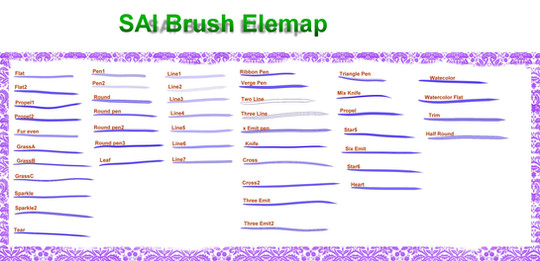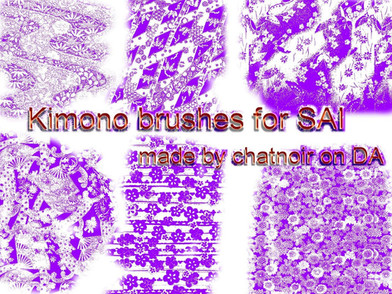HOME | DD
 chatenoir — How to Add Brush Quickly in SAI(update12.04)
chatenoir — How to Add Brush Quickly in SAI(update12.04)

Published: 2012-07-18 14:20:38 +0000 UTC; Views: 19604; Favourites: 186; Downloads: 233
Redirect to original
Description
You need a program called "hotate式_conf出力プログラム_sai専用(普).exe".Please download the file before reading the tut.
www.mediafire.com/?zja52qn61n4…
NOTE:
"hotate式_conf出力プログラム_sai専用(普).exe" is a program made for adding new sai brushforms.
You don't have to write anything to .conf after adding new brushforms.
It can automatically do this for you.
"hotate式_conf出力プログラム_sai専用(普).exe" is made by Japanese. I'm not sure whether it can work on all computers but it works on my PC in Taiwan.
2016.12.04 update:
I found that the total of blotmap and elemap must be under 100.
Thus, I altered the tut a little bit.
I hope it will be more helpful and sorry for my inability to answer every question.
Related content
Comments: 54

I downloaded the brushes and hotate. I can unzip hotate into my SAI folder but I can't unzup the brush files to my brushtex folder or anything. Help?
👍: 0 ⏩: 0

I have a question regarding what to open it with. I have brush textures and paper textures previously downloaded, and in order to use them I have to open sai using start-sai.exe. So if I open using the "hotate" program would the previously downloaded textures still be there?
👍: 0 ⏩: 1

The previously downloaded textures would still be there.
👍: 0 ⏩: 1

in my computer, when i launch hotate式_conf出力プログラム_sai専用(普).exe says error. Maybe it's because my system is 32 bits?
👍: 0 ⏩: 0

This has been a lifesaver!!! Thank you so much!!
👍: 0 ⏩: 0

Okay I did all of the instructions and I know I didn't use too many bmp files, and the files I used are compatible with sai, but when I open sai none of the textures are there.
👍: 0 ⏩: 0

Thank you so so much! I've been looking for a tutorial like this, you have been a great help!
👍: 0 ⏩: 0

when i try to start hotate there is an error with weird signs. it says : (some weird f thing= / ) /t/H/©áßðø¶´
👍: 0 ⏩: 1

woops it went wrong, well.. it was a weird error
👍: 0 ⏩: 1

it was this: gyazo.com/e94fd0c41ebe24b7e3d8…
👍: 0 ⏩: 1

right click and click on run as administrator, it should work i had the same problem :3
👍: 0 ⏩: 1

I have the same problem :c it didn't work
👍: 0 ⏩: 0

I did the step by step thing (I tried not to place all the brushes first, and only tried 2-3 brushes to test it out)
But It still won't appear
👍: 0 ⏩: 0

I can't find the SAI folder
I actually did find two folders called SAI but neither of them had any other folders in them
👍: 0 ⏩: 1

Have you searched in you Local disk (C
👍: 0 ⏩: 0

What if it should definitely work (I don't have open sai, I don't have too many files, texture format is definitely suitable, since i checked if it's the same as basic textures...) but it doesn't? God, I need new shapes of brush, but I can't get them... I want to cry... Should I redownload SAI from systemax.jp? (I've deleted by accident sai before, so I redownloaded it again but I don't have like cross or halfround shapes in brush "menu". I just don't know what to do...)
👍: 0 ⏩: 0

I'm having problems. I did all the steps written above but the brushes don't appear when I open sai. It's as if I never even got them.
👍: 0 ⏩: 2

Maybe you added to many bmp in your folders.
Did you name your bmp in English or numbers?
By the way, "Hotate" is made by Japanese so it doesn't work on all computers.
👍: 0 ⏩: 1

Thanks for the help but I ended up figuring it out! Thanks a lot though.
👍: 0 ⏩: 1

Never mind, I figured it out.
👍: 0 ⏩: 0

Hi, I'm writing to let you know that I featured your tutorial in my Art Features journal 
Please consider adding it to your favorites. Thank you for your time and the work you did in creating your Tutorial! ^o^
👍: 0 ⏩: 1

Thank you so much!!!^^
That journal is very helpful to SAI users.
You're welcome.I just want to help others.^^
👍: 0 ⏩: 0

Please download "hotate" here.
[link]
👍: 0 ⏩: 1

It is saying "fail" when i try to open it? D:
👍: 0 ⏩: 2

Or test this file.
[link]
👍: 0 ⏩: 1

Oh, no. Sorry.I already can't think up any other way to help.
Maybe it's because the .exe is made by the Japanese.
👍: 0 ⏩: 1

anyway, thanks for the help! (;
👍: 0 ⏩: 1

Try to rename the .exe in numbers(such as 01) and open the .exe again.
👍: 0 ⏩: 0

hey there would not so happen to be a zip file of this would there rar does not work on my computer
👍: 0 ⏩: 1
| Next =>