HOME | DD
 cherrys0da — Frosty Photo Effect Tutorial
cherrys0da — Frosty Photo Effect Tutorial
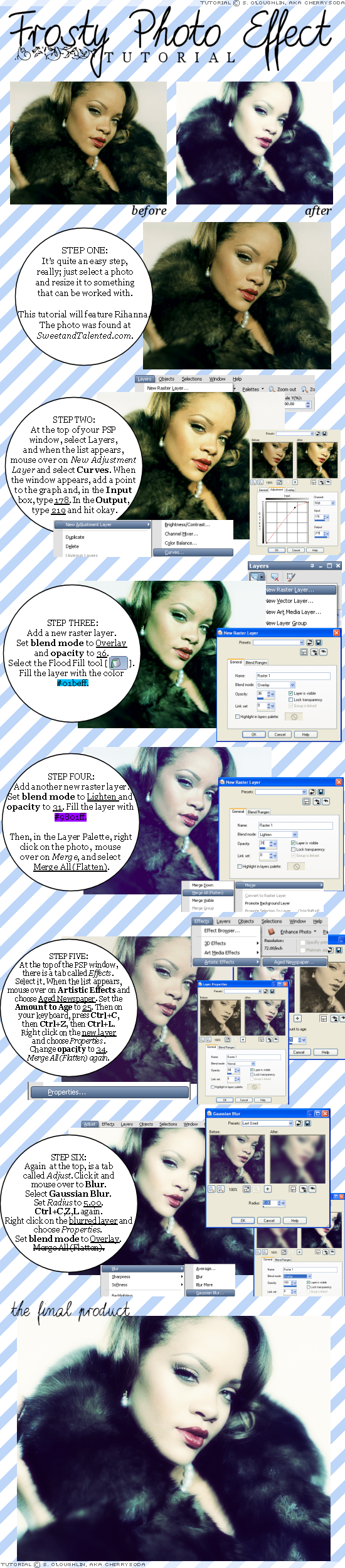
Published: 2008-08-21 23:48:06 +0000 UTC; Views: 4924; Favourites: 60; Downloads: 178
Redirect to original
Description
This tutorial can be done in other programs, as long as you know what you're doing.Please note or comment me if there are any problems.
Please don't recreate this in any way without permission.
If you use the tutorial on a photo, you don't have to credit me, but it would be nice. {:
I chose this picture to work with because Rihanna looks 40's-esque and I simply adore anything old-fashioned!
Related content
Comments: 8

This was really confusing most likely because I was using a different version of Photoshop than you. Do you happen to know how to do this for v9.0? Or it there is another tutorial I could use? Otherwise, I almost got the correct results! Thanks.
👍: 0 ⏩: 1

i'm not sure, hun. i'm sorry. ):
i've only ever had pspx.
gimp, too. i tried this out on gimp. didn't work so well. xD
👍: 0 ⏩: 1

Alright, that's okay. Thanks anyway (:
👍: 0 ⏩: 0




























