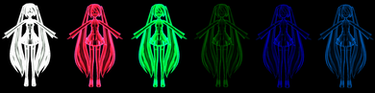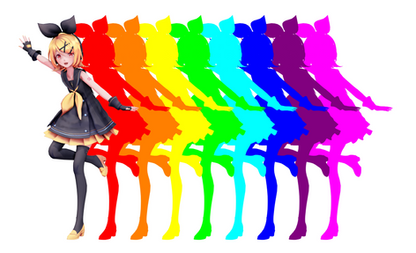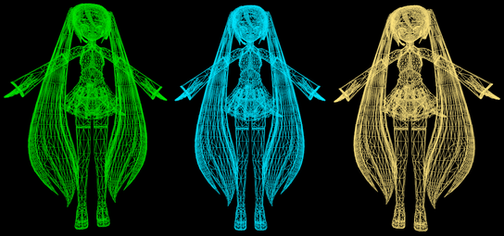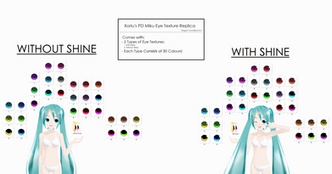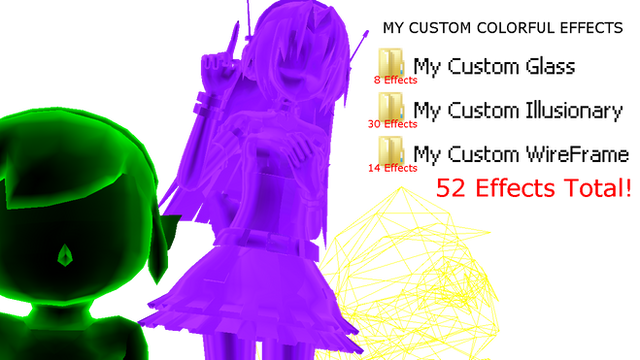HOME | DD
 Chestnutscoop — MMD Spectrum Colour Adjustment Shaders DL
Chestnutscoop — MMD Spectrum Colour Adjustment Shaders DL
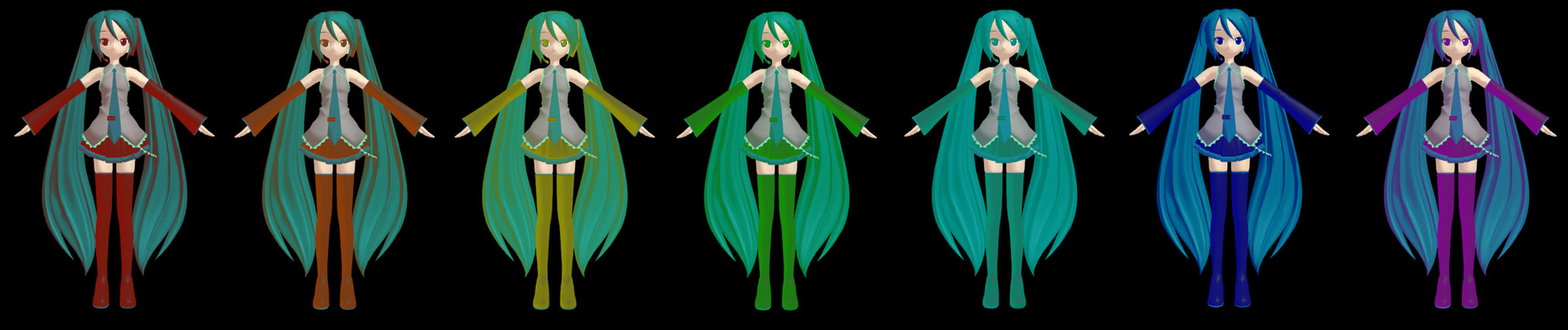
Published: 2013-08-20 17:59:13 +0000 UTC; Views: 15626; Favourites: 177; Downloads: 1409
Redirect to original
Description
PWITTY COLOURS






This one was a lot simpler than I thought, I just had to change the hue of the bmp file. I TAKE REQUESTS ON THIS EFFECT!!!!!
Comes with all except the red and blue one, because they are originals
Please also credit the original creator of Color_adjustment, Soboro
Rules in the readme
Enjoy!!
Related content
Comments: 10

👍: 0 ⏩: 0

Could you make an edit of a regular effect? Its from BeamMan, so I don't really know....
👍: 0 ⏩: 1

It depends on what effect. Which one would you like edited?
👍: 0 ⏩: 1

I believe it is called BeamMagnum. either that effect or the OMF_Beam
👍: 0 ⏩: 1

And what would you like to be edited into?
👍: 0 ⏩: 1

multiple different colors. each beam a different color I mean. Red, green, pink, blue, a lighter blue, blackish-grey(dark, but light enough to be seen), and if possible a bright yellow or gold.
Sorry if this is a bit much.
👍: 0 ⏩: 1

Hello!
I tried editing the effect but nothing I do is working. I'll keep trying, and if I get it working I'll let you know
Sorry :\
👍: 0 ⏩: 1

Its fine if you can't. ^^ The only ones I really needed were the black and blue one.
👍: 0 ⏩: 0